Adobe 65029940 - Captivate - PC Support and Manuals
Get Help and Manuals for this Adobe item
This item is in your list!

View All Support Options Below
Free Adobe 65029940 manuals!
Problems with Adobe 65029940?
Ask a Question
Free Adobe 65029940 manuals!
Problems with Adobe 65029940?
Ask a Question
Popular Adobe 65029940 Manual Pages
User Manual - Page 10
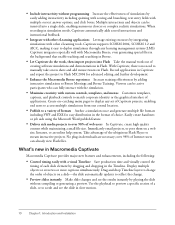
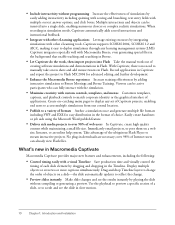
... Timeline. Use the playhead to preview a specific section of a slide, or to manually take screen shots and add mouse tweens in downloads are necessary; With Captivate, there is no... software simulations and demonstrations in slow motion.
10
Chapter 1: Introduction and Installation over 98% of Internet users can already view Flash files. Drag and drop Timeline layers to ...
User Manual - Page 152
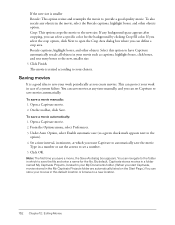
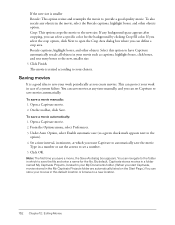
... movies automatically. Under Auto Option, select Enable automatic save a movie manually:
1. Note: The first time you select the crop option, click...Page.) You can navigate to the folder in which you can set a number. 5. To save a movie, the Save As...Open a Captivate movie. 2.
Click OK. This can select a specific color for the file. If the new size is smaller Rescale:...
User Guide - Page 35
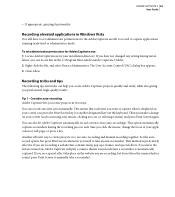
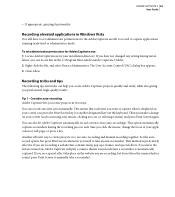
.... ADOBE CAPTIVATE 3 25 User Guide
•...manually take an extra screenshot. Tip 1 - This option automatically captures screenshots during installation, you professional, high-quality results.
You can help you create Adobe Captivate projects quickly and easily, while also giving you can also let Adobe Captivate automatically record screen action (auto-recording). Then you have to set...
User Guide - Page 90
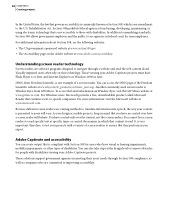
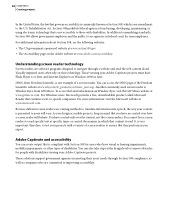
... Microsoft Reader that governs accessibility is very important, therefore, to test your Adobe Captivate projects must have visual or hearing impairments, mobility impairments, or other types of the Freedom Scientific website at specific times or control the manner in meeting their users' needs through Section 508 compliance, as well as companies who have Flash Player...
User Guide - Page 94
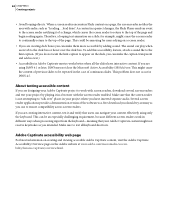
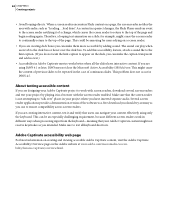
...download you should try as many as you intended. To add this accessibility feature, attach a sound file to the hint caption. (If you do not want the hint caption to work in Adobe Captivate movies works better when all keyboard shortcuts. When a screen reader encounters Flash...content in a project changes, the Flash Player sends an event to the screen reader notifying it in a browser with...
User Guide - Page 346
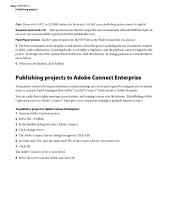
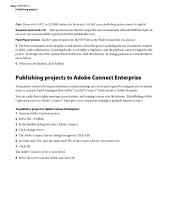
... by using interactive simulations or scenario-based training within Adobe® Acrobat® Connect™ Professional or Adobe Presenter. The Adobe Connect server is now listed. 8 Select the server...the Connect Server you just added, and click OK. Flash Player Version Adobe Captivate generates the SWF file in the Flash version that the output file runs automatically when the EXE ...
User Guide - Page 347


... Flash 9 formats. 10 (Optional) If you want to make the CP file, not just the SWF file, available to Adobe Connect Server, ensure that you have Adobe Connect Server track all interactions within the Adobe Captivate project, select Enable Adobe Connect Server tracking. Choose one or both of Flash Player. If the login is successful, Adobe Connect opens with Acrobat...
User Guide - Page 351
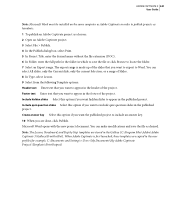
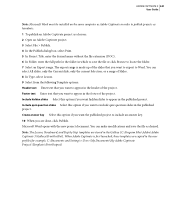
ADOBE CAPTIVATE 3 341 User Guide
Note: Microsoft Word must be installed on the same computer as Adobe Captivate in order to publish projects as handouts. 1 To publish an Adobe...for example, C:\Documents and Settings\\My Documents\My Adobe Captivate Projects\Templates\PrintOutput)....10 When you want to export to appear in the Gallery (C:\Program Files\Adobe\Adobe Captivate 3\Gallery\PrintOutPut).
User Guide - Page 373
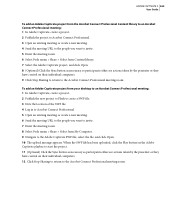
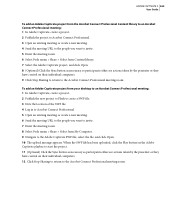
... Share > Select from My Computer. 9 Navigate to the Adobe Captivate SWF file, select the file, and click Open. 10 The upload message appears.
When the SWF file has been ...the Acrobat Connect Professional meeting room. To add an Adobe Captivate project from your desktop to an Acrobat Connect Professional meeting: 1 In Adobe Captivate, create a project. 2 Publish the new project to Flash to ...
User Guide - Page 385
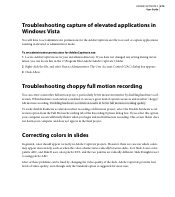
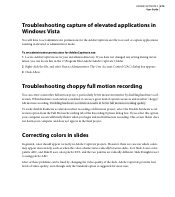
... motion recording quality. Most of the slide.
When hardware acceleration is suggested for most uses. ADOBE CAPTIVATE 3 375 User Guide
Troubleshooting capture of the Recording Options dialog box. If you select this option, your computer screen will have not changed any setting during installation, you begin and end full motion recording. If you have to...
User Guide - Page 388


... distortions, especially text distortion that causes text to become unreadable. If you have installed Adobe® Flash® Player 8 or later, previewing an Adobe Captivate project using a browser causes a security settings warning to a network share, and viewed by mapping the network drive in Flash Player 8 or later. The FLV file must contain metadata for the project. Sorenson Squeeze...
User Guide - Page 391
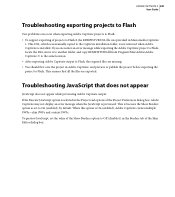
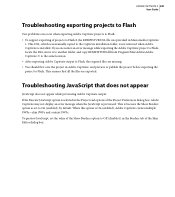
... Macromedia Captivate
1. ADOBE CAPTIVATE 3 381 User Guide
Troubleshooting exporting projects to Flash
Two problems can occur when exporting Adobe Captivate projects to Flash: • To support exporting of projects to Flash 8, the RDMFISTUB.DLL file was manually copied to the Captivate installation folder, is not removed when Adobe Captivate is because the Show Borders option as set the value...
User Guide - Page 401
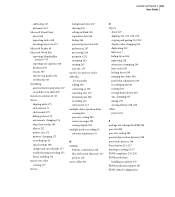
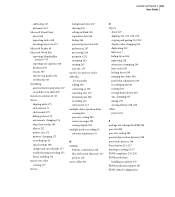
... 371 Microsoft Reader 80 Microsoft Word files exporting MenuBuilder
projects 333 exporting text captions 348 handouts 339 lessons 340 step-by-step guides 342 storyboards 343...settings 189 straight and curved paths 175 troubleshooting recording 375 wheel, enabling 176 mouse over effect creating 177 movies
background color 247 deleting 243 editing in Flash 358 expiration date 248 hiding 244 password...
User Guide - Page 402


..., changing 174 object layer order 185 recording tips 26 size 172 speed settings 189 straight and curved paths 175 troubleshooting recording 375 PowerPoint about 335 as EXE files 335 as Flash (SWF) files 337 as lessons 340 as step-by-step guides 342 as storyboards 343 as Word handouts 339 by e-mail 345 to...
User Guide - Page 405
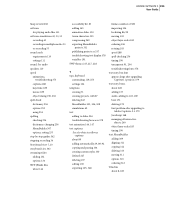
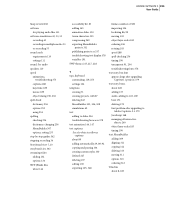
... 254 spelling checking 254 dictionary, changing 256 MenuBuilder 307 options, setting 255 step-by-step guides 342 stopping recording 34 Storyboard view 7, 10 storyboards 24, 343 streaming video adding 132 options 134 SWF (Flash) files about 8, 183 ADOBE CAPTIVATE 3 395 User Guide
Snap to slides 204 troubleshooting browsers 378 text animation 144, 147 text captions See also...
Adobe 65029940 Reviews
Do you have an experience with the Adobe 65029940 that you would like to share?
Earn 750 points for your review!
We have not received any reviews for Adobe yet.
Earn 750 points for your review!
