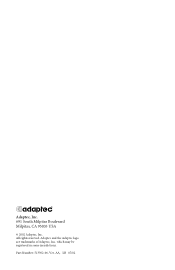Adaptec XHub4 - Hub - USB Support and Manuals
Get Help and Manuals for this Adaptec item
This item is in your list!

View All Support Options Below
Free Adaptec XHub4 manuals!
Problems with Adaptec XHub4?
Ask a Question
Free Adaptec XHub4 manuals!
Problems with Adaptec XHub4?
Ask a Question
Popular Adaptec XHub4 Manual Pages
User Guide - Page 3
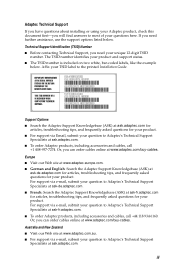
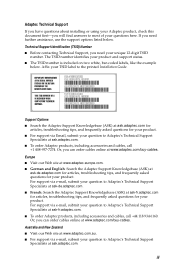
... Guide. Or, you need further assistance, use the support options listed below . For support via e-mail, submit your question to most of your TSID label to Adaptec's Technical Support
Specialists at www.adaptec.com/buy -cables.
Affix your questions here. Support Options ■ Search the Adaptec Support Knowledgebase (ASK) at ask-fr.adaptec.com for articles, troubleshooting...
User Guide - Page 4


iv
Hong Kong and China ■ Visit our Web site at www.adaptec.com. ■ Fax Technical Support at www.adaptec.co.jp. Japan ■ Search the Adaptec Support Knowledgebase (ASK) at ask.adaptec.co.jp ■ Visit our Web site at +852 2869 7100. Singapore ■ Visit our Web site at www.adaptec.com.
User Guide - Page 5
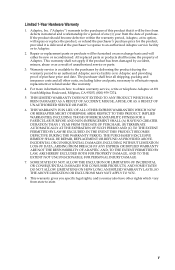
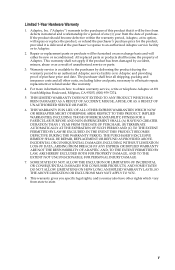
... EXCLUSIONS MAY NOT APPLY TO YOU.
8. This warranty gives you specific legal rights, and you may also have other costs, excluding labor and parts, necessary to obtain warranty service, write or telephone Adaptec at 691 South Milpitas Boulevard, Milpitas, CA 95035, (800) 959-7274.
5. Repair or replacement parts or products will be furnished on how to effectuate...
User Guide - Page 6
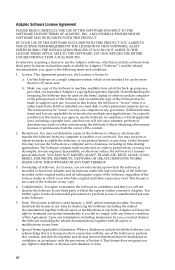
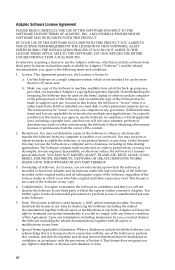
... purposes, provided you agree to support such use of the Software to any audio or other copies may exist. vi BY YOUR USE OF THE SOFTWARE INCLUDED WITH THIS PRODUCT YOU AGREE TO THE LICENSE TERMS REQUIRED BY THE LICENSOR OF THAT SOFTWARE, AS SET FORTH DURING THE INSTALLATION PROCESS. This Agreement grants you...
User Guide - Page 7
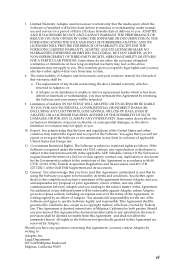
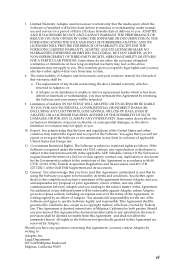
...Adaptec. General. This Agreement is returned to the restrictions set forth in this warranty, shall be refunded.
9. Should you have any other communication between Adaptec... to use and service for a breach of Adaptec. This Agreement shall... in the Software not specifically granted in the applicable ...not affect the remainder hereof. The replacement of this Agreement, understand it, and...
User Guide - Page 8


... rules. XHub for a Class B digital device, pursuant to provide reasonable protection against harmful interference in accordance with part 15 of
this device must accept any interference received, including interference that interference will not occur in a particular installation. EN61000-4-4 (1995) Electrical fast transients/burst: ±1 kV AC, ±0.5 kV I /O cable and power cable to...
User Guide - Page 9


Canadian Compliance Statement
This Class B digital apparatus meets all requirements of the Canadian InterferenceCausing Equipment Regulations. Please handle it may causes radio frequency interference problem if used too near to class B Information Technology equipment based on VCCI (Voluntary Control Council for home use but it correctly per this documentation.
ix ...
User Guide - Page 10


... USB 1.1 and 2.0 devices to your Adaptec XHub for Notebooks.
In this Guide
Introduction
1
What's in the Package
2
System Requirements
2
This Is Your XHub
3
Plugging in Your XHub
4
Installing Drivers
5
Installing USBControl
8
Plugging in Your Devices
8
Understanding the LEDs
9
Daisy-Chaining XHubs
10
About USB
11
Maximizing XHub Performance
12
Technical Specifications...
User Guide - Page 11
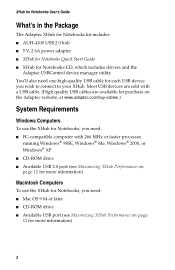
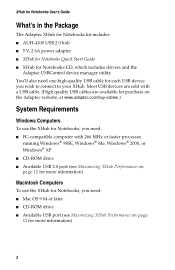
... the Package
The Adaptec XHub for Notebooks kit includes: ■ AUH-4100 USB 2.0 hub ■ 5 V, 2.6A power adapter ■ XHub for Notebooks Quick Start Guide ■ XHub for Notebooks CD, which includes drivers and the
Adaptec USBControl device manager utility You'll also need one high-quality USB cable for each USB device you need : ■ PC-compatible computer with a USB cable. (High...
User Guide - Page 14
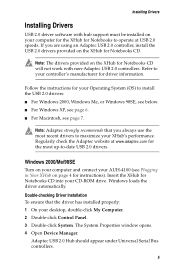
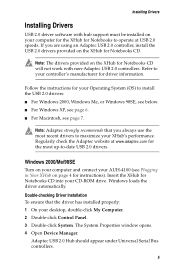
... not work with hub support must be installed on your computer for the XHub for Notebooks to operate at www.adaptec.com for the most recent drivers to your desktop, double-click My Computer. 2 Double-click Control Panel. 3 Double-click System.
Windows loads the driver automatically.
The System Properties window opens. 4 Open Device Manager. Adaptec USB 2.0 Hub should appear under...
User Guide - Page 17
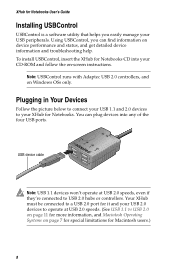
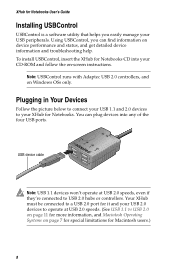
... information and troubleshooting help. Plugging in Your Devices
Follow the picture below to connect your USB 1.1 and 2.0 devices to operate at USB 2.0 speeds, even if they're connected to USB 2.0 hubs or controllers.
Your XHub must be connected to a USB 2.0 port for it and your USB 2.0 devices to your XHub for Notebooks.
XHub for Notebooks User's Guide
Installing USBControl
USBControl...
User Guide - Page 18
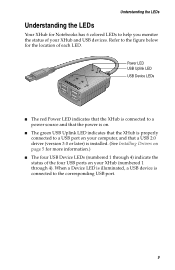
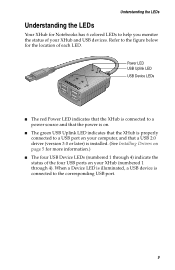
... each LED.
1 2
3 4
Power LED USB Uplink LED
USB Device LEDs
■ The red Power LED indicates that the XHub is connected to a power source and that the power is on.
■ The green USB Uplink LED indicates that a USB 2.0 driver (version 3.0 or later) is installed. (See Installing Drivers on page 5 for the location of the four USB ports on your XHub and USB devices. When a Device...
User Guide - Page 19


...series). XHub for Notebooks hubs. (This is a USB limitation.)
To daisy-chain XHubs:
1 Connect a power adapter to each XHub. (See Plugging in Your XHub on page 4.)
2 Plug the first XHub's USB cable into the USB port on your computer.
3 Plug the next XHub's USB cable into a USB port on computer
1 2
3 4
1 2
3 4
1 2
3 4
Last XHub in chain 4 Repeat until all your system, Adaptec XHubs can use...
User Guide - Page 21
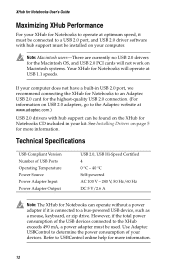
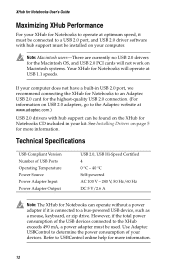
... for Notebooks User's Guide
Maximizing XHub Performance
For your XHub for Notebooks CD included in USB 2.0 port, we recommend connecting the XHub for Notebooks to an Adaptec USB 2.0 card for the highest-quality USB 2.0 connection. (For information on USB 2.0 adapters, go to the Adaptec website at www.adaptec.com.)
USB 2.0 drivers with hub support can operate without a power adapter if it must...
Adaptec XHub4 Reviews
Do you have an experience with the Adaptec XHub4 that you would like to share?
Earn 750 points for your review!
We have not received any reviews for Adaptec yet.
Earn 750 points for your review!