Adaptec AVC-1200 - VIDEO CONVERTER CD USB Support and Manuals
Get Help and Manuals for this Adaptec item
This item is in your list!

View All Support Options Below
Free Adaptec AVC-1200 manuals!
Problems with Adaptec AVC-1200?
Ask a Question
Free Adaptec AVC-1200 manuals!
Problems with Adaptec AVC-1200?
Ask a Question
Popular Adaptec AVC-1200 Manual Pages
User Guide - Page 7
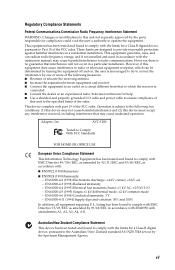
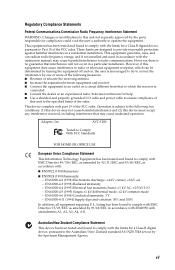
... of the FCC rules. EN61000-4-6 (1996) Conducted immunity: 3 V - Australian/New Zealand Compliance Statement
This device has been tested and found to comply with the limits for compliance could void the user's authority to operate the equipment.
Adaptec, Inc. AVC-1200
Tested to Comply With FCC Standards
FOR HOME OR OFFICE USE
European Union Compliance...
User Guide - Page 10


... product includes models AVC-1100 and AVC-1200. With your Adaptec VideOh!
If you are only supported with the Windows 2000 and XP operating systems.
This User's Guide tells you should contact your legal advisor.
2 CD AVC-1200. CD software.
Note: The digital video editing features of damages and other remedies.
If you have AVC-1100, when you install your AVC-1200 drivers, it will...
User Guide - Page 11
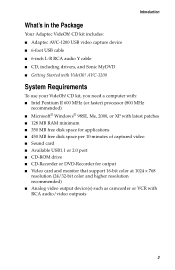
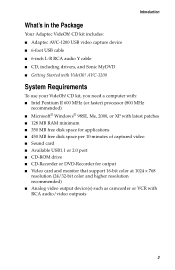
... for output ■ Video card and monitor that support 16-bit color at 1024 x 768
resolution (24/32-bit color and higher resolution recommended) ■ Analog video output device(s) such as camcorder or VCR with VideOh! CD kit includes: ■ Adaptec AVC-1200 USB video capture device ■ 6-foot USB cable ■ 6-inch L-R RCA audio Y cable ■ CD, including drivers, and Sonic MyDVD...
User Guide - Page 12


...'s Guide
Plugging In
To set up your AVC-1200: 1 Connect your AVC-1200 to your computer, using the 6-foot
USB cable. Cable connects to USB port on computer
USB port
Note: Adaptec highly recommends that you connect directly to your computer, and not through a USB hub. 2 If required, insert the L-R RCA audio Y cable into the Audio In port.
Audio In port
Video...
User Guide - Page 14
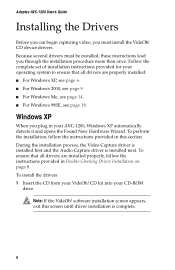
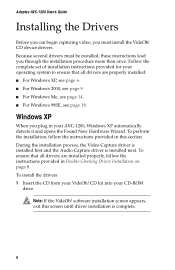
... driver installation is installed next. CD device drivers.
Adaptec AVC-1200 User's Guide
Installing the Drivers
Before you can begin capturing video, you through the installation procedure more than once. Because several drivers must be installed, these instructions lead you must install the VideOh! software installation screen appears, exit this section. To install the drivers...
User Guide - Page 16
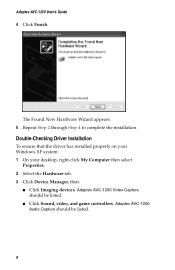
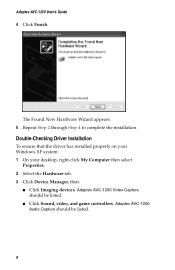
...Checking Driver Installation
To ensure that the driver has installed properly on your Windows XP system: 1 On your desktop, right-click My Computer then select
Properties. 2 Select the Hardware tab. 3 Click Device Manager, then:
■ Click Imaging devices. Adaptec AVC-1200 Video Capture should be listed.
■ Click Sound, video, and game controllers. Adaptec AVC-1200 Audio Capture should...
User Guide - Page 17
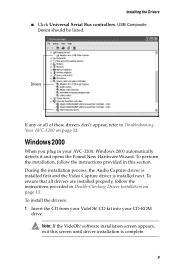
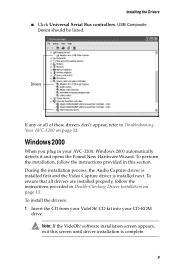
...this section. USB Composite
Device should be listed. During the installation process, the Audio Capture driver is installed first and the Video Capture driver is complete.
9 CD kit into your VideOh!
Windows 2000
When you plug in this screen until driver installation is installed next. To ensure that all of these drivers don't appear, refer to Troubleshooting Your AVC-1200 on page...
User Guide - Page 24


Adaptec AVC-1200 User's Guide 4 Your computer may generate up to four Version Conflict
messages in a row. (This is common, especially if you have previously installed these drivers on your computer.) If a Version Conflict message appears, click Yes to continue with the installation.
5 Click Finish.
The Found New Hardware Wizard appears. 6 Click Next.
16
User Guide - Page 25
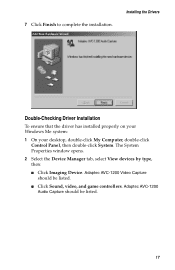
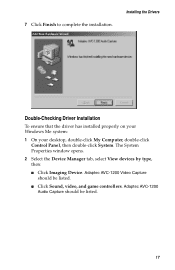
..., then: ■ Click Imaging Device. Adaptec AVC-1200
Audio Capture should be listed.
17 Installing the Drivers
Double-Checking Driver Installation
To ensure that the driver has installed properly on your Windows Me system: 1 On your desktop, double-click My Computer, double-click
Control Panel, then double-click System. Adaptec AVC-1200 Video Capture
should be listed. ■ Click...
User Guide - Page 26


...the Composite Device driver is installed first, the Audio Capture driver is installed next, and the Video Capture driver is installed last. Windows 98SE
When you plug in your Windows 98SE CD to Troubleshooting Your AVC-1200 on page 22. USB Composite Device should be listed. To ensure that all of these drivers don't appear, refer to complete the installation.
18 Adaptec AVC-1200 User's Guide...
User Guide - Page 28
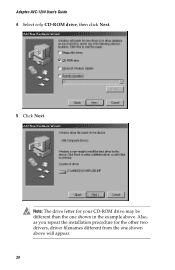
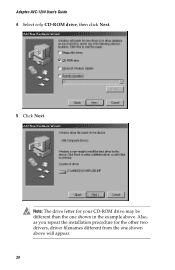
Also, as you repeat the installation procedure for your CD-ROM drive may be different than the one shown above . Note: The drive letter for the other two drivers, driver filenames different from the one shown in the example above will appear. 20
Adaptec AVC-1200 User's Guide 4 Select only CD-ROM drive, then click Next.
5 Click Next.
User Guide - Page 30
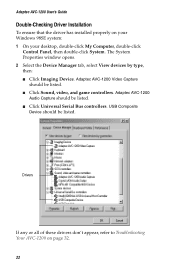
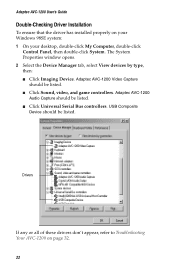
...Device. Adaptec AVC-1200 Video Capture
should be listed. USB Composite
Device should be listed. ■ Click Universal Serial Bus controllers. Drivers
If any or all of these drivers don't appear, refer to Troubleshooting Your AVC-1200 on your Windows 98SE system: 1 On your desktop, double-click My Computer, double-click
Control Panel, then double-click System. Adaptec AVC-1200 User's Guide...
User Guide - Page 32
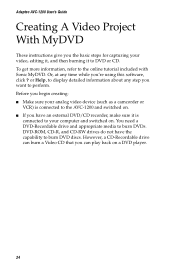
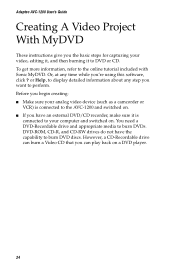
Adaptec AVC-1200 User's Guide
Creating A Video Project With MyDVD
These instructions give you the basic steps for capturing your video, editing it, and then burning it is connected to the AVC-1200 and switched on a DVD player.
24 To get more information, refer to DVD or CD. or Help, to display detailed information about any time while you begin creating: ■...
User Guide - Page 34


... the audio portion of your analog video device.
26 Note: Although you get any error messages at this point in the Capture window.
5 To begin transferring your video to your computer, click Stop Capturing, then stop your video, including the audio. MyDVD captures your analog video device and see Need Help Capturing Your Video? Adaptec AVC-1200 User's Guide 3 On the Main project window...
User Guide - Page 40
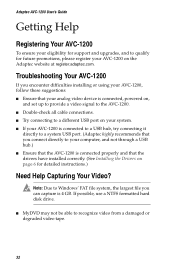
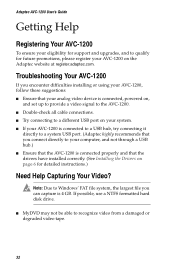
... that the drivers have installed correctly. (See Installing the Drivers on the Adaptec website at register.adaptec.com. Note: Due to qualify for future promotions, please register your AVC-1200 on page 6 for detailed instructions.)
Need Help Capturing Your Video?
Adaptec AVC-1200 User's Guide
Getting Help
Registering Your AVC-1200
To ensure your eligibility for support and upgrades, and to...
Adaptec AVC-1200 Reviews
Do you have an experience with the Adaptec AVC-1200 that you would like to share?
Earn 750 points for your review!
We have not received any reviews for Adaptec yet.
Earn 750 points for your review!
