Acer beTouch E100 Support and Manuals
Get Help and Manuals for this Acer Computers item
This item is in your list!

View All Support Options Below
Free Acer beTouch E100 manuals!
Problems with Acer beTouch E100?
Ask a Question
Free Acer beTouch E100 manuals!
Problems with Acer beTouch E100?
Ask a Question
Acer beTouch E100 Videos
Popular Acer beTouch E100 Manual Pages
User Manual - Page 3
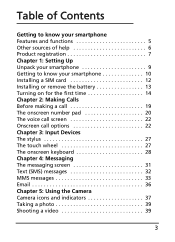
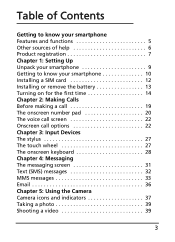
Table of Contents
Getting to know your smartphone Features and functions 5 Other sources of help 6 Product registration 7 Chapter 1: Setting Up Unpack your smartphone 9 Getting to know your smartphone 10 Installing a SIM card 12 Installing or remove the battery 13 Turning on for the first time 14 Chapter 2: Making Calls Before making a call 19 The...
User Manual - Page 6


... to find help menus to aid you use your smartphone, we have designed a set of guides:
For information on:
Refer to:
Programs on your smartphone and additional programs that can be installed on your smartphone
www.acer.com
Service enquiries
www.acer.com/support
Accessing the help menus
Your smartphone features detailed help
on the smartphone Companion...
User Manual - Page 14
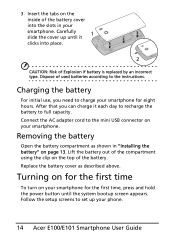
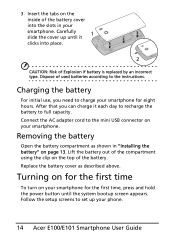
... the setup screens to the mini USB connector on page 13.
Connect the AC adapter cord to set up until the system bootup screen appears. Insert the tabs on the top of Explosion if battery is replaced by an incorrect type. Carefully
1
slide the cover up your phone.
14 Acer E100/E101 Smartphone User Guide Replace...
User Manual - Page 15
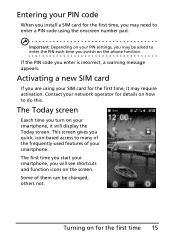
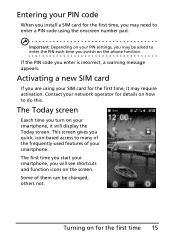
... smartphone.
Activating a new SIM card
If you are using the onscreen number pad. Entering your PIN code
When you install a SIM card for the first time, you may need to do this.
Important: Depending on your..., icon-based access to enter the PIN each time you switch on your PIN settings, you enter is incorrect, a warning message appears.
The Today screen
Eaxch time you turn on the ...
User Manual - Page 36
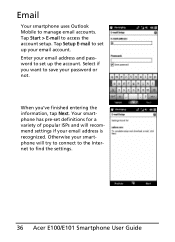
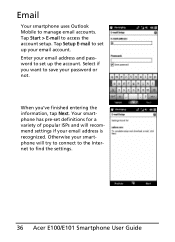
... popular ISPs and will try to connect to the Internet to set up your password or not. Tap Setup E-mail to find the settings.
36 Acer E100/E101 Smartphone User Guide Select if you 've finished entering the information, tap Next. Otherwise your smartphone will recommend settings if your email address is recognized. Enter your email address...
User Manual - Page 43
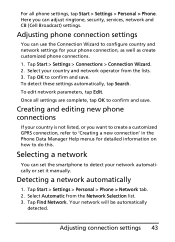
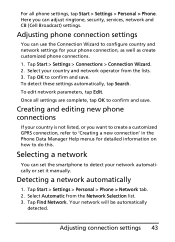
...
You can use the Connection Wizard to configure country and network settings for your country is not listed, or you can set it manually. Once all phone settings, tap Start > Settings > Personal > Phone. Adjusting connection settings 43 Tap Start > Settings > Personal > Phone > Network tab. 2. Your network will be automatically
detected.
Here you want to create a customized GPRS...
User Manual - Page 44


...
44 Acer E100/E101 Smartphone User Guide
You can create and adjust Bluetooth connections, accessibility settings and service settings to use...settings, tap Start > Settings > Bluetooth. Selecting a network manually
1. Here you have any problems obtaining voice mail and the text message service center numbers. Tap Start > Settings > Personal > Phone > Network tab. 2. Adjusting Bluetooth settings...
User Manual - Page 45
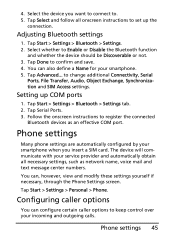
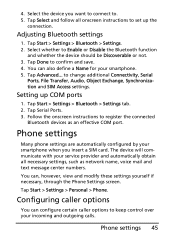
... Tap Serial Ports. 3. You can also define a Name for your service provider and automatically obtain all onscreen instructions to register the connected
Bluetooth devices as network name, voice mail and text message center numbers. Phone settings 45 to . 5. Setting up the
connection. Phone settings
Many phone settings are automatically configured by your incoming and outgoing calls...
User Manual - Page 55
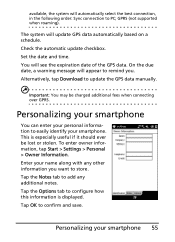
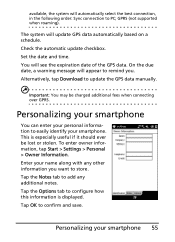
... charged additional fees when connecting over GPRS. Tap the Options tab to easily identify your smartphone 55 GPRS (not supported when roaming). Set the date and time. On the due date, a warning message will update GPS data automatically based on a schedule. Important: You may be lost or stolen.
To enter owner information, tap...
User Manual - Page 61
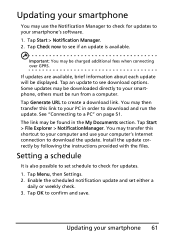
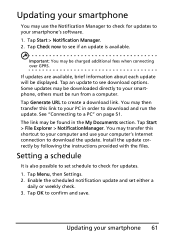
... be charged additional fees when connecting over GPRS. Some updates may transfer this link to set either a
daily or weekly check. 3. Install the update correctly by following the instructions provided with the files. Tap an update to see if an update is also possible to your PC in the My Documents section. You may be run the...
User Manual - Page 63
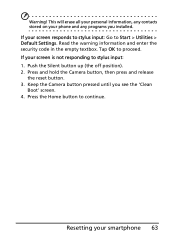
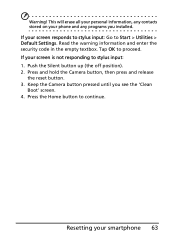
...code in the empty textbox. Press and hold the Camera button, then press and release
the reset button. 3. Press the Home button to proceed. Keep the Camera button pressed until you installed.... Tap OK to continue. If your smartphone 63
Push the Silent button up (the off position). 2. Resetting your screen is not responding to Start > Utilities > Default Settings....
User Manual - Page 66
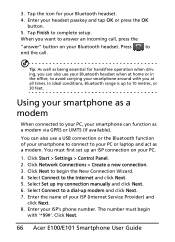
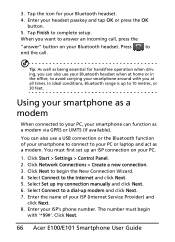
..., or 30 feet. Tap Finish to a dial-up my connection manually and click Next. 6. Select Connect to complete setup.
When you want to avoid carrying your Bluetooth headset. 4. Tip: As well as a modem. Click Next.
66 Acer E100/E101 Smartphone User Guide Click Start > Settings > Control Panel. 2. Tap the icon for handsfree operation when driving...
User Manual - Page 67
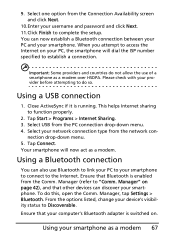
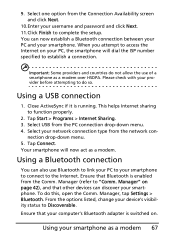
....
10.Enter your computer's Bluetooth adapter is switched on your smartphone to connect to complete the setup. Manager, tap Settings > Bluetooth. Important: Some providers and countries do this, open the Comm.
Ensure that your username and password and click Next. 11.Click Finish to the Internet. Manager (refer to function properly.
2. When you...
User Manual - Page 69
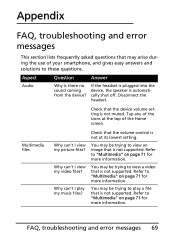
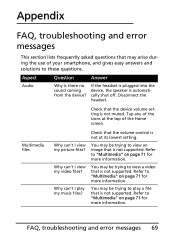
... questions.
Check that is not muted.
Aspect
Question
Answer
Audio
Why is automatically shut off. Tap any of the icons at its lowest setting.
You may be trying to "Multimedia" on page 71 for more information. Refer to view an image that the device volume setting is not supported. FAQ, troubleshooting and error messages 69
User Manual - Page 70


....
70 Acer E100/E101 Smartphone User Guide
I check the OS version of my device?
Notes: Try using Internet Explorer to connect to a website to verify your network settings
No path... turn on
page 12 for more information. Service unavailable please try again later
The network is not used). Tap Menu > Settings > About phone to "Installing a SIM card" on The battery power may...
Acer beTouch E100 Reviews
Do you have an experience with the Acer beTouch E100 that you would like to share?
Earn 750 points for your review!
We have not received any reviews for Acer yet.
Earn 750 points for your review!

