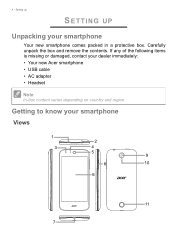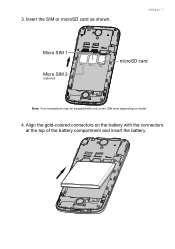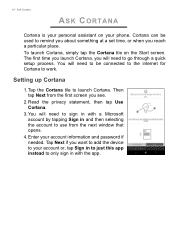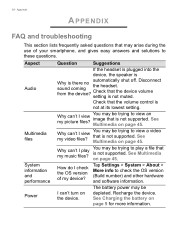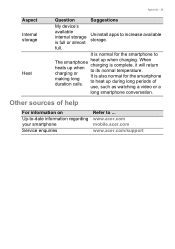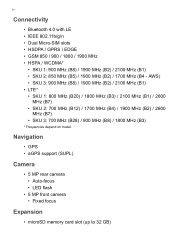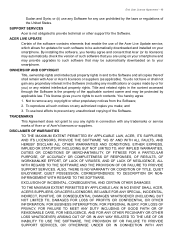Acer M330 Support and Manuals
Get Help and Manuals for this Acer Computers item

Acer M330 Videos

Acer Liquid M330 hands on - acer smartphone - acer phone - IFA 2015
Duration: 5:02
Total Views: 5,915
Duration: 5:02
Total Views: 5,915
Popular Acer M330 Manual Pages
Acer M330 Reviews
We have not received any reviews for Acer yet.