Acer beTouch E130 Support and Manuals
Get Help and Manuals for this Acer Computers item
This item is in your list!

View All Support Options Below
Free Acer beTouch E130 manuals!
Problems with Acer beTouch E130?
Ask a Question
Free Acer beTouch E130 manuals!
Problems with Acer beTouch E130?
Ask a Question
Acer beTouch E130 Videos
Popular Acer beTouch E130 Manual Pages
User Manual - Page 2


© 2010 All Rights Reserved Acer beTouch E130 Smartphone User Guide Original issue: 06/2010
Acer beTouch E130 Smartphone Model number Serial number Date of purchase Place of purchase
2
User Manual - Page 4
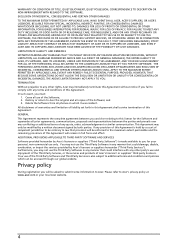
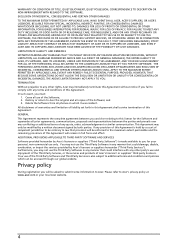
...All disclaimers of warranties and limitation of liability set forth in this Agreement will remain in any manner that provision will be enforced to Acer the original and all prior agreements, communications,...THE USE OF OR INABILITY TO USE THE SOFTWARE, THE PROVISION OF OR FAILURE TO PROVIDE SUPPORT SERVICES, OR OTHERWISE UNDER OR IN CONNECTION WITH ANY PROVISION OF THIS AGREEMENT, EVEN IN THE...
User Manual - Page 5


... functions 7 Product registration 7 Setting Up Unpacking your smartphone 8 Getting to know your smartphone 8 Installing or removing the battery 10 Installing a SIM and microSD Card ...and videos 28 Advanced Settings Putting your smartphone in Airplane mode 29 Activating or deactivating connections 29 Acer Settings 29 Adjusting connection settings 30 Phone settings 31 urFooz 32 Connecting...
User Manual - Page 8
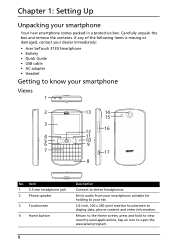
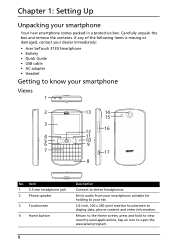
...your smartphone
Your new smartphone comes packed in a protective box. Chapter 1: Setting Up
Unpacking your smartphone;
Return to stereo headphones.
press and hold to ...of the following items is missing or damaged, contact your dealer immediately: • Acer beTouch E130 Smartphone • Battery • Quick Guide • USB cable • AC adapter • Headset
Getting to know ...
User Manual - Page 25
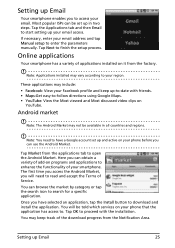
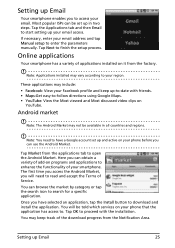
...progress from the factory. Tap Next to download and install the application. Note: You need to search for a specific application. Android market
Note: The Android Market may ... setting up your email address and tap Manual setup to enter the parameters manually. Online applications
Your smartphone has a variety of applications installed on your Facebook profile and keep track of Service....
User Manual - Page 31
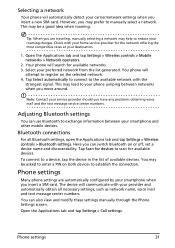
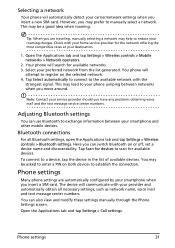
Your phone will communicate with your provider and automatically obtain all Bluetooth settings, open the Applications tab and tap Settings > Wireless controls > Bluetooth settings. Select your service provider should you have any problems obtaining voice mail and the text message service center numbers. Note: Contact your preferred network from the list generated. Here you can switch ...
User Manual - Page 38
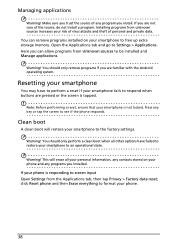
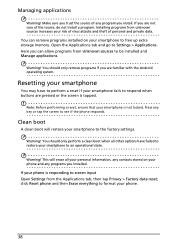
... the screen to respond when buttons are pressed or the screen is tapped.
Make sure you install.
This will restore your smartphone to the factory settings. Clean boot
A clean boot will erase all other options have to Settings > Applications.
You should only perform a clean boot when all your personal information, any contacts stored...
User Manual - Page 40
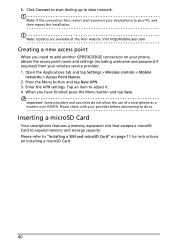
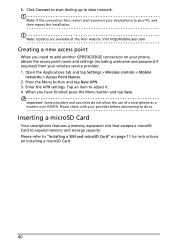
... a microSD Card to "Installing a SIM and microSD Card" on page 11 for instructions on your phone, obtain the access point name and settings (including username and password if required) from your ...item to data network. Please check with your wireless service provider. 1. Note: Updates are available at the Acer website. Enter the APN settings.
Click Connect to start dialing up to adjust it...
User Manual Eclair - Page 2


© 2010 All Rights Reserved Acer beTouch E130 Smartphone User Guide Original issue: 10/2010
Acer beTouch E130 Smartphone Model number Serial number Date of purchase Place of purchase
2
User Manual Eclair - Page 5


...
Features and functions 7 Product registration 7 Setting Up Unpacking your smartphone 8 Getting to know your smartphone 8 Installing or removing the battery 10 Installing a SIM and microSD Card 11 Removing the...21 Replying to a message 22 MMS messages 22 Going online Browsing the Internet 24 Setting up Email 25 Online applications 25 Using the Camera Camera icons and indicators 27 Taking...
User Manual Eclair - Page 8
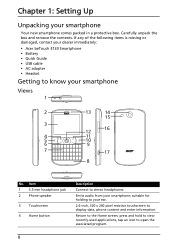
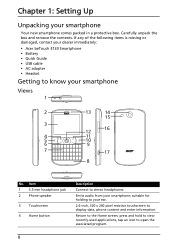
...resistive touchscreen to know your dealer immediately: • Acer beTouch E130 Smartphone • Battery • Quick Guide • USB cable • AC adapter •...No. Emits audio from your smartphone
Your new smartphone comes packed in a protective box. Chapter 1: Setting Up
Unpacking your smartphone;
Return to stereo headphones. Carefully unpack the box and remove the contents....
User Manual Eclair - Page 25
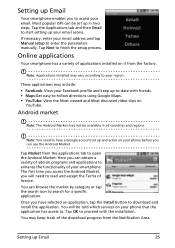
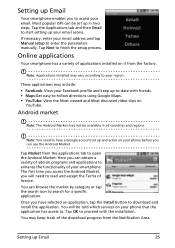
... you to enhance the functionality of add-on programs and applications to access your smartphone. Setting up your email address and tap Manual setup to -date with the installation. Once you have a Google account set up in all countries and regions. Setting up Email
Your smartphone enables you can use the Android Market. These applications may...
User Manual Eclair - Page 31
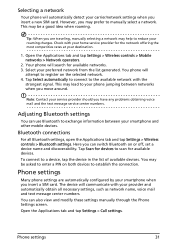
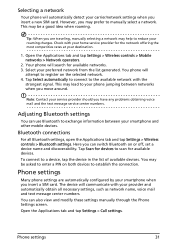
... view and modify these settings manually through the Phone Settings screen. Phone settings
31 This may lead to the available network with your provider and automatically obtain all Bluetooth settings, open the Applications tab and tap Settings > Wireless controls > Bluetooth settings. Here you have any problems obtaining voice mail and the text message service center numbers.
Open...
User Manual Eclair - Page 38
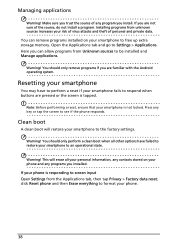
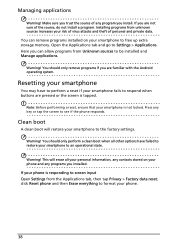
... a reset, ensure that your phone is responding to screen input Open Settings from Unknown sources to Settings > Applications.
This will restore your smartphone to format your smartphone fails to... phone responds. click Reset phone and then Erase everything to the factory settings. Installing programs from unknown sources increases your personal information, any programs you are pressed...
User Manual Eclair - Page 40
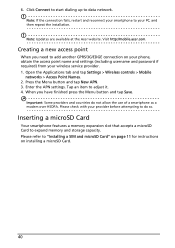
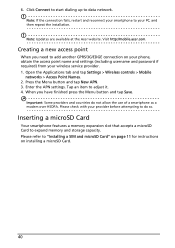
... provider before attempting to "Installing a SIM and microSD Card" on page 11 for instructions on your phone, obtain the access point name and settings (including username and password if required) from your wireless service provider. 1. Visit http://mobile.acer.com. Press the Menu button and tap New APN. 3.
Note: Updates are available at the Acer website. Enter the...
Acer beTouch E130 Reviews
Do you have an experience with the Acer beTouch E130 that you would like to share?
Earn 750 points for your review!
We have not received any reviews for Acer yet.
Earn 750 points for your review!

