Acer X243H Support and Manuals
Most Recent Acer X243H Questions
Monitor Keeps Fading.
The monitor keeps seeming to lose its brightness settings and fades. When I check settings brightnes...
The monitor keeps seeming to lose its brightness settings and fades. When I check settings brightnes...
(Posted by info69180 12 years ago)
Popular Acer X243H Manual Pages
Quick Start Guide - Page 1
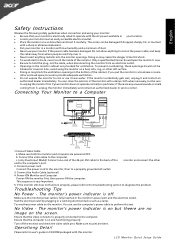
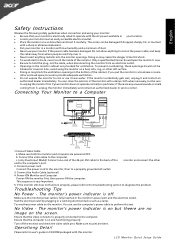
...
coming from an electrical outlet. · Openings in the bottom of the monitor. If your monitor is electrically rated to perform this monitor
LCD Monitor Quick Setup Guide
The monitor's power indicator is on but be damaged if dropped, sharply hit, or touched
with this test.
English
Safety Instructions
Observe the folowing safety guidelines when connection and using the...
Quick Start Guide - Page 2
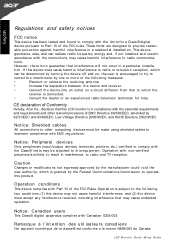
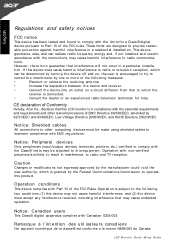
CE declaration of Conformity
Hereby, Acer Inc., declares that t o w hi ch t he
receiver is in compliance with the ...Part 15 of t he Federal Comm uni cat ion s Comm ission ,t o operate t his device does cause harmf ul int erf erence t o radio or te levisio n reception, which
can radiate radi o f requency energy and , if not insta lled and used in te rfe rence, and (2) this LCD monitor...
Quick Start Guide - Page 3
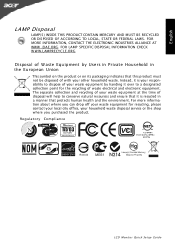
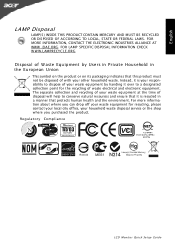
... No. 60950-1
E112756
ME61
LCD M onitor Quick Setup Guid e English
LAMP Disposal
LAMP...( S ) INSIDE THIS PRO DUCT CONTAIN MERCURY AND MU ST BE RE CYCLED OR DISPOSED OF ACCORDING TO LOCAL, STATE OR FEDERAL LAWS . For more information about where you can drop off your household waste disposal service...SPECIFIC DISPOSAL INFORMATION CHECK W W W.LAMPRECYC LE.ORG.
User Manual - Page 1


... OF CONTENTS
Special notes on LCD monitors 1 Information for your safety and comfort 2 Unpacking 5 Attaching/Removing the base 6 Screen position adjustment 6 Connecting the power cord 7 Safety precaution 7 Cleaning your monitor 7 Power saving 8 DDC 8 Connector Pin Assingment 9 Standard Timing Table 11 Installation 12 User controls 13 How to adjust a setting 14 Troubleshooting 20
User Manual - Page 2
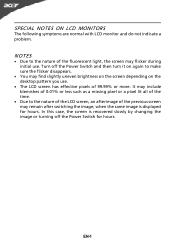
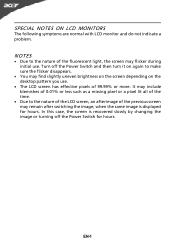
...NOTES ON LCD MONITORS
The following symptoms are normal with LCD monitor and do not indicate a problem.
It may include blemishes of 0.01% or less such as a missing pixel or a pixel lit all of the time.
· Due to the nature of the LCD screen, ...to make sure the flicker disappears.
· You may flicker during initial use .
· The LCD screen has effective pixels of 99.99% or more. EN-1
User Manual - Page 3
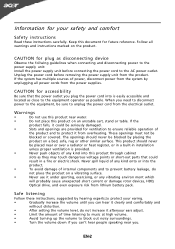
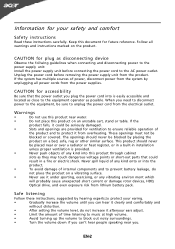
...comfortably and
without distortion.
•
After setting the volume level, do
not place the... unit: Install the power supply unit before removing the power...installation
unless proper ventilation is easily accessible and located as they may touch dangerous voltage points or short-out parts...unplugging all warnings and instructions marked on an unstable cart, stand or table.
CAUTION...
User Manual - Page 4
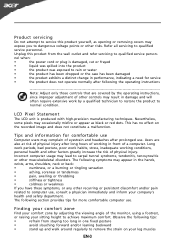
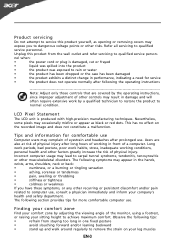
...are covered by the operating instructions, since improper adjustment of...increase the risk of the monitor, using a footrest,
or...to computer use . LCD Pixel Statement
The LCD unit is damaged,...servicing
Do not attempt to service this product from staying too long in one fixed posture
•
avoid slouching forward and/or leaning backward
•
stand up and walk around regularly to remove...
User Manual - Page 6
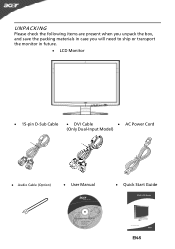
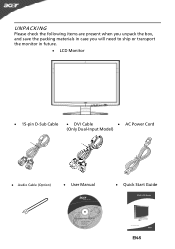
... the box, and save the packing materials in case you will need to ship or transport the monitor in future.
· LCD Monitor
· 15-pin D-Sub Cable
· DVI Cable
· AC Power Cord
(Only Dual-Input Model)
· Audio Cable (Option)
· User Manual
· Quick Start Guide
X243H LCD Monitor
P/N:MU.LFH00.001
X243H
2008
Quick Start...
User Manual - Page 13
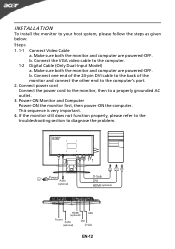
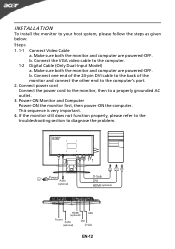
...)
Power Audio
(optional)
DVI D-Sub
EN-12 If the monitor still does not function properly, please refer to the troubleshooting section to a properly grounded AC outlet.
3. Make sure both the monitor and computer are powered-OFF. b. This sequence is very important.
4. INSTALLATION
To install the monitor to the computer's port.
2. Connect one end of the 24...
User Manual - Page 15
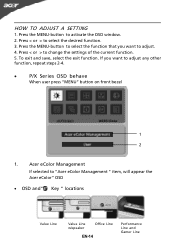
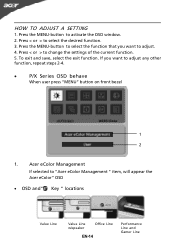
To exit and save, select the exit function. Press the MENU-button to change the settings of the current function. 5. Press < or > to activate the OSD window. 2.
If you want to "Acer eColor Management " item, will appear the Acer eColor" OSD
· OSD and" Key " locations
Value Line
Value Line w/speaker
Office Line
EN...
User Manual - Page 20
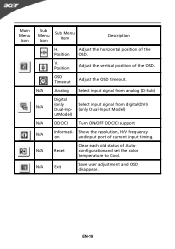
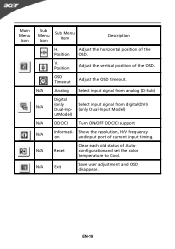
Position
Adjust the vertical position of Autoconfigurationand set the color temperature to Cool. N/A
Reset
Clear each old status...(D-Sub)
Digital
N/A
(only
Select input signal from digital(DVI)
Dual-Inp- (only Dual-Input Model)
utModel)
N/A
DDC/CI
Turn ON/OFF DDC/CI support
N/A
Informati-
Show the resolution, H/V frequency
on
andinput port of the OSD.
N/A
Exit
Save ...
User Manual - Page 21
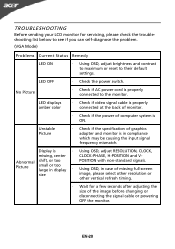
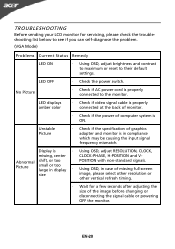
... ON. Unstable Picture
· Check if the specification of graphics adapter and monitor is
· Using OSD, adjust RESOLUTION, CLOCK,
missing, center
CLOCK-PHASE, H-POSITION and V- Display is in compliance which may be causing the input signal frequency mismatch. EN-20 TROUBLESHOOTING
Before sending your LCD monitor for a few seconds after adjusting the size of...
User Manual - Page 23
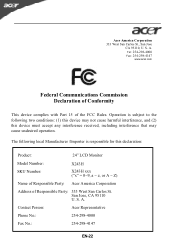
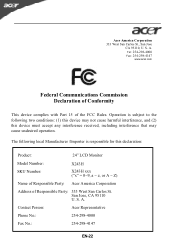
...: 254-298-4000 Fax : 254-298-4147
www.acer.com
Federal Communications Commission Declaration of Conformity
This device complies with Part 15 of Responsible Party: 333 West San Carlos St.... (2) this declaration:
Product: Q Model Number:
SKU Number:
24" LCD Monitor
X243H X243H xHxx ("x" = 0~9, a ~ z, or A ~ Z)
Name of Responsible Party: Acer America Corporation
Address of the FCC Rules.
User Manual - Page 24
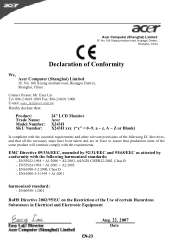
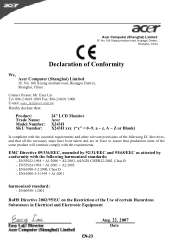
... road, Huangpu District,
Shanghai, China
Contact Person: Mr. Easy Lai Tel: 886-2-8691-3089 Fax: 886-2-8691-3000 E-mail: easy_lai@acer.com.tw
Hereby declare that:
Product: Trade Name: Model Number: SKU Number:
24" LCD Monitor Acer X243H X243H xxx ("x" = 0~9, a ~ z, A ~ Z or Blank)
Is compliant with the essential requirements and other relevant provisions of the following harmonized standards...
User Manual - Page 25
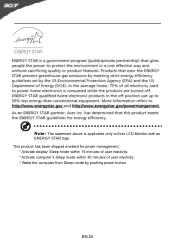
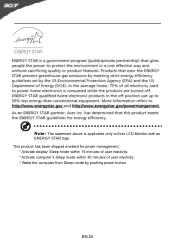
EN-24 Note: The statement above is applicable only to Acer LCD Monitor with an ENERGY STAR logo.
This product has been shipped enabled for power management: * Activate display' Sleep mode within 15 minutes of user inactivity. * Activate computer's Sleep mode within 30 minutes of user inactivity. * Wake the computer from Sleep mode by pushing power button.
Acer X243H Reviews
Do you have an experience with the Acer X243H that you would like to share?
Earn 750 points for your review!
We have not received any reviews for Acer yet.
Earn 750 points for your review!

