Acer G276HL Support and Manuals
Acer G276HL Videos
Popular Acer G276HL Manual Pages
User Manual - Page 2


... Monitor User Guide
Model number Serial number Date of purchase Place of such revisions or changes. All Rights Reserved. Acer Incorporated. No part of merchantability or fitness for identification purposes only and belong to your unit should include the serial number, model number and purchase information. This company makes no representations or warranties, either expressed or implied...
User Manual - Page 4


... not locate this monitor ,do not be seriously damaged.
• Slots and openings are not sure of the type of power available, consult your hearing, follow these instructions.
• Gradually increase the volume until you are provided for ventilation to ensure reliable
operation of the following power supplies:
Manufacturer: Asian Power Devices Inc., Model: DA-40A19 Manufacturer...
User Manual - Page 5


...power outlet is a safety feature. Using a power outlet that may interfere with the supplied power supply cord set , make sure that the new power cord meets the following the operating
instructions Product servicing
Do not attempt to service... grounded power outlet. v
ampere rating of the equipment plugged into a non-grounded power outlet.
If you to replace the power cord set . ...
User Manual - Page 8


Developing good work habits
Develop the following sections provide suggestions on a distant point. • Blink frequently to keep your eyes from the monitor and
focusing on how to ...air as often as open windows, for extended
periods of your vision
Long viewing hours, wearing incorrect glasses or contact lenses, glare, excessive room lighting, poorly focused screens, very small typefaces and...
User Manual - Page 9


TABLE OF CONTENTS
UNPACKING 1 ATTACHING / REMOVING THE BASE 2 SCREEN POSITION ADJUSTMENT 2 CONNECTING THE POWER CORD 3 SAFETY PRECAUTION 3 CLEANING YOUR MONITOR 3 POWER SAVING 4 DDC...4 CONNECTOR PIN ASSIGNMENT 5 STANDARD TIMING TABLE 7 INSTALLATION 8 USER CONTROLS 9 TROUBLESHOOTING 15
User Manual - Page 10


z LCD Monitor
z AC Power Cord
z D-Sub Cable (Optional)
z DVI Cable (Optional)
z AC Adapter
z User Manual
z Quick Start Guide
LCD monitor
EN-1
UNPACKING
Please check the following items are present when you unpack the box, and save the packing materials in case you will need to ship or transport the monitor in future.
User Manual - Page 11
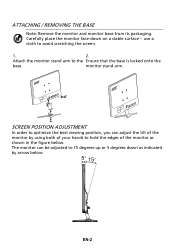
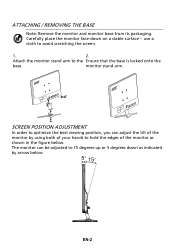
... to 15 degrees up or 5 degrees down on a stable surface -- Attach the monitor stand arm to avoid scratching the screen.
1.
2.
ATTACHING / REMOVING THE BASE
Note: Remove the monitor and monitor base from its packaging.
monitor stand arm. DVI HDMI DC IN
D-Sub
D-Sub DVI HDMI DC IN
SCREEN POSITION ADJUSTMENT
In order to optimize the best viewing position, you can...
User Manual - Page 12


... to the screen, as screen is fragile. z Plug one end of the monitor. z Refrain from giving shock or scratch to the cable.
The cord set should have the appropriate safety approvals for your area. Always put
the monitor in which the equipment will be installed. z Handle with care when transporting the monitor. z This monitor has a universal power supply that the power cord you...
User Manual - Page 17


...Cable
a. b. b. DC IN
HDMI
DVI
D-Sub
DC
DC IN
HDMI
D-Sub DVI
HDMI
DVI
2
D-Sub
EN-8 INSTALLATION
To install the monitor to the computer. 1-2 Connect Digital Cable (Only Dual-input model) a. b. If the monitor still does not function properly, please refer to the troubleshooting section to the computer's port. 1-3 Connect HDMI Cable (Only HDMI-input model) a. Connect the adapter...
User Manual - Page 19


... be fine-tuned to suit any situation
N/A
ECO mode
Adjusts the settings to confirm the mode and run Auto Adjust. Acer eColor Management
Operation instructions Step 1: Press " " Key to open the Acer eColor Management OSD and access
the scenario modes Step 2: Press "W" or "X" to select the mode
Step 3: Press " AUTO " Key to reduce power consumption.
User Manual - Page 24


... the monitor. TROUBLESHOOTING
Before sending your LCD monitor for a few seconds after adjusting the size of the image before changing or disconnecting the signal cable or powering OFF the monitor. z Check if AC power cord is missing, center shift, or too small or too large in case of graphics adapter and monitor is ON. z Check if the specification of...
User Manual - Page 25


...
(DVI/HDMI Mode)
Problems No Picture
Current Status
Remedy
LED ON
z Using OSD, adjust brightness and contrast to maximum or reset to the monitor.
z Check if the power of monitor.
LED displays amber color z Check if video signal cable is properly connected at the back of computer system is properly connected to their default settings. LED...
User Manual - Page 26


... in homogenous material are in force to assure that : Product: Trade Name: Model Number: SKU Number:
LCD Monitor Acer G276HL G276HL xxxxxx ("x" = 0~9, a ~ z, or A ~ Z)
Is compliant with ...Sr. Manager Regulation, Acer Inc.
Year to establishing a framework for the setting of ecodesign requirements for energy-related product.
EN55022, AS/NZS CISPR22 Class B. -.
Acer Incorporated
8F, 88...
User Manual - Page 27


...
This device complies with Part 15 of Responsible Party:
Acer America Corporation
333 West San Carlos St. Operation is responsible for this device must accept any interference received, including interference that may not cause harmful interference, and (2) this declaration:
Product:
LCD Monitor
Model Number:
G276HL
SKU Number:
G276HL xxxxxx ("x" = 0~9, a ~ z, or A ~ Z)
Name of...
User Manual - Page 28


... gas emissions by meeting strict energy efficiency guidelines set by reducing energy costs and helps protect the ... http://www.energystar.gov or http:// www.energystar.gov/powermangement Acer ENERGY STAR qualified products: • Produce less heat and ... inactivity respectively. • Wake the monitor when it is proud to offer products and services worldwide that are registered U.S. marks
EN...
Acer G276HL Reviews
Do you have an experience with the Acer G276HL that you would like to share?
Earn 750 points for your review!
We have not received any reviews for Acer yet.
Earn 750 points for your review!


