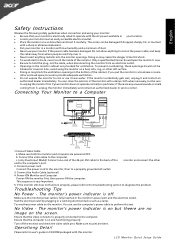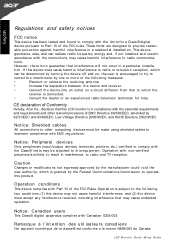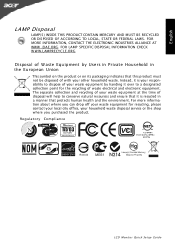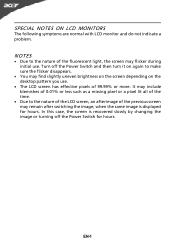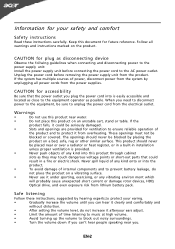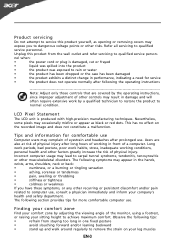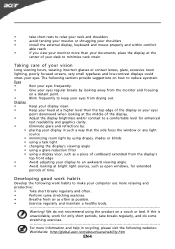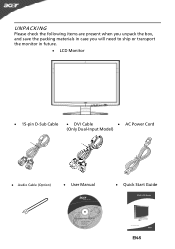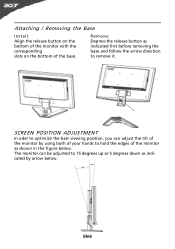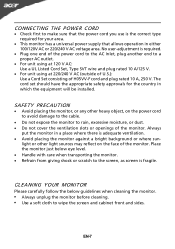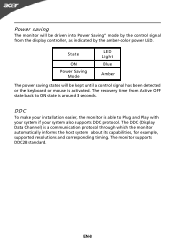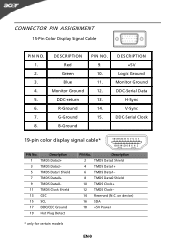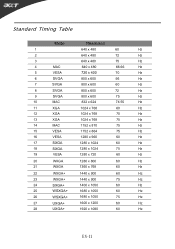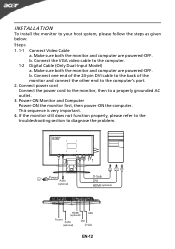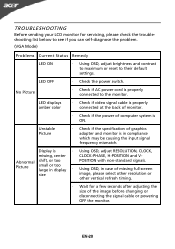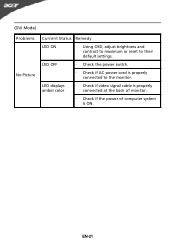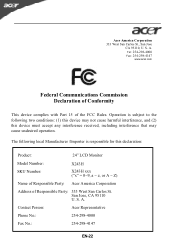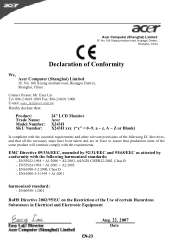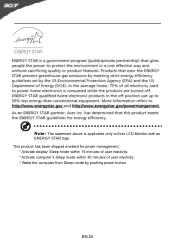Acer X243H Support Question
Find answers below for this question about Acer X243H.Need a Acer X243H manual? We have 2 online manuals for this item!
Question posted by info69180 on October 4th, 2011
Monitor Keeps Fading.
The monitor keeps seeming to lose its brightness settings and fades. When I check settings brightness is zero. I fix this and it works for about 5 or 10 minutes and fades again. I would be most grateful for advice.
Current Answers
Related Acer X243H Manual Pages
Similar Questions
How To Remove Acer P206hv Monitor Back Cover?
how to remove acer p206hv monitor back cover? the ac power point is burnt and i would like to remove...
how to remove acer p206hv monitor back cover? the ac power point is burnt and i would like to remove...
(Posted by lvictorlincoln 5 years ago)
What Do I Need To Get Full Screen On My P216hl Monitor?
this is my second time trying this monitor took the other one back to walmart and looks like i might...
this is my second time trying this monitor took the other one back to walmart and looks like i might...
(Posted by joycemarie200810 10 years ago)
How Do You Adjust Brightness On Acer P236h Monitor Please? Mine Came Set At 77%
(Posted by skyroad 11 years ago)