Acer X221 Support and Manuals
Most Recent Acer X221 Questions
Monitor Settings
Hi, I cannot get the monitor to respond to a signal from the computer that i am using. How do i c...
Hi, I cannot get the monitor to respond to a signal from the computer that i am using. How do i c...
(Posted by hagen1213 12 years ago)
Popular Acer X221 Manual Pages
User Guide - Page 1
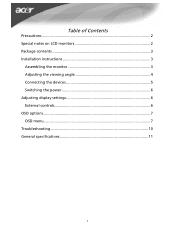
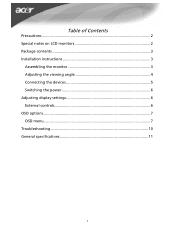
Table of Contents
Precautions ...2 Special notes on LCD monitors 2 Package contents 3 Installation instructions 3
Assembling the monitor 3 Adjusting the viewing angle 4 Connecting the devices 5 Switching the power 6 Adjusting display settings 6 External controls 6 OSD options...7 OSD menu ...7 Troubleshooting 10 General specifications 11
1
User Guide - Page 2
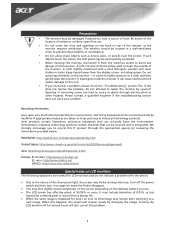
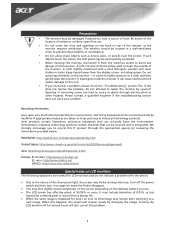
...monitor. If this does not resolve the problem, do not indicate a problem with a mild detergent solution will also correct this IT product through electrocution or other hazards. Please contact a qualified engineer if the troubleshooting section does not solve your problem. Recycling information
Acer...(caused by reviewing the information provided below:
Worldwide: http://global.acer.com/about ...
User Guide - Page 6


... If the OSD is inactive, press Auto and the monitor will automatically optimize the position, focus, and clock of monitor, then turn on PC and power button on monitor's control panel.
Press again to toggle between the OSD...Plus to enter a selection in the OSD.
Adjusting display settings
External controls
1
Auto
If the OSD is active, press Auto to exit a selection in sleep mode
6
User Guide - Page 10


....
Move the mouse or press any key on the keyboard to bring the monitor out of your problems.
10 Move or switch off " mode.
Please refer all servicing to qualified service personnel if the "Troubleshooting" section cannot solve your display. Inspect the monitor's video cable and ensure that the Power Cord is connected. Ensure that none...
Service Guide - Page 1
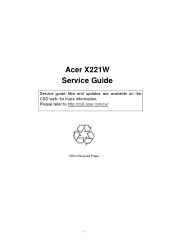
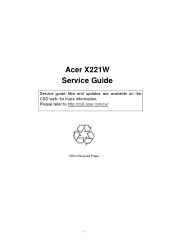
Acer X221W Service Guide
Service guide files and updates are available on the CSD web: for more information, Please refer to http://csd.acer.com.tw/
100% Recycled Paper
- 1 -
Service Guide - Page 2


... the entire cost of all necessary servicing, repair, and any incidental or consequential damages resulting from any defect in any form or by Acer Incorporated. Should the programs prove defective following their respective holders.
- 2 -
Disclaimer
The information in this guide is subject to the contents hereof and specifically disclaims any warranties of merchantability or fitness...
Service Guide - Page 3
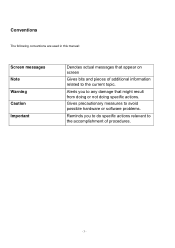
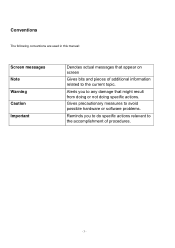
... that might result from doing or not doing specific actions. Alerts you to do specific actions relevant to the accomplishment of additional information related to any damage that appear on screen Gives bits and pieces of procedures.
- 3 - Gives precautionary measures to avoid possible hardware or software problems.
Reminds you to the current topic.
Service Guide - Page 4


... the list provided by your regional office MAY have a DIFFERENT part number code to those given in this Service Guide provides you with further technical details. 2. To better fit local market requirements and enhance product competitiveness, your regional Acer office to order FRU parts for repair and Service of customer machines.
- 4 - Preface
Before using this information and the...
Service Guide - Page 5
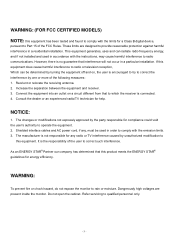
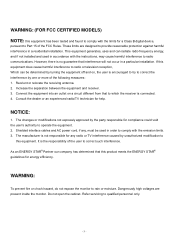
... are designed to provide reasonable protection against harmful interference in order to comply with the instructions, may cause harmful interference to radio communications.
Refer servicing to
this equipment. This equipment generates, uses and can be used in a particular installation. As an ENERGY STAR® Partner our company has determined that interference will not...
Service Guide - Page 6
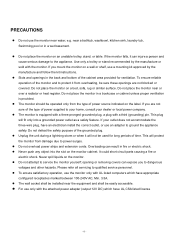
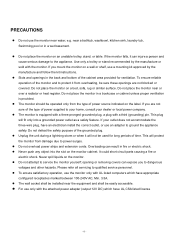
...electrician install the correct outlet, or use the monitor near ...instructions. To ensure reliable operation of power supplied to dangerous
voltages and other hazards. It could short circuit parts causing a fire or
electric shock. z Slots and openings in a wet basement. z The monitor.... Please refer all servicing to service the monitor yourself; If the monitor falls, it can result...
Service Guide - Page 7
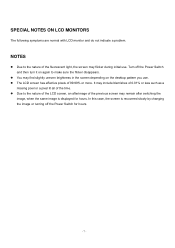
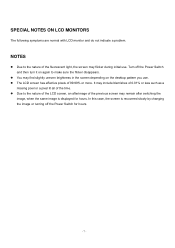
....
- 7 - z The LCD screen has effective pixels of the previous screen may flicker during initial use . SPECIAL NOTES ON LCD MONITORS
The following symptoms are normal with LCD monitor and do not indicate a problem. It may find slightly uneven brightness in the screen depending on again to make sure the flicker disappears. Turn off...
Service Guide - Page 26


...:
There are five keys defined in this system and described bellows. * Adjusting display settings
External Controls
Power on/off
○1
POWER Blue: power on
Orange: in OSD. If OSD is active, press to exit a selection in OSD. OPERATING INSTRUCTIONS
Chapter 2
Front Panel Definition
This Section defines the front panel User Interface for...
Service Guide - Page 29
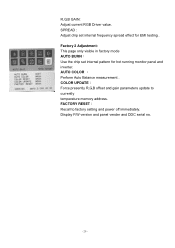
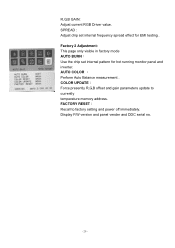
...: Force presently R,G,B offset and gain parameters update to factory setting and power off immediately. R,G,B GAIN: Adjust current RGB Driver value. SPREAD : Adjust chip set internal pattern for EMI testing . FACTORY RESET: Recall to currently temperature memory address. AUTO COLOR : Perform Auto Balance measurement . Factory 2 Adjustment: This page ...
Service Guide - Page 49
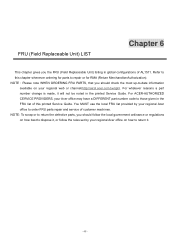
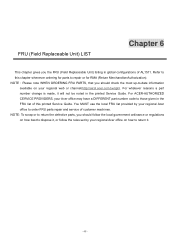
.../spl/). NOTE : Please note WHEN ORDERING FRU PARTS, that you should follow the rules set by your Acer office may have a DIFFERENT part number code to repair or for parts to those given in the FRU list of customer machines. FRU (Field Replaceable Unit) LIST
Chapter 6
This chapter gives you the FRU (Field Replaceable Unit) listing in the printed Service Guide.
Service Guide - Page 62
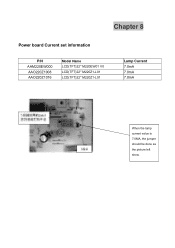
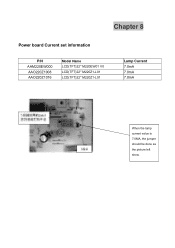
Chapter 8
Power board Current set information
P/N AAM220EW000 AAO220Z1008 AAO220Z1016
Model Name LCD(TFT)22'' M220EW01 V0 LCD(TFT)22'' M220Z1-L01 LCD(TFT)22'' M220Z1-L01
Lamp Current 7.0mA 7.0mA 7.0mA
When the lamp current value is 7.0MA, the jumper should be done as the picture left show.
Acer X221 Reviews
Do you have an experience with the Acer X221 that you would like to share?
Earn 750 points for your review!
We have not received any reviews for Acer yet.
Earn 750 points for your review!

