Acer BX340C Support and Manuals
Popular Acer BX340C Manual Pages
User Manual - Page 2
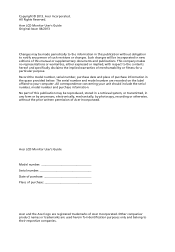
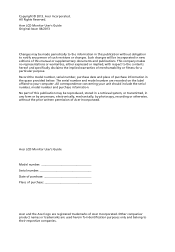
...model number, serial number, purchase date and place of merchantability or fitness for identification purposes only and belong to the contents hereof and specifically disclaims the implied warranties of purchase information in the space provided below. No part... User's Guide Original Issue: 04/2013
Changes may be incorporated in any form or by any person of this manual or supplementary...
User Manual - Page 5
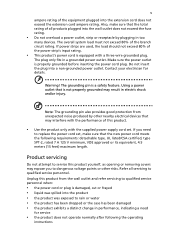
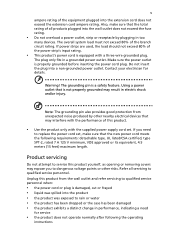
... does not exceed the extension cord ampere rating. Using a power outlet that the new power cord meets the following the operating
instructions
Product servicing
Do not attempt to replace the power cord set . v
ampere rating of the equipment plugged into a non-grounded power outlet. Make sure the power outlet is equipped with the supplied...
User Manual - Page 7
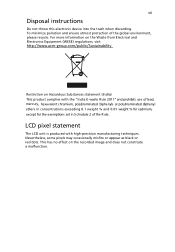
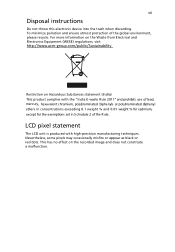
weight and . weight for cadmium,
except for the exemptions set in S chedule of lead,
mercury, hexavalent chromium, polybrominated biphenyls or... effect on a ardous Substances statement India
This product complies with high-precision manufacturing techniques. vii
Disposal instructions
Do not throw this electronic device into the trash when discarding. To minimize pollution and ensure utmost protection ...
User Manual - Page 12


... Disposal instructions LCD pixel statement Tips and information for comfortable use Federal Communications Commission Declaration of Conformity Unpacking Screen position adjustment Connecting the power cord Power saving Display Data Channel (DDC) Connector pin assignment Standard timing table Installation User controls How to adjust a setting Acer eColor Management User Troubleshooting HDMI...
User Manual - Page 15


... power cord you use is a communication protocol through which the equipment will be installed.
Power saving
The monitor will be switched to "power saving" mode by the... AC:
Use a cord set should have the appropriate safety approvals for example, supported resolutions and corresponding timing. The DDC is the correct type
required for your system supports the DDC protocol, the monitor...
User Manual - Page 16
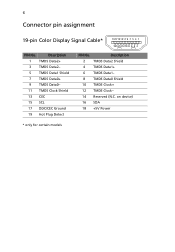
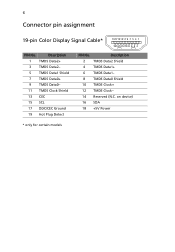
... Shield
13 CEC
15 SCL
17 DDC/CEC Ground
19 Hot Plug Detect
PIN No.
on device)
16 SDA
18 +5V Power
* only for certain models
Connector pin assignment
19-pin Color Display Signal Cable*
1917151311 9 7 5 3 1 1816141210 8 6 4 2
PIN No.
User Manual - Page 17
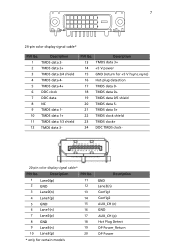
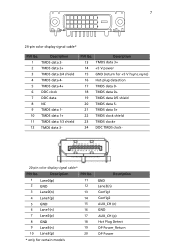
... data
8 NC
9 TMDS data 1-
10 TMDS data 1+
11 TMDS data 1/3 shield
12 TMDS data 3- Description
13 TMDS data 3+
14 +5 V power
15 GND (return for certain models
Description
GND Lane3(n) Config1 Config2 AUX_CH (n) GND AUX_CH (p) Hot Plug Detect DP Power_Return DP Power
Description
PIN No.
1 Lane0(p)
11
2 GND
12
3 Lane0(n)
13
4 Lane1...
User Manual - Page 19
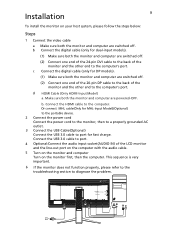
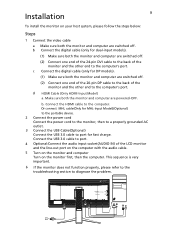
... to diagnose the problem.
This sequence is very important.
6 If the monitor does not function properly, please refer to the troubleshooting section to the computer. Installation
To install the monitor on ...USB3.0 port -supporting fast charge
USB3.0 port
USB USB Make sure both the monitor and computer are switched off . Or connect MHL cable(Only for MHL-Input Model)(Optional) to the...
User Manual - Page 20


... may be connected to your monitor. (a) HDMI input (b) DVI input (c) DP input As you cycle through the sources you quickly select the most commonly accessed settings. The shortcut menu lets you will see the following messages on right top side of screen to appear. INPUT Input Key Use Input key to...
User Manual - Page 21
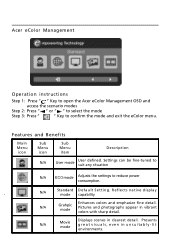
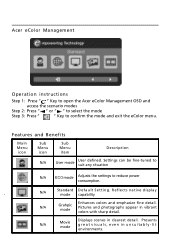
... the settings to confirm the mode and exit the eColor menu.
Features and Benefits
Main Menu icon
Sub Menu icon
Sub Menu item
Description
N/A
User mode
User defined. N/A
Standard D efau lt Settin g . Presents great visuals, even in clearest detail.
N/A
Movie mode
Displays scenes in unsuitably-lit environments. Acer eColor Management
Operation instructions...
User Manual - Page 22
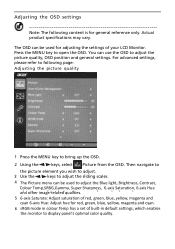
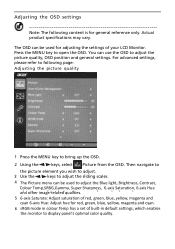
...hue for red, green, blue, yellow, magenta and cyan.
6 sRGB mode in colour Temp has a set of your LCD Monitor. Then navigate to
the picture element you wish to adjust. 3 Use the /....
4 The Picture menu can be used for general reference only. Actual product specifications may vary. Adjusting the OSD settings
Note: The following page: Adjusting the picture quality
1 Press the MENU key ...
User Manual - Page 24
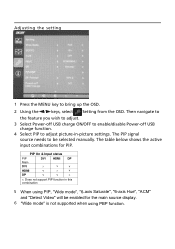
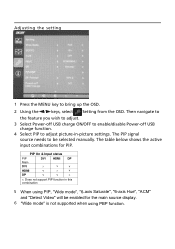
... using PIP, "Wide mode", "6-axis Saturate", "6-axis Hue", "ACM"
and "Detect Video" will be selected manually. PIP On & Input status
PIP Main DVI
DVI HDMI DP
x
v
v
HDMI
v
x
v
DP
v
v
x
x: Does not support PIP function in ‐picture settings.
The PIP signal source needs to be enabled for PIP. Then navigate to
the feature you...
User Manual - Page 26


...
Problem No picture visible
LED status Blue
Off
Remedy
Using the OSD, adjust brightness and contrast to maximum or reset to their default settings. Check the power switch.
Amber
Check if the AC power cord is properly connected at the back of monitor.
Troubleshooting
Before sending your LCD monitor for servicing, please check the troubleshooting...
User Manual - Page 27


... save you money by the U.S. What is committed to offer products and services worldwide that are registered U.S. More information refers to offer our
customers products ...qualified use less energy and prevent greenhouse gas emissions by meeting strict energy efficiency guidelines set by reducing energy costs and helps protect the environment without sacrificing features or performance. ...
User Manual - Page 28
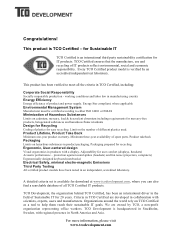
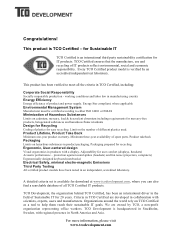
...manufacturing country Energy Efficiency Energy efficiency of spare parts. protection against sound spikes (headsets) and... product model is TCO Certified - Minimum three-year availability of product and power supply. A detailed criteria set is ... behind TCO Certified, has been an international driver in the field of Hazardous Substances Limits on ...Coding of different plastics used.
Acer BX340C Reviews
Do you have an experience with the Acer BX340C that you would like to share?
Earn 750 points for your review!
We have not received any reviews for Acer yet.
Earn 750 points for your review!

