Acer X1230S Support and Manuals
Popular Acer X1230S Manual Pages
Acer X1130, X1230, X1230K, X1230S, and X1235 Projector Series Service Guide - Page 1


Projector Service Manual
Model: X1130/X1230/X1230S/X1235/X1230K series
Version: Rev2 First Edition (Dec 2008) RESTRICTIONS ON USE OF MATERIALS:
1
Acer X1130, X1230, X1230K, X1230S, and X1235 Projector Series Service Guide - Page 5


...:1 X1235 : Minimum 1450:1 Only for X1130/ X1230/X1230S : Minimum 1450:1 X1130/X1230/X1230S : None X1235 : Minimum 1600:1 X1230K : Minimum 1300:1 1.0 Optical Performance
1.1 ANSI Brightness
1.2 Brightness Uniformity
1.2.1 ANSI Uniformity
1.2.2 JBMA Uniformity
1.2.3 Upper-Down unbalance
1.2.4 Left-Right unbalance
1.3 Contrast Ratio 1.3.1 ANSI Contrast 1.3.2 FOFO Contrast
1.3.3 Dynamic C/R
1.3.4 FOFO...
Acer X1130, X1230, X1230K, X1230S, and X1235 Projector Series Service Guide - Page 6


... 2.0 Image Quality
2.1 Throw Ratio
2.2 Zoom Ratio (tolerance applied) 2.3 Distortion
2.3.1 Keystone Distortion 2.3.2 Vertical TV Distortion 2.3.3 Screen distortion
2.4 Projection Offset 2.5 Focus Range
2.5.1 Visible Range
2.5.2 Clearly Focus Range 2.6 Focus
2.6.1 区 Pattern
2.6.2 Defocus and Flare
2.6.3 Focus unbalance
2.7 Lateral Color
2.8 Image Quality 2.8.1 DMD Image
Quality 2.8.2 Image...
Acer X1130, X1230, X1230K, X1230S, and X1235 Projector Series Service Guide - Page 7


Let the projector on the desk (don't move it up/down or left/
right) and just inspect the pattern.
3.0 Mechanical Specification
3.1 Dimensions
264 x 225 x 95 mm (L x W x H)
3.2 Weight
X1130/X1230/X1235/X1230K :
Full white pattern to check the image. X1235/X1230K : 60" (Diagonal at 1m) image size.
X1230S : 54.5" (Diagonal at 2.3m, Wide) image size.
2. Default...
Acer X1130, X1230, X1230K, X1230S, and X1235 Projector Series Service Guide - Page 8


Altitude Ramp rate: 6.4 Altitude
7.0 Regulatory
8.0 Reliability 8.1 MTBF 8.2 Lamp Lifetime
9.0 Power Requirements 9.1 Power Supply (Normal)
9.2 Power consumption
9.3 Power Connector 10.0 Panel Specification
10.1 Type
10.2 Pixels 10.3 Color Depth 11.0 Compatibility 11.1 PC 11.2 Video 11.3 YpbPr 11.4 DDC 12.0 Image Interface 12.1 Analog RGB Input 12.2 ...
Acer X1130, X1230, X1230K, X1230S, and X1235 Projector Series Service Guide - Page 9


... Output
13.0 Control Interface 13.1 IR Receiver 13.2 Serial Connector
14.0 User Interface 14.1 Operator Keypad 14.2 Indicators 14.3 Electric Keystone 15.0 Audio 15...Adhere to Section "Electrical Specification" 9 Keys: Power ; Source ; Right ; Up(Keystone-) ; Temperature Status Manual and Auto vertical keystone and adjustable range ±40° X1130 : None X1230/X1230S/X1235/X1230K : see...
Acer X1130, X1230, X1230K, X1230S, and X1235 Projector Series Service Guide - Page 13


... is approaching the end of its useful life in full power operation. Replacement suggested! Position
YES
NO
NO
V. Functionality
The Following functionality will be supported: (Detailed description refer to SW Specification)
Message
Occasion
D-sub /Composite Video /S-Video Searching Input Not Supported Lamp is at 2970 hours
13 Size
YES
NO
NO
DeGamma
YES
YES
YES...
Acer X1130, X1230, X1230K, X1230S, and X1235 Projector Series Service Guide - Page 14


X1235 : Philips 210W, AC operation.
Output Power Requirement
The power supply can provide DC output as below:
NO. Lamp Power specifications
Specification Applicable Lamp
Starting pulse from Ignitor
Description X1130/X1230/X1230S/X1230K : Philips 189W, AC operation. Voltage Regulation
Load Current Range
1
+12 V ±10 %
0.15 A ~ 2.5 A
Ripple & Noise 300 mV
3. Applicable ...
Acer X1130, X1230, X1230K, X1230S, and X1235 Projector Series Service Guide - Page 28


... (connect PC to Projector) (*Note: Not every model's EDID input (D-sub, DVI, HDMI) is the same. D-sub cable* : with parallel (printer) port 2. EDID Board 3. DVI cable* (connect EDID board to EDID board) 4. Need to check what kind of file you need in X1130/ X1230/ X1230S/ X1235/ X1230K series)
Link to set Jumper before download.)
Setup Equipment 1.
Acer X1130, X1230, X1230K, X1230S, and X1235 Projector Series Service Guide - Page 46


Screw
Fixed shafts of DMD HSG
Fig.7-4 7.5 For X1130/X1230/X1235/X1230K :
Assemble "PL Lens" and lock with screws well (Fig.7-4).
Screw
Fig. 7-5 46 Screw
○3
2
4
○1
Gasket Fig. 7-3 7.4 Assemble "CW Module" to "DMD HSG" and lock with screws well (Fig. 7-5).
Acer X1130, X1230, X1230K, X1230S, and X1235 Projector Series Service Guide - Page 49


Screws
7.9 For X1230S : Assemble "Ring Focus" (Fig.7-12).
7.8 For X1230S : Assemble "PL Lens" and lock with screws well (Fig. 7-11). Fig. 7-11
Ring Focus
Fig. 7-12 49
Acer X1130, X1230, X1230K, X1230S, and X1235 Projector Series Service Guide - Page 50


Screw
Fixed shafts
Fig. 7-13
Fig. 7-14 50 7.10 For X1230S : Assemble Lamp Module to "BKT Link Lamp" and then lock with screw well (Fig.7-13, Fig. 7-14).
Acer X1130, X1230, X1230K, X1230S, and X1235 Projector Series Service Guide - Page 80
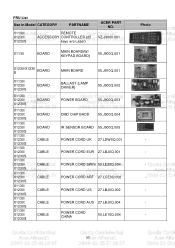
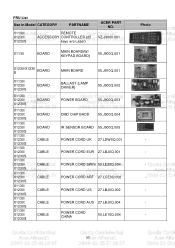
...
X1130/ X1230/ X1230S
X1130/ X1230/ X1230S
X1130/ X1230/ X1230S
X1130/ X1230/ X1230S X1130/ X1230/ X1230S X1130/ X1230/ X1230S X1130/ X1230/ X1230S
X1130/ X1230/ X1230S
X1130/ X1230/ X1230S X1130/ X1230/ X1230S X1130/ X1230/ X1230S
BOARD BOARD BOARD BOARD CABLE CABLE CABLE CABLE CABLE CABLE CABLE
MAIN BOARD
55.J910Q.001
BALLAST (LAMP DRIVER)
55.J900Q.002
POWER BOARD
55.J900Q.003
DMD CHIP...
Acer X1130, X1230, X1230K, X1230S, and X1235 Projector Series Service Guide - Page 83


....005
ENGINE MODULE 57.J910Q.002
FAN
FAN (X2)
23.J900Q.001
X1130/ X1230/ X1230S
FAN
FAN BLOWER MODULE
23.J900Q.002
X1230/ X1230S
SPEAKER SPEAKER
23.J910Q.001
X1130/ X1230/ X1230S
MISCELLANE OUS
FOOT
ADJFOOT
47.J900Q.001
X1130/ X1230/ X1230S
MISCELLANE RUBBER ADJFOOT
OUS
PAD
47.J900Q.002
(Note) The updated P/N refers to latest Spare Part List
83
Acer X1130, X1230, X1230K, X1230S, and X1235 Projector Series Service Guide - Page 85


...IR 018
Source S-Video
support
18
* 0 IR 019
Source Composite Video
support
19
* 0 IR 020
Source Component Video
support
20
* 0 IR 021
Aspect ratio 16:9
support
21
* 0 IR 022
Aspect ratio 4:3
support
22
* 0 IR 023
Volume +
support
23
* 0 IR 024
Volume -
RS-232 Command Code General command type (Projector 'receives' commands)
No Code (character)
Function feature
Note...
Acer X1230S Reviews
Do you have an experience with the Acer X1230S that you would like to share?
Earn 750 points for your review!
We have not received any reviews for Acer yet.
Earn 750 points for your review!

