Acer H5381BD Support and Manuals
Get Help and Manuals for this Acer Computers item
This item is in your list!

View All Support Options Below
Free Acer H5381BD manuals!
Problems with Acer H5381BD?
Ask a Question
Free Acer H5381BD manuals!
Problems with Acer H5381BD?
Ask a Question
Popular Acer H5381BD Manual Pages
User Manual - Page 2
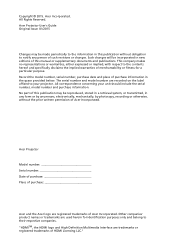
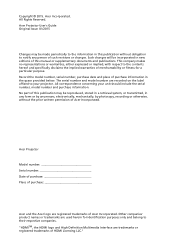
... the space provided below. No part of this publication may be incorporated in this manual or supplementary documents and publications. All Rights Reserved. Record the model number, serial number, purchase date and place of Acer Incorporated. Acer Projector Model number Serial number Date of purchase Place of purchase
Acer and the Acer logo are recorded on the label...
User Manual - Page 6
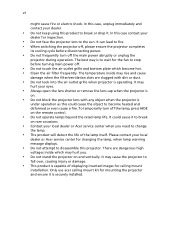
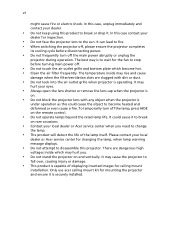
... contact your local dealer or Acer service center when you .
• Do not stand the projector on rare occasions.
• Contact your
dealer for inspection.
• Do not face the projector lens to the sun. The best way is securely installed. It may cause the projector to change
the lamp.
• The product will...
User Manual - Page 11


...; Enables projecting 3D content via DLP Link Technology: Blu-Ray 3D
supported (P1185/P1285/P1385W/H5381BD/X1385WH/H6518BD/P1525)
• One-touch "3D" button on , the projector dynamically adjusts the power
consumption of the lamp according to
the 3D functions
• Acer ColorBoost technology delivers vivid, life-like images • High brightness and contrast...
User Manual - Page 15


....
6 Keypad 0~9
Press "0~9" to input a password in or out. This connector supports YPbPr/YCbCr.
9 S-VIDEO
To change source to...model with HDMI™ or DVI connector)
11 Infrared transmitter
Sends signals to VGA. Chooses a display mode. English
5
Remote Control Layout
X1185/X1185N/X1285/X1285N/S1285/ P1185/X1385WH/H5381BD/H6518BD
P1285/P1385W/P1525
#
Function
1 POWER
2 MEDIA SETUP...
User Manual - Page 42
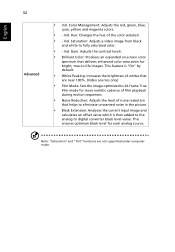
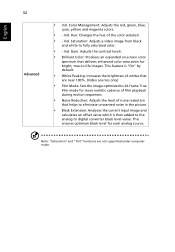
..." by default.
• White Peaking: Increases the brightness of whites that
are not supported under computer mode. Hue: Changes the hue of noise reduction
that delivers enhanced color saturation... "Saturation" and "Tint" functions are near 100%. (Video sources only)
• Film Mode: Sets the image optimized to 24-frame True
Film mode for more realistic cadence of film playback during motion...
User Manual - Page 43


You can project from
behind a translucent screen. Projection Mode
•
Front: The factory default setting.
•
Rear: Reverses the image so you select this function, the
projector inverts the image for WXGA/1080p models): Keeps the original
signal aspect ratio and zooms in by tilting projection (±40 degrees). Automatically adjusts image distortion...
User Manual - Page 44
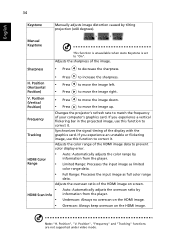
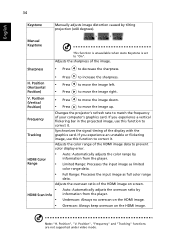
...ratio by
information from the player. Position", "Frequency" and "Tracking" functions are not supported under video mode. H. to move the image down.
HDMI Color Range
• ..."V. Manual Keystone
This function is unavailable when Auto Keystone is set to move the image right. Position (Horizontal Position)
• Press • Press • Press
to prevent color display error. ...
User Manual - Page 48
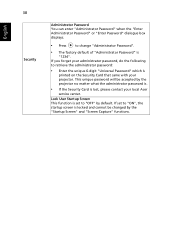
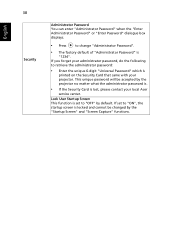
... by default.
English
38
Security
Administrator Password You can enter "Administrator Password" when the "Enter Administrator Password" or "Enter Password" dialogue box displays.
• Press
to retrieve the administrator password:
• Enter the unique 6-digit "Universal Password" which is
printed on the Security Card that came with your local Acer
service center. If you forget your...
User Manual - Page 50


...User and use the "Convergence" and "Depth" functions described below to setup your customized conversion mode.
• Convergence: Changes the convergence effect that...3D). Choose "On" to 3D.
If the 3D content is set to get best match of left/right image sequence to "User...3D
2D to 3D
Selects "On" to enable the 3D function supported by DLP 3D technology.
• On: Select this item while...
User Manual - Page 51
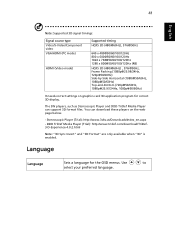
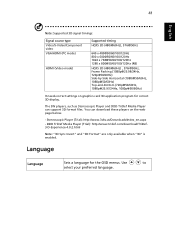
You can support 3D format files. Language
Language
Sets a language for correct 3D display. DDD TriDef Media Player (Trial): http://www.tridef....aspx - Use
to
select your preferred language. 41
English
Note: Supported 3D signal timings:
Signal source type Video/S-Video/Component video VGA/HDMI (PC mode)
HDMI (Video mode)
Supported timing HQFS 3D (480i@60Hz), 576i@50Hz
640 x 480@50...
User Manual - Page 52
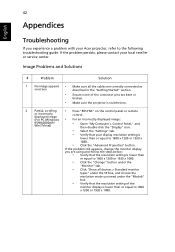
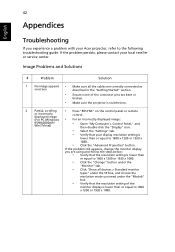
... under the SP box, and choose the
resolution mode you experience a problem with your Acer projector, refer to the following troubleshooting guide. If the problem persists, please contact your display resolution setting is lower than or equal to 1600
x 1200 or 1920 x 1080. If the problem still appears, change the monitor display
you are correctly connected as...
User Manual - Page 53


...8226; Change the display color setting on your computer.
• Press the toggle output settings. Refer to
flickering bar
the...the notebook computer is not displaying your computer's manual for more information. Refer to
your presentation
•... meters) S1285: 1.6 to 12.2 feet (0.5 to 3.7 meters) H5381BD: 3.3 to 32.7 feet (1.0 to 10.0 meters) H6518BD/P1525: 4.9 to 25.1 feet (1.5 to...
User Manual - Page 54
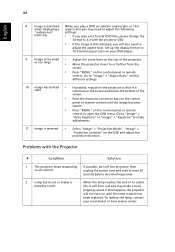
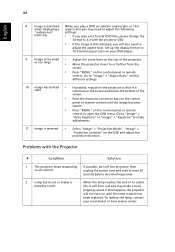
.... Set up the display format to 16:9 (wide) aspect ratio on your local dealer or Acer service center. Go to "Image" > "Auto Keystone" or "Image" > "Keystone" to make a loud popping sound. To replace the lamp,...the Keystone correction keys on the control
panel or remote control until the lamp module has been replaced. Problems with the projector OSD.
• If the image is still stretched,...
User Manual - Page 73
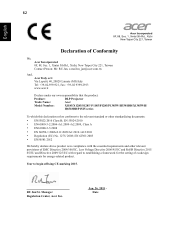
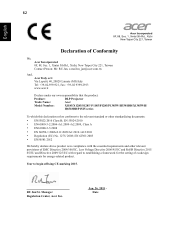
...
Declare under our own responsibility that the product:
Product:
DLP Projector
Trade Name:
Acer
Model Number:
X1185/X1285/S1285/ P1185/P1285/P1385W/H5381BD/X1385WH/
H6518BD/P1525 series
To which this declaration refers conforms to establishing a framework for the setting of EMC Directive 2004/108/EC, Low Voltage Directive 2006/95/EC and RoHS Directive...
User Manual - Page 74
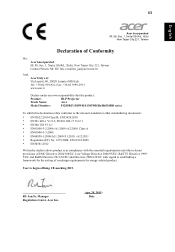
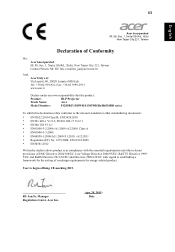
... under our own responsibility that the product:
Product:
DLP Projector
Trade Name:
Acer
Model Number:
P1285B/P1385WB/S1385WHBe/H6518BD series
To which this declaration refers conforms to the relevant standard or other relevant provisions of ecodesign requirements for the setting of EMC Directive 2004/108/EC, Low Voltage Directive 2006/95/EC, R&TTE...
Acer H5381BD Reviews
Do you have an experience with the Acer H5381BD that you would like to share?
Earn 750 points for your review!
We have not received any reviews for Acer yet.
Earn 750 points for your review!
