Acer P1283 Support and Manuals
Popular Acer P1283 Manual Pages
User Manual - Page 2
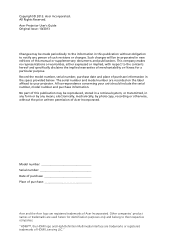
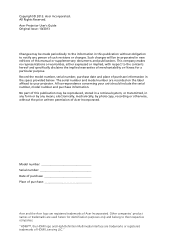
...of this manual or supplementary documents and publications. No part of this publication without the prior written permission of Acer Incorporated. The serial number and model number are... person of Acer Incorporated. Acer Incorporated. Acer Projector User's Guide Original Issue: 10/2013
Changes may be made periodically to your unit should include the serial number, model number and ...
User Manual - Page 8


...light may hurt
your unit.
viii
First things first
Usage Notes
Do:
• Turn off the product before disconnecting power.
• Turn on the projector first and then the signal sources. • Do not use lens cap when projector is in this user's guide... the projector's lens when the lamp is on until the lamp module has been replaced. Precautions
Follow all changing
instructions.
•...
User Manual - Page 10


How to login in
33
Home
34
Control Panel
34
Network Setting
35
Alert Setting
35
Logout
36
Appendices
37
Troubleshooting
37
LED & Alarm Definition Listing
41
Cleaning and replacing the dust filters
42
Replacing the Lamp
43
Ceiling Mount Installation
44
Specifications
47
Compatibility modes
51
Regulations and safety notices
56
User Manual - Page 11
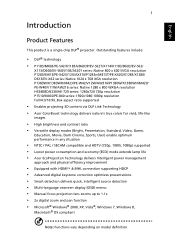
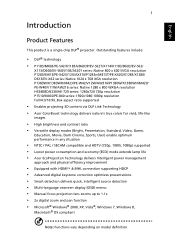
...DLP® projector. Outstanding features include:
• DLP® technology • P1183/M403/PE-S42/X1183A/D603P/EV-S62T/X114/X1183/D603/EV-S62/
X113/D600/EV-S60/V10S/AS201 series: Native 800 x 600 SVGA resolution P1283...resolution Full/4:3/16:9/L.Box aspect ratio supported
• Enables projecting 3D content via DLP Link Technology • Acer ColorBoost technology delivers nature's true ...
User Manual - Page 15
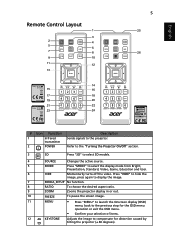
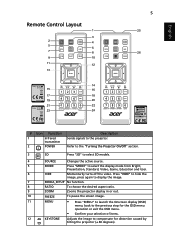
...Refer to the "Turning the Projector On/Off" section.
3
3D
Press "3D" to select 3D models.
4
SOURCE
Changes the active source.
5
MODE
Press "MODE" to select the display mode from Bright,
Presentation, Standard, Video, Game, Education and User.
6
HIDE
Momentarily turns off the video. English
5
Remote Control Layout
1
25
3
2
SOURCE
4
5
MEDIA
6
SETUP
MODE
HIDE
7
8
MEDIA...
User Manual - Page 16


This connector supports analog RGB, YPbPr (480p/576p/720p/ 1080i), YCbCr (480i/576i) and RGBsync.
20
S-VIDEO
To change source to S-Video.
21
SD/USB A
No function.
22
USB B
For USB control and firmware upgrade.
23
HDMI/DVI
To change source to your selection.
This function is connected to a computer via a USB
cable.
17
COMPONENT No function.
18...
User Manual - Page 20


... time, use the "Source" button on the remote control or direct source key on the remote control to switch between inputs.
The projector will turn blue.
3 Turn on your source automatically. • If the screen displays "Lock" and "Source" icons, it means the projector is locked onto a specific source type and there is no such...
User Manual - Page 21
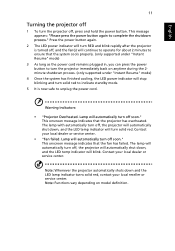
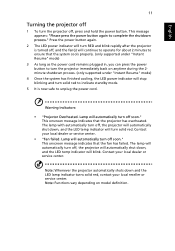
... on anytime during the 2minute shutdown process. (only supported under "Instant Resume" mode)
4 Once the system has finished cooling, the LED power indicator will automatically turn the projector off, press and hold the power button. Contact your local dealer or service center. English
11
Turning the projector off
1 To turn off soon." This onscreen...
User Manual - Page 31


... the OSD only when the message "No signal input" is displayed on model definition. English
21
User Controls
Installation menu
The installation menu provides an onscreen display (OSD) for
projector installation and maintenance.
3 The background pattern acts as a guide to adjusting the calibration and alignment settings, such as screen size and distance, focus and more . 1 Turn on the...
User Manual - Page 34
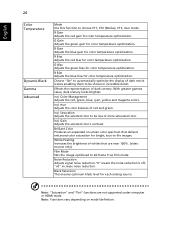
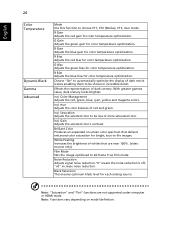
... model definition.
Note: "Saturation" and "Tint" functions are near 100%. (video sources only)
Film Mode Sets... the image optimized to be less or more saturated color.
Saturation Adjusts the selected color to choose CT1, CT2 (Native), CT3, User... vary depending on -screen color spectrum that are not supported under computer or HDMI mode. Color Management Adjusts the red...
User Manual - Page 35


... projection. (±40 degrees)
Sharpeness H. Keystone
The Manual Keystone function is unavailable under Auto Keystone setting to adjust image distortion horizontally
and makes a squarer image...setting.
•
Projection Location
•
Rear: Reverses the image so you can project from behind a translucent
screen.
•
Rear-Ceiling: When you select this function, the projector...
User Manual - Page 38
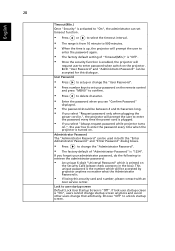
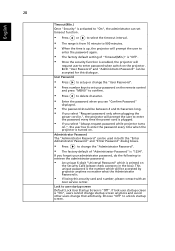
... factory default of "Timeout(Min.)" is "Off". • Once the security function is enabled, the projector will
request user to enter password when switch on the projector . User Password
• Press
to setup or change the "User Password".
• Press number keys to set timeout function.
• Press
or
to select the timeout interval.
• The range is from 10...
User Manual - Page 47
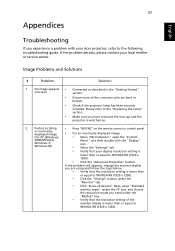
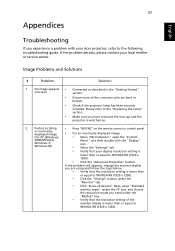
... choose
the resolution mode you experience a problem with your local reseller or service center. If the problem persists, please contact your Acer projector, refer to WUXGA-RB (1920 x
1200).
• Click the "Advanced Properties" button. 37
Appendices
English
Troubleshooting
If you need under the
"Models" box.
• Verify that the resolution setting of the connector pins are using...
User Manual - Page 48


... ring on the projector lens.
• Make sure the projection screen is within the
required distance of your
graphics card to make an adjustment.
displayed image (For notebooks)
• For an incorrectly displayed image:
• Follow the steps for more information.
• Change the display color depth settings on the remote control or...
User Manual - Page 57
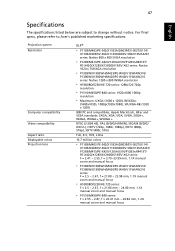
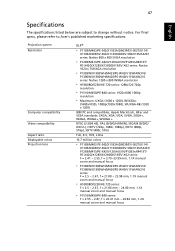
... mm, 1.1X manual zoom and manual focus
• H5380BD/E230/HE-720 series:
F = 2.5 ~ 2.67, f = 21.86 mm ~ 24.00 mm, 1.1X manual zoom and manual focus
• P1510/M450/PE-840 series:
F = 2.55 ~ 2.87, f = 22.41 mm ~ 26.82 mm, 1.2X manual zoom and manual focus 47
English
Specifications
The specifications listed below are subject to Acer's published marketing...
Acer P1283 Reviews
Do you have an experience with the Acer P1283 that you would like to share?
Earn 750 points for your review!
We have not received any reviews for Acer yet.
Earn 750 points for your review!

