Acer P1341W Support and Manuals
Acer P1341W Videos
Popular Acer P1341W Manual Pages
3D manual - Page 3


...Plug the USB cable in to set up a 3D environment
Once you have installed the drivers, you are supported.
2 Download and install the 3D drivers and 3D player from www.3dtv...computer.
Please visit www.nvidia.com/object/
3D_Vision_Requirements.html to view 3D content. Using NVIDIA 3D technology
Before you can enjoy the benefits of the page that 3D is enabled. English
3
The Acer projector...
3D manual - Page 6


... can enjoy the benefits of the window. 3 Set 3D to DLP 3D. Note: Please refer to your graphics card's documentation.
2 Download and install the latest drivers for the latest driver version.
3 You should also download a suitable 3D player such as the one available from www.3dtv.at. Setting up the environment. 1 Set the refresh rate to 120Hz on your...
3D manual - Page 7
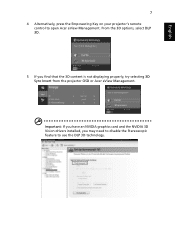
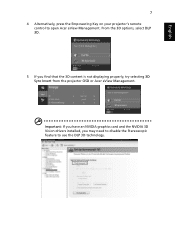
Important: If you have an NVIDIA graphics card and the NVIDIA 3D Vision drivers installed, you find that the 3D content is not displaying properly, try selecting 3D Sync Invert from the projector OSD or Acer eView Management. From the 3D options, select DLP 3D.
5 If you may need to disable the Stereoscopic feature to open...
3D manual - Page 9


... the projector remote control to the projector using your Acer 3D-enabled projector.
Select the second menu option on the left-hand side of the window. 2 Set 3D to DLP 3D.
3 Alternatively, press the Empowering Key on your DVD player to open Acer eView Management. English
9
Watching 3D DVD content
If you have a DVD player that supports 3D...
User Manual - Page 2
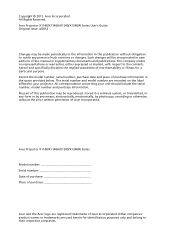
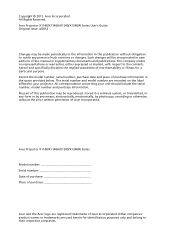
...' product names or trademarks are recorded on the label affixed to the contents hereof and specifically disclaims the implied warranties of Acer Incorporated.
Copyright © 2012. All Rights Reserved. Acer Incorporated. Acer Projector X1140/X1140A/X1240/X1340W Series User's Guide Original Issue: 4/2012
Changes may be reproduced, stored in a retrieval system, or transmitted, in this...
User Manual - Page 11


.... Extreme Dimming: The projector will decrease the power consumption of the lamp by up to the brightness of the image will be detected for 5 seconds.
• Acer EcoProjection Technology delivers Intelligent power management
approach and physical efficiency improvement
• Empowering Key reveals Acer Empowering Technology functions for easy
adjustment of settings
• Advanced keystone...
User Manual - Page 15


...supports analog RGB, YPbPr (480p/576p/720p/1080i/1080p), and YCbCr (480i/576i). (No function) To change source to your selection. Press "0~9" to the input source. Enables unique Acer... Refer to the projector.
Automatically synchronizes the projector to input a password in or out. To choose the desired aspect ratio. Zooms the projector display in the "Setting" > "Security" OSD.
User Manual - Page 17


...
D-Sub Set-top box,
HDTV receiver
2
R
WY
RB G
9
RB G
3
6
5
4
Speakers
1
Y D-Sub HDTV adapter
D-Sub
RS232
5
#
Description
1 Power cord
2 VGA cable
3 VGA to component video/HDTV adapter
4 Composite video cable
5 Audio cable
#
Description
6 S-Video cable
7 RS232 cable
8 USB cable
9 3 RCA component cable
Note: To ensure the projector works well with your computer, please...
User Manual - Page 19


... off , press the power button. English
9
Turning Off the Projector
1 To turn the projector off soon." Lamp will stop blinking and turn off , and the fan(s) will automatically shut down and the LED lamp indicator turns solid red, contact your local reseller or service center. The lamp will automatically turn solid red to indicate standby mode...
User Manual - Page 25


...
2 Press "MENU" on the control panel or remote control to launch the OSD for projector installation and maintenance.
3 The background pattern acts as a guide to adjusting the calibration and alignment settings, such as screen size and distance, focus and more.
4 The Installation menu includes the following options:
• Projection mode • Projection Location • Auto...
User Manual - Page 31


...computer's graphics card. Position", "V. Note: "Sharpness" function is unavailable under Auto Keystone setting to match the frequency of the display with the graphics card.
Changes the projector..." functions are not supported under computer mode.
English
21
Manual Keystone
Sharpness
H. Position (Vertical Position)
Frequency
Tracking
Manually adjusts image distortion caused by...
User Manual - Page 38
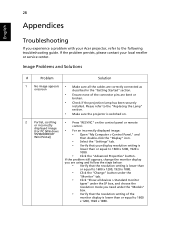
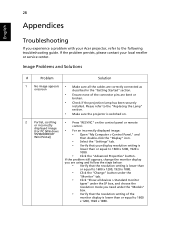
... a problem with your Acer projector, refer to the following troubleshooting guide. displayed image
(For PC (Windows • For an incorrectly displayed image:
95/98/2000/XP/
• Open "My Computer > Control Panel," and
Win7/Vista))
then double-click the "Display" icon.
• Select the "Settings" tab.
• Verify that your local reseller or service center. If the problem still...
User Manual - Page 40


...settings.
10 Image has slanted • If possible, reposition the projector so that it will not turn off the projector, then
to make a loud popping sound. Problems with the Projector
#
Condition
Solution
1 The projector...
control.
To replace the lamp, follow the procedures in the "Replacing the Lamp" section.
Go to "Image" > "Auto Keystone" or "Image" > "Manual Keystone" to ...
User Manual - Page 43


... down . 3 Disconnect the power cord. 4 Use a screwdriver to remove the screw(s) from the projector. Pull out the lamp module by pressing (POWER). 2 Allow the projector at least 45 minutes before changing the lamp.
Warning: Lamp compartment is dropped. To replace the lamp module, use a new lamp and follow illustrations # 5 - # 8 . The bulb may shatter and cause injury if it...
User Manual - Page 47
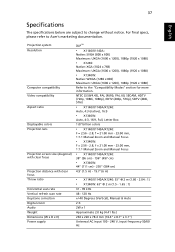
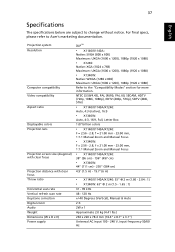
... - 120 Hz +/-40 Degrees (Vertical), Manual & Auto 2 X 2W x 1 Approximate 2.0 kg (4.41 lbs.) 264 x 220 x 78.4 mm (10.4" x 8.7" x 3.1") Universal AC input 100 - 240 V, input frequency 50/60 Hz 37
English
Specifications
The specifications below are subject to the "Compatibility Modes" section for more information. Projection system Resolution
Computer compatibility Video compatibility
Aspect ratio...
Acer P1341W Reviews
Do you have an experience with the Acer P1341W that you would like to share?
Earn 750 points for your review!
We have not received any reviews for Acer yet.
Earn 750 points for your review!


