Acer W701P Support and Manuals
Popular Acer W701P Manual Pages
User Manual - Page 2
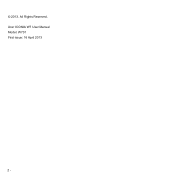
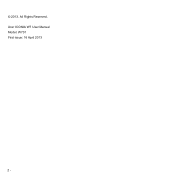
Acer ICONIA W7 User Manual Model: W701 First issue: 16 April 2013
2 - All Rights Reserved. © 2013.
User Manual - Page 3
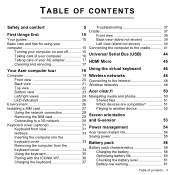
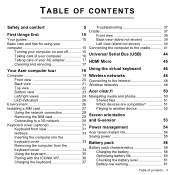
...
Connecting to a 3G network 29 and G-sensor
53
Keyboard cover (optional 31 Keyboard front view 31
Power management
54
Hotkeys 33 Acer Green Instant On 54
Inserting the computer into the
Saving power 55
keyboard cover 33 Removing the computer from the keyboard cover 34 Using the keyboard 35 Pairing with the ICONIA W7 36...
User Manual - Page 15
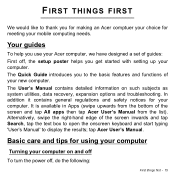
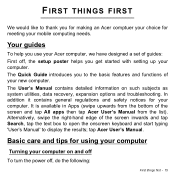
... guides: First off , do the following:
First things first - 15 tap Acer User's Manual. Basic care and tips for your computer.
The User's Manual contains detailed information on and off
To turn the power off , the setup poster helps you get started with setting up your computer on such subjects as system utilities, data recovery, expansion options and troubleshooting...
User Manual - Page 19
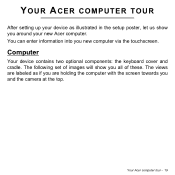
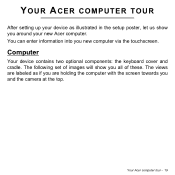
... information into you all of these. Computer
Your device contains two optional components: the keyboard cover and cradle. The following set of images will show you around your new Acer computer. Your Acer computer tour - 19
YOUR ACER COMPUTER TOUR
After setting up your device as if you are labeled as illustrated in the setup poster, let us show you...
User Manual - Page 27


... turning on model.
Your computer supports SMS (or text) messages using third-party apps. This computer includes a micro SIM slot for Internet access. When fully inserted, the micro SIM card will
click into the card slot. To take full advantage of your computer's Internet capabilities, you should install a micro SIM card with data subscription before installing or...
User Manual - Page 29
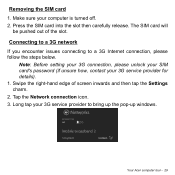
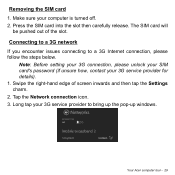
Make sure your 3G service provider for details). 1. Note: Before setting your 3G connection, please unlock your SIM card's password (if unsure how, contact your computer is turned off. 2. The SIM card will
be pushed out of screen inwards and then tap the Settings charm. 2. Long tap your 3G service provider to a 3G Internet connection, please follow the steps below. Connecting...
User Manual - Page 30


Set the "Access point" to Custom and then enter the "Access Point
name (APN)", "User name" and "Password" information. Your Acer computer tour For this information, please contact your 3G service provider.
30 - 4. Tap View connection properties and then tap the Profile tab. 5.
User Manual - Page 35


...on the keyboard and the ICONIA W7 Bluetooth function by ...settings > Wireless. 2.
You only need to On. 3. 1. Peel back the molding at tablet holder's top corners simultaneously. 2. Continue peeling the top end of the tablet holder's molding back until the
top of the holder. Grab the top of the tablet and pull it out of tablet is set to turn the keyboard off ). 4. Your Acer computer...
User Manual - Page 45
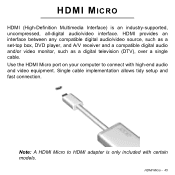
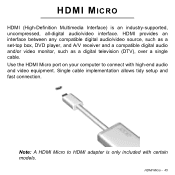
... to connect with certain models.
HDMI provides an interface between any compatible digital audio/video source, such as a set-top box, DVD player, and A/V receiver and a compatible digital audio and/or video monitor, such as a digital television (DTV), over a single cable.
HDMI Micro - 45 Single cable implementation allows tidy setup and fast connection. HDMI...
User Manual - Page 49


...walls and ceilings. Installation speed and simplicity Installing a wireless LAN system...services.
The ISP (Internet Service Provider) you have the following:
Access point (router) Access points (routers) are two-way transceivers that will allow you need to a high speed DSL internet connection. Components of a wireless LAN To set up your Access point/router for detailed setup instructions...
User Manual - Page 68
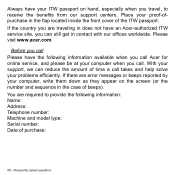
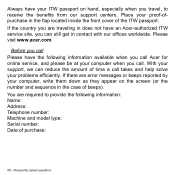
... call Please have an Acer-authorized ITW service site, you can reduce the amount of time a call takes and help solve your computer, write them down as...model type: Serial number: Date of the ITW passport. With your support, we can still get in the flap located inside the front cover of purchase:
68 - If the country you call . If there are error messages or beeps reported by your problems...
User Manual - Page 75


Where can I check for updates now. How do I get more information please visit the following pages:
• Windows 8 tutorials: www.acer.com/windows8-tutorial • Support FAQs: www.acer.com/support
Frequently asked questions - 75 For more information? Swipe the right-hand edge of the screen inwards and tap Settings > Change PC settings > Windows Updates. Tap Check for Windows...
User Manual - Page 76
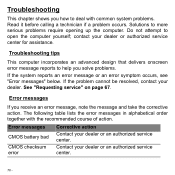
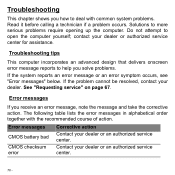
contact your dealer or an authorized service center.
Error messages
CMOS battery bad
CMOS checksum error
Corrective action
Contact your dealer or authorized service center for assistance. Do not attempt to more serious problems require opening up the computer.
Troubleshooting tips
This computer incorporates an advanced design that delivers onscreen error message reports to help you ...
User Manual - Page 82


From Start, type 'Recovery' and then click Acer Recovery Management in the USB drive or insert a blank DVD into the optical drive, then click Next.
82 - Plug in the list of apps.
2. Recovery Click Create Drivers and Applications Backup. 1.
User Manual - Page 87
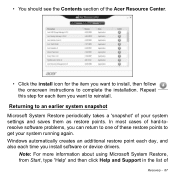
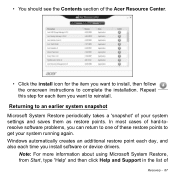
... also each item you want to install, then follow the onscreen instructions to complete the installation.
• You should see the Contents section of the Acer Resource Center.
• Click the install icon for each time you can return to one of these restore points to get your system settings and saves them as restore points...
Acer W701P Reviews
Do you have an experience with the Acer W701P that you would like to share?
Earn 750 points for your review!
We have not received any reviews for Acer yet.
Earn 750 points for your review!

