Acer TravelMate 5110 Support and Manuals
Get Help and Manuals for this Acer Computers item
This item is in your list!

View All Support Options Below
Free Acer TravelMate 5110 manuals!
Problems with Acer TravelMate 5110?
Ask a Question
Free Acer TravelMate 5110 manuals!
Problems with Acer TravelMate 5110?
Ask a Question
Popular Acer TravelMate 5110 Manual Pages
User Manual - Page 2


... disclaims the implied warranties of purchase information in this manual or supplementary documents and publications. No part of purchase
Acer and the Acer logo are recorded on the label affixed to notify any means, electronically, mechanically, by any person of Acer Incorporated. TravelMate 5620/5610/5110 Series Notebook PC
Model number Serial number Date of purchase Place of...
User Manual - Page 12
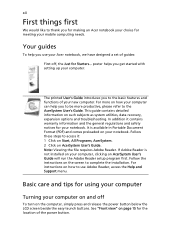
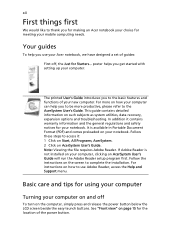
... Adobe Reader setup program first. The printed User's Guide introduces you use Adobe Reader, access the Help and Support menu. In addition it : 1 Click on Start, All Programs, AcerSystem. 2 Click on and off , the Just for Starters... See "Front view" on such subjects as system utilities, data recovery, expansion options and troubleshooting. This guide contains detailed...
User Manual - Page 24
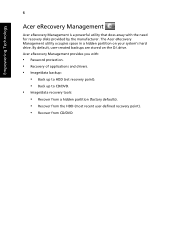
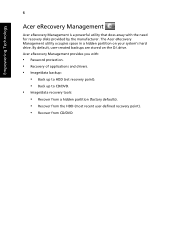
... eRecovery Management utility occupies space in a hidden partition on the D:\ drive. Empowering Technology
6
Acer eRecovery Management
Acer eRecovery Management is a powerful utility that does away with :
• Password protection. • Recovery of applications and drivers. • Image/data backup:
• Back up to HDD (set recovery point). • Back up to CD/DVD. • Image/data...
User Manual - Page 39
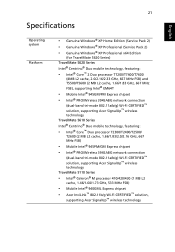
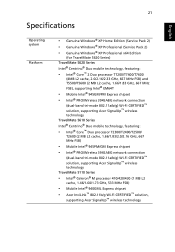
...Windows® XP Home Edition (Service Pack 2)
• Genuine Windows® XP Professional (Service Pack 2)
• Genuine Windows® XP Professional x64 Edition
(for TravelMate 5620 Series)
TravelMate...dual-band tri-mode 802.11a/b/g) Wi-Fi CERTIFIED™ solution, supporting Acer SignalUp™ wireless technology
TravelMate 5110 Series
• Intel® Celeron® M processor 410/420...
User Manual - Page 40


... 4 GB using two soDIMM modules (dual-channel support)
TravelMate 5110 Series
• Up to 1 GB of DDR2 533 MHz memory, upgradeable
to 2 GB using two soDIMM modules (dual-channel support)
• 17.1" WXGA+ 200-nit high-brightness TFT LCD, 1440
x 900 pixel resolution, supporting simultaneous multi-window viewing via Acer GridVista™
• NVIDIA® GeForce® Go...
User Manual - Page 42


... TravelMate 5110 Series) PC Card slot (one Type II)
Four USB 2.0 ports
External display (VGA) port
S-video/TV-out (NTSC/PAL) port
Headphones/speaker/line-out jack with S/PDIF support Microphone-in jack
Line-in jack
Ethernet (RJ-45) port
Modem (RJ-11) port
DC-in jack for 1.3 megapixel
camera models only) • Acer PrimaLite...
User Manual - Page 50


... output and the BIOS utility. Key
Description
Windows key
Pressed alone, this key has the same effect as clicking the right mouse
key
button; Application This key has the same effect as clicking on the Windows Start button;
it launches the Start menu. English
32
Windows keys
The keyboard has two keys that perform Windows-specific functions.
User Manual - Page 72
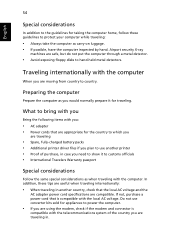
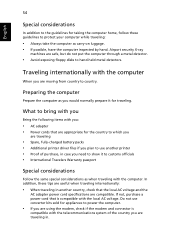
...appropriate for the country to which you
are traveling
• Spare, fully-charged battery packs • Additional printer driver files if you plan to use converter kits sold for appliances to power the ...not use another country, check that the local AC voltage and the
AC adapter power cord specifications are compatible. Airport security X-ray
machines are safe, but do not put the computer ...
User Manual - Page 2


... manual or supplementary documents and publications. No part of Acer Incorporated. All Rights Reserved.
TravelMate 5620/5610/5110 Series User's Guide Original Issue: 11/2006
Changes may be made periodically to notify any person of purchase
Acer and the Acer logo are recorded on the label affixed to their respective companies. TravelMate 5620/5610/5110 Series Notebook PC
Model...
User Manual - Page 12
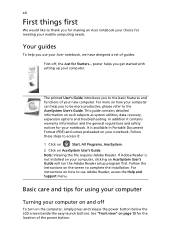
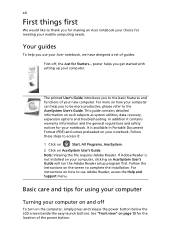
... subjects as system utilities, data recovery, expansion options and troubleshooting.
If Adobe Reader is available in Portable Document Format (PDF) and comes preloaded on page 15 for the location of your computer. Follow the instructions on AcerSystem User's Guide will run the Adobe Reader setup program first. The printed User's Guide introduces you to the basic...
User Manual - Page 41
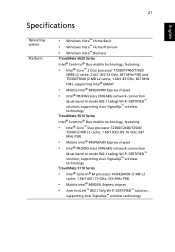
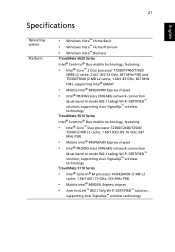
... system
Platform
• Windows Vista™ Home Basic
• Windows Vista™ Home Premium
• Windows Vista™ Business
TravelMate 5620 Series Intel®...network connection
(dual-band tri-mode 802.11a/b/g) Wi-Fi CERTIFIED™ solution, supporting Acer SignalUp™ wireless technology TravelMate 5110 Series
• Intel® Celeron® M processor 410/420/430 (1 ...
User Manual - Page 42


... 4 GB using two soDIMM modules (dual-channel support)
TravelMate 5110 Series
• Up to 1 GB of DDR2 533 MHz memory, upgradeable
to 2 GB using two soDIMM modules (dual-channel support)
• 17.1" WXGA+ 200-nit high-brightness TFT LCD, 1440
x 900 pixel resolution, supporting simultaneous multi-window viewing via Acer GridVista™
• NVIDIA® GeForce® Go...
User Manual - Page 44


... CMOS camera (for selected models), featuring: • 225 degree ergonomic rotation • Acer VisageON™ technology (for 1.3 megapixel
camera models only) • Acer PrimaLite™ technology Modem: 56K ITU V.92 with S/PDIF support Microphone-in jack
Line-in jack
Ethernet (RJ-45) port
Modem (RJ-11) port
DC-in jack for TravelMate 5110 Series) PC Card slot...
User Manual - Page 52
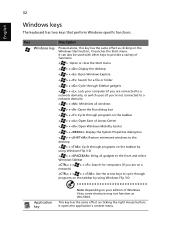
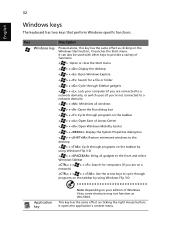
...
< > + : Open Windows Explore
< > + : Search...Windows Flip 3-D
Application key
Note: Depending on your edition of Windows Vista, some shortcuts may not function as clicking on the Windows Start button; This key has the same effect as clicking the right mouse button; it opens the application's context menu. English
32
Windows keys
The keyboard has two keys that perform Windows-specific...
User Manual - Page 85
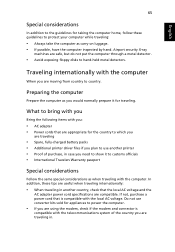
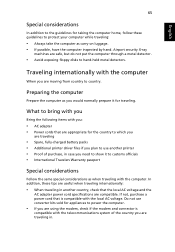
... are appropriate for the country to which you
are traveling
• Spare, fully-charged battery packs • Additional printer driver files if you plan to use converter kits sold for appliances to power the computer.
...country, check that the local AC voltage and the
AC adapter power cord specifications are safe, but do not put the computer through a metal detector.
• Avoid exposing floppy...
Acer TravelMate 5110 Reviews
Do you have an experience with the Acer TravelMate 5110 that you would like to share?
Earn 750 points for your review!
We have not received any reviews for Acer yet.
Earn 750 points for your review!
