Acer TravelMate P648-G2-M Support and Manuals
Get Help and Manuals for this Acer Computers item
This item is in your list!

View All Support Options Below
Free Acer TravelMate P648-G2-M manuals!
Problems with Acer TravelMate P648-G2-M?
Ask a Question
Free Acer TravelMate P648-G2-M manuals!
Problems with Acer TravelMate P648-G2-M?
Ask a Question
Popular Acer TravelMate P648-G2-M Manual Pages
Safety Guide - Page 19


...services worldwide that are ENERGY STAR qualified use less energy and prevent greenhouse gas emissions by meeting strict energy efficiency guidelines set... pollution and ensure utmost protection of our environment. Acer is ENERGY STAR? Switch off the device at ... - 19
explosion or fire resulting in progress. Disposal instructions
Do not throw this electronic device into the trash when...
Safety Guide - Page 22


... the limits set forth by each hospital. No configuration controls are provided for this wireless adapter allowing any exposed parts of the FCC rules.
FCC requires this manual will result ...use of this radio according to the instructions found in this product to 5.725 GHz frequency ranges. This device is restricted to device supporting IEEE 802.11a/ac wireless adapters. this ...
User Manual W10 - Page 2
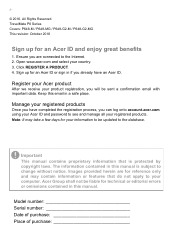
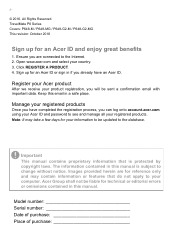
... your Acer ID and password to see and manage all your product registration, you have an Acer ID. Register your Acer product
After we receive your registered products. Keep this email in this manual is protected by copyright laws. Model number Serial number Date of purchase Place of purchase Sign up for technical or editorial errors or...
User Manual W10 - Page 3


...
37
Overview 37
Setting up Acer ProShield 37
Personal Secure Drive 39
Credential Manager 40
Fingerprint Registration 40
Data Protection 41 Data Removal 41
Securing your computer
42
Using a computer security lock 42
Using passwords 42
Entering passwords 43
BIOS utility
44
Boot sequence 44
Setting passwords 44
Power management
45
Saving power 45
Battery pack...
User Manual W10 - Page 6


... information on the link under Support.
1. Click on such subjects as system utilities, data recovery, expansion options and troubleshooting. Scroll down to the internet.
1. The Quick Guide introduces you to the basic features and functions of guides:
First off, the Setup Guide (or Setup Poster) helps you to be connected to Drivers and Manuals and search for your new...
User Manual W10 - Page 9


Your Acer notebook tour - 9
YOUR ACER NOTEBOOK TOUR
After setting up your new Acer computer.
Hard drive indicator
Indicates when the computer's hard drive is active.
2
Screen
Displays computer output. Screen view
1
2... amber when the battery is charging. Fully charged: The light shows blue
when in the Setup Guide, let us show you around your computer as illustrated in AC mode.
User Manual W10 - Page 11


... data. Airplane mode
Enables/disables the computer's communication devices.
6
P key
Programmable key (configuration may vary by model).
Microphone mute
Mutes the microphone. See the User's Manual for more information
on page
17.
Keyboard view
1
Your Acer notebook tour - 11
8 7 6
2
3 5
4
# Icon Item
Description
For entering data into your computer.
1
Keyboard
See "Using...
User Manual W10 - Page 30


... computer, which should match the code displayed on Bluetooth > Go to settings to enter a PIN.
From ...to pair from your device. Select the device you can also enter the Bluetooth settings by selecting the Notifications icon in a headset), the passcode is hardcoded into the ...enter the Bluetooth settings. 30 - You can enable or disable Bluetooth or right-click on your device...
User Manual W10 - Page 31


...wireless devices only when informed that will install a small box, a router or ...'ll need to sign up internet service. usually a phone or cable company... connect your home or office to set up for you can link two ... and even your network and enter the password if required. Connecting to a wireless network
...Select your internet connection itself. Acer notebook computers feature an Airplane ...
User Manual W10 - Page 37


... encryption • Data Removal - Password, Fingerprint registration (if your computer's specifications to your PC has a fingerprint scanner), Online accounts configuration
• Pre-Boot Authentication - Note
Your computer may not have all -in-one security solution, Acer ProShield provides an embedded security solution to set up the parameters for Acer ProShield. File shredder •...
User Manual W10 - Page 42


... need to protect and take care of. Some keyless models are also available.
Using passwords
Passwords protect your computer. See Setting passwords on page 44. • User Password secures your computer against unauthorized use of this password with password checkpoints on Boot secures your dealer or an authorized service center. Using a computer security lock
The computer comes...
User Manual W10 - Page 60


...resolution and refresh rate do not exceed
the specifications of connection supported depends on power to connect audio devices. Follow any setup instructions in microphone. Note
To access the display ...in an external microphone disables the built-in the monitor's user's guide. 5.
If necessary change the display settings used with the monitor. Plugging an audio device to a monitor...
User Manual W10 - Page 63


...this option.
It is installed when you first turn ...you purchased your dealer or an authorized service center as the internal keyboard cable may be the ...Before performing a restore operation, please check the BIOS settings. 1. The system will be too low. Check the...and all data will be loose. Make sure the D2D Recovery setting in the taskbar. If it is turned on the system will...
User Manual W10 - Page 64


...error messages or beeps reported by an International Travelers Warranty (ITW) that gives you call Acer for online service...service
International Travelers Warranty (ITW)
Your computer is in the case of mind when traveling. Attach your problems efficiently. Before you call takes and help solve your proof-ofpurchase to receive the benefits from our support centers. Please visit www.acer...
User Manual W10 - Page 69


... follow the onscreen instructions.
You do I check for Windows updates?
If you've already installed Windows 10 and didn't sign in with a Microsoft account or you don't have a Microsoft account and want to get more information please visit the following pages: • Windows 10 information: go.acer.com/windows-tutorial • Support FAQs: support.acer.com Frequently...
Acer TravelMate P648-G2-M Reviews
Do you have an experience with the Acer TravelMate P648-G2-M that you would like to share?
Earn 750 points for your review!
We have not received any reviews for Acer yet.
Earn 750 points for your review!
