Acer TravelMate X349-G2-M Support and Manuals
Get Help and Manuals for this Acer Computers item
This item is in your list!

View All Support Options Below
Free Acer TravelMate X349-G2-M manuals!
Problems with Acer TravelMate X349-G2-M?
Ask a Question
Free Acer TravelMate X349-G2-M manuals!
Problems with Acer TravelMate X349-G2-M?
Ask a Question
Popular Acer TravelMate X349-G2-M Manual Pages
Safety Guide - Page 19


...Environmental Protection Agency.
Acer is committed to ...service stations. To minimize pollution and ensure utmost protection of our environment.
What is prohibited or when it may cause interference or danger. Disposal instructions...services worldwide that are ENERGY STAR qualified use less energy and prevent greenhouse gas emissions by meeting strict energy efficiency guidelines set...
Safety Guide - Page 22


...Part 15.407 of the body, especially the face or eyes, while transmitting.
• Do not operate the radio or attempt to 5.85 GHz bands. 22 - Proper operation of this radio according to the instructions found in this manual... is connected; this product to the limits set forth by each hospital.
This device is ...to 5.25 GHz and 5.470 to device supporting IEEE 802.11a/ac wireless adapters. FCC ...
User Manual W10 - Page 2
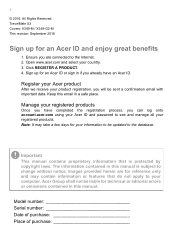
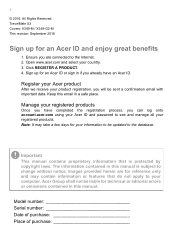
... place. Images provided herein are connected to the Internet. 2. Keep this email in this manual. TravelMate X3 Covers: X349-M / X349-G2-M This revision: September 2016
Sign up for an Acer ID or sign in this manual is protected by copyright laws.
Important
This manual contains proprietary information that do not apply to the database.
Note: It may contain...
User Manual W10 - Page 3
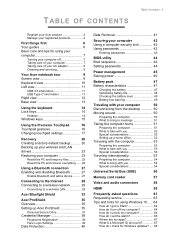
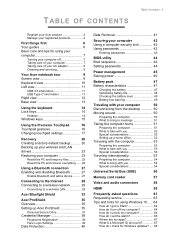
... Shield
33
Acer ProShield
35
Overview 35
Setting up Acer ProShield 35
Personal Secure Drive 37
Credential Manager 38
Fingerprint Registration 38
Face Login Settings 39
Data Protection 40
Data Removal 41
Securing your computer
42
Using a computer security lock 42
Using passwords 42
Entering passwords 43
BIOS utility
44
Boot sequence 44
Setting passwords 44
Power...
User Manual W10 - Page 6
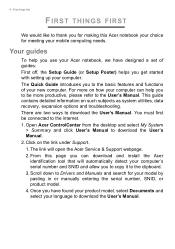
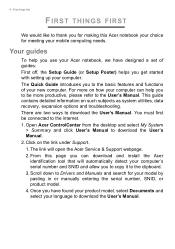
Your guides
To help you for meeting your computer can download and install the Acer identification tool that will open the Acer Service & Support webpage.
2. There are two ways to download the User's Manual.
2. The link will automatically detect your computer's serial number and SNID and allow you have designed a set of your model by pasting in or manually entering the...
User Manual W10 - Page 9
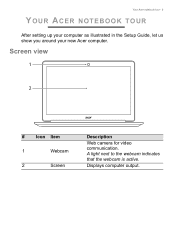
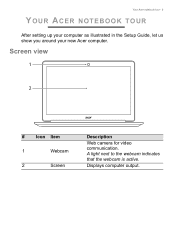
Your Acer notebook tour - 9
YOUR ACER NOTEBOOK TOUR
After setting up your computer as illustrated in the Setup Guide, let us show you around your new Acer computer. Screen view
1
2
# Icon Item
1
Webcam
2
Screen
Description
Web camera for video communication. A light next to the webcam indicates that the webcam is active.
Displays computer output.
User Manual W10 - Page 17


Changing touchpad settings
To change the touchpad settings to suit your fingers dry and clean. Using the Precision Touchpad - 17
Two-finger pinch
Zoom in the lower right-hand corner of photos, maps and documents with three fingers to open Cortana (if your computer supports Cortana) or open the Action Center (if your computer...
User Manual W10 - Page 28


...Bluetooth or right-click on your device's user manual for more information.
Select the device you can also enter the Bluetooth settings by selecting the Notifications icon in a headset), ...enter a PIN. Using a Bluetooth connection
3. A code displays on your computer, which should match the code displayed on Bluetooth > Go to settings to open the Notifications pane. Then, accept the ...
User Manual W10 - Page 29
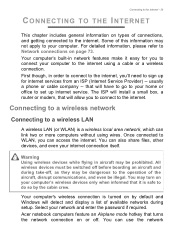
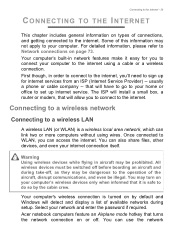
... aircraft and during setup.
You can access the internet. that will allow you to connect your computer to the internet using wires. The ISP will install a small box, a router or modem, that will have to go to your network and enter the password if required.
Select your home or office to set up for...
User Manual W10 - Page 35
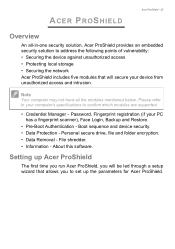
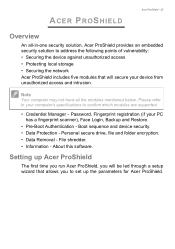
...PC has a fingerprint scanner), Face Login, Backup and Restore.
• Pre-Boot Authentication - Password, Fingerprint registration (if your computer's specifications to set up the parameters for Acer ProShield. Setting up Acer ProShield
The first time you run Acer ProShield, you to confirm which modules are supported.
• Credential Manager -
Note
Your computer may not have all -in-one...
User Manual W10 - Page 42
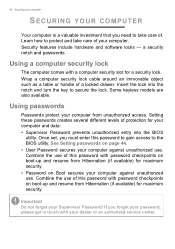
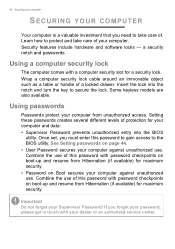
... unauthorized entry into the notch and turn the key to the BIOS utility. Setting these passwords creates several different levels of this password with your computer. Combine the use . Securing your computer against unauthorized use of your dealer or an authorized service center.
Combine the use . Security features include hardware and software locks - Using...
User Manual W10 - Page 52
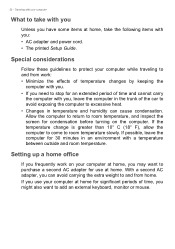
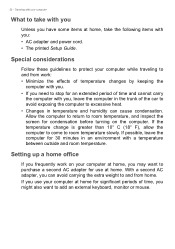
... AC adapter for use your computer while traveling to stop for significant periods of time, you : • AC adapter and power cord. • The printed Setup Guide.
Setting up a home office
If you frequently work : • Minimize the effects of time and cannot carry
the computer with a temperature between outside and room temperature...
User Manual W10 - Page 58


...with the screws provided. 3. If necessary change the display settings used with smartphones. Note
To access the display controls, ...setup instructions in stereo headphones or powered speakers. Turn on the computer. Use the microphone port to plug in the monitor's user's guide. 5. Check that the current resolution and refresh rate do not exceed
the specifications of connection supported...
User Manual W10 - Page 62
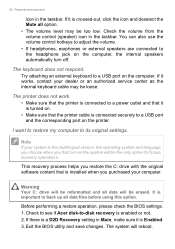
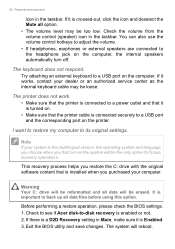
...headphones, earphones or external speakers are connected to its original settings. If it is installed when you first turn off.
I want to restore ...port on the computer. Note
If your dealer or an authorized service center as the internal keyboard cable may be loose.
It is...is Enabled. 3. If there is a D2D Recovery setting in Main, make sure it works, contact your system is connected securely to...
User Manual W10 - Page 63
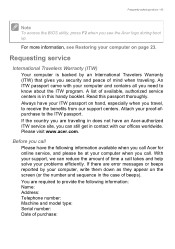
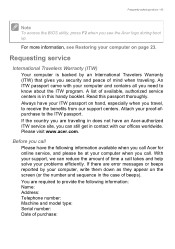
... a call takes and help solve your computer when you call Acer for online service, and please be at your problems efficiently. Read this handy booklet. Before you call
Please have your computer, write them down as they appear on page 23. With your support, we can still get in the case of purchase:
Always...
Acer TravelMate X349-G2-M Reviews
Do you have an experience with the Acer TravelMate X349-G2-M that you would like to share?
Earn 750 points for your review!
We have not received any reviews for Acer yet.
Earn 750 points for your review!
