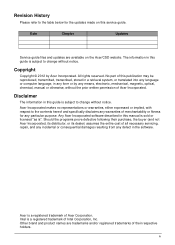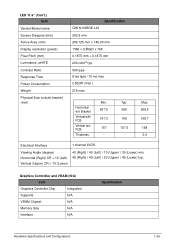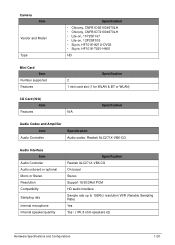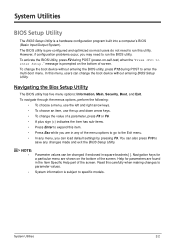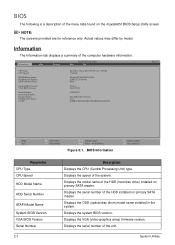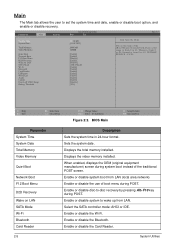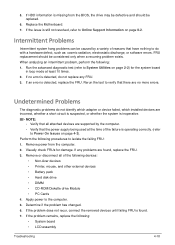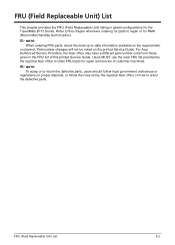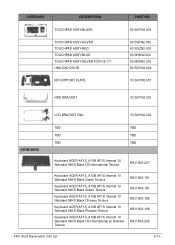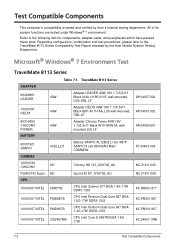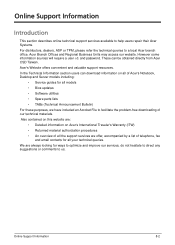Acer TravelMate B113-E Support and Manuals
Get Help and Manuals for this Acer Computers item

View All Support Options Below
Free Acer TravelMate B113-E manuals!
Problems with Acer TravelMate B113-E?
Ask a Question
Free Acer TravelMate B113-E manuals!
Problems with Acer TravelMate B113-E?
Ask a Question
Most Recent Acer TravelMate B113-E Questions
Acer Travelmate B113e
Hi, Can any help I have to send a Acer Travelmate back and I not having much luck getting the the ba...
Hi, Can any help I have to send a Acer Travelmate back and I not having much luck getting the the ba...
(Posted by mnewark 10 years ago)
Is This Acer Travelmate B113-e-887n2g32akk An I3?
(Posted by kateckn2 10 years ago)
Acer TravelMate B113-E Videos
Popular Acer TravelMate B113-E Manual Pages
Acer TravelMate B113-E Reviews
We have not received any reviews for Acer yet.