Acer TravelMate 8472Z Support and Manuals
Get Help and Manuals for this Acer Computers item
This item is in your list!

View All Support Options Below
Free Acer TravelMate 8472Z manuals!
Problems with Acer TravelMate 8472Z?
Ask a Question
Free Acer TravelMate 8472Z manuals!
Problems with Acer TravelMate 8472Z?
Ask a Question
Most Recent Acer TravelMate 8472Z Questions
How To Access Web Cam In Acer Travelmate 8472
how to access web cam in acer travelmate 8472
how to access web cam in acer travelmate 8472
(Posted by vijaykumartuli 11 years ago)
Popular Acer TravelMate 8472Z Manual Pages
User Manual - Page 7


...it and its antenna are not limited to the figure below). Parts of data files or messages may be delayed until the transmission ...in force in any trouble with hearing aids should position the device the above separation distance instructions are magnetic. For safety.../or
before servicing.
• To avoid the remote risk of any area, and always switch off your laptop under the following...
User Manual - Page 13


... Adobe Reader is available in the text with setting up your computer. Your guides
To help you to be more productive, please refer to the AcerSystem User Guide. The printed TravelMate Series Generic User Guide contains useful information applying to all models in the model you purchased.
For instructions on how to use your computer on the computer...
User Manual - Page 18


...
23
Entering passwords
24
Setting passwords
24
Expanding through options
25
Connectivity options
25
Fax/data modem (only for certain models)
25
Built-in network feature
26
Universal Serial Bus (USB)
26
IEEE 1394 port (only for certain models)
27
High-Definition Multimedia Interface
(only for certain models)
27
ExpressCard (only for certain models)
28
Installing memory
29...
User Manual - Page 21
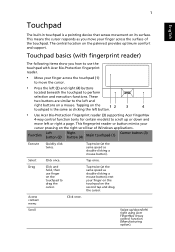
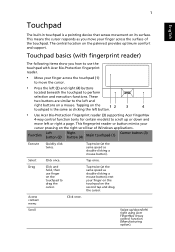
... are similar to the left and
right buttons on the palmrest provides optimum comfort and support.
Tap twice (at the same speed as double-clicking a mouse button); rest your... is the same as clicking the left button.
• Use Acer Bio-Protection fingerprint reader (3) supporting Acer FingerNav
4-way control function (only for certain models) to scroll up /down and move left or right a page...
User Manual - Page 25


... finally arrived for pure sound recording. Video
16:9 display (only for certain models)
The system provides you whole new enthusiastic audio experience including Acer PureZone with 32-bit High Definition (HD) Audio, and stereo speakers. Note: Disable the beam forming to set up . English
5
Audio
The computer also comes with built-in the...
User Manual - Page 28
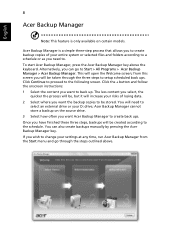
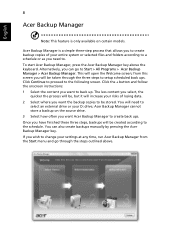
... through the steps outlined above the keyboard. Alternatively, you can also create backups manually by pressing the Acer Backup Manager key. The less content you select, the
quicker the process will need to. Click the + button and follow the onscreen instructions: 1 Select the content you want to the following screen. You can go...
User Manual - Page 29
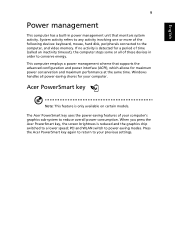
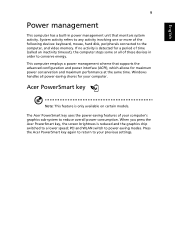
...that supports the advanced configuration and power interface (ACPI), which allows for your computer's graphics sub-system to conserve energy. PCI and WLAN switch to your previous settings. ...System activity refers to any activity involving one or more of your computer.
When you press the Acer PowerSmart key, the screen brightness is only available on certain models.
...
User Manual - Page 30
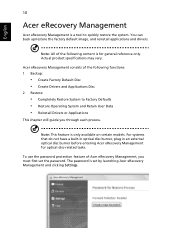
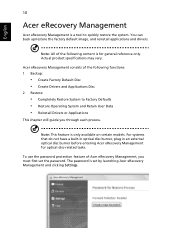
The password is only available on certain models. Acer eRecovery Management consists of the following content is a tool to Factory Defaults • Restore Operating System and Retain User Data • Reinstall Drivers or Applications
This chapter will guide you must first set by launching Acer eRecovery Management and clicking Settings.
For systems that do not have a built-in ...
User Manual - Page 33
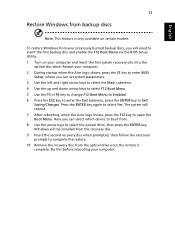
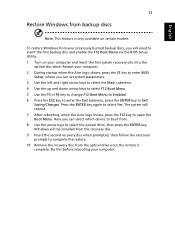
...After rebooting, when the Acer logo shows, press the F12 key to open the Boot Menu. Windows will be installed from the recovery disc. .... 2 During startup when the Acer logo shows, press the F2 key to enter BIOS
Setup, where you can set system parameters. 3 Use the ... enable the F12 Boot Menu via the BIOS Setup Utility. 1 Turn on certain models.
Here you can select which device to boot...
User Manual - Page 43
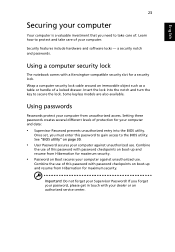
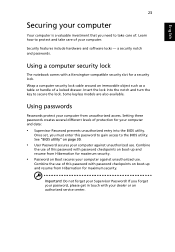
...dealer or an authorized service center. Important! Using passwords
Passwords protect your computer from Hibernation for maximum security.
• Password on page 30.
• User Password secures your computer against unauthorized use . Setting these passwords creates several different .... Security features include hardware and software locks - Some keyless models are also available.
User Manual - Page 47
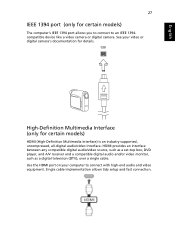
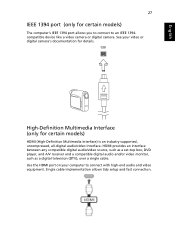
... (High-Definition Multimedia Interface) is an industry-supported, uncompressed, all-digital audio/video interface. See your computer to an IEEE 1394compatible device like a video camera or digital camera. Single cable implementation allows tidy setup and fast connection. English
27
IEEE 1394 port (only for certain models)
The computer's IEEE 1394 port allows you...
User Manual - Page 48
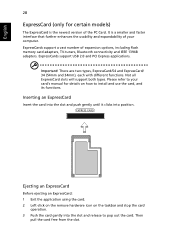
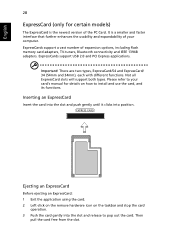
...-click on the remove hardware icon on how to install and use the card, and its functions. Inserting an... to your computer. Not all ExpressCard slots will support both types. ExpressCards support a vast number of expansion options, including flash ... certain models)
The ExpressCard is a smaller and faster interface that further enhances the usability and expandability of your card's manual for ...
User Manual - Page 55
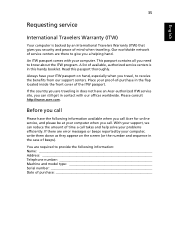
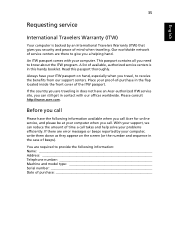
... your computer when you travel, to receive the benefits from our support centers. Please consult http://www.acer.com.
You are traveling in does not have the following information: Name Address Telephone number Machine and model type Serial number Date of available, authorized service centers is backed by your computer, write them down as...
User Manual - Page 59
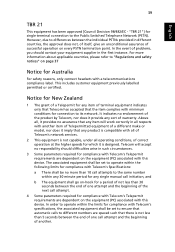
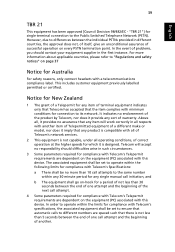
...manual... all of Telecom's network services.
2 This equipment is not...of a different make or model, nor does it is... compliance with Telecom's Specifications:
a There shall be set to ensure that automatic... calls to different numbers are spaced such that the item complies with this device.
Notice for New Zealand
1 The grant of a Telepermit for any sort of problems...
User Manual - Page 60
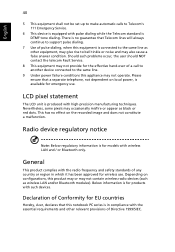
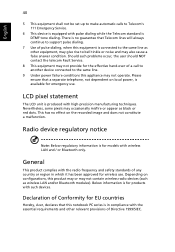
...Hereby, Acer, declares that Telecom lines will always continue to support pulse dialing.
7 Use of Directive 1999/5/EC. Should such problems occur, the user should NOT contact the telecom Fault Service.
... answer condition.
English
40
5 This equipment shall not be set up to make automatic calls to Telecom's 111 Emergency Service.
6 This device is equipped with pulse dialing while the ...
Acer TravelMate 8472Z Reviews
Do you have an experience with the Acer TravelMate 8472Z that you would like to share?
Earn 750 points for your review!
We have not received any reviews for Acer yet.
Earn 750 points for your review!
