Acer TravelMate 8472Z Support Question
Find answers below for this question about Acer TravelMate 8472Z.Need a Acer TravelMate 8472Z manual? We have 1 online manual for this item!
Question posted by vijaykumartuli on September 29th, 2012
How To Access Web Cam In Acer Travelmate 8472
how to access web cam in acer travelmate 8472
Current Answers
There are currently no answers that have been posted for this question.
Be the first to post an answer! Remember that you can earn up to 1,100 points for every answer you submit. The better the quality of your answer, the better chance it has to be accepted.
Be the first to post an answer! Remember that you can earn up to 1,100 points for every answer you submit. The better the quality of your answer, the better chance it has to be accepted.
Related Acer TravelMate 8472Z Manual Pages
User Manual - Page 2


TravelMate Series Notebook PC Model number Serial number Date of purchase Place of purchase Copyright © 2009. Acer Incorporated. All Rights Reserved.
User Manual - Page 3
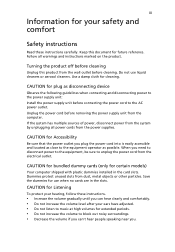
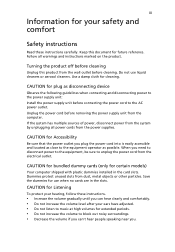
...until you can 't hear people speaking near you plug the power cord into is easily accessible and located as close to the equipment operator as disconnecting device
Observe the following guidelines ...models)
Your computer shipped with plastic dummies installed in the slots.
Use a damp cloth for Accessibility
Be sure that the power outlet you . Follow all power cords from the computer. Save...
User Manual - Page 9
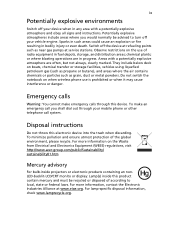
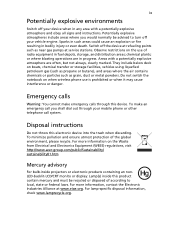
... is prohibited or when it may cause interference or danger. Observe restrictions on the Waste from Electrical and Electronics Equipment (WEEE) regulations, visit http://www.acer-group.com/public/Sustainability/ sustainability01.htm
Mercury advisory
For bulb-inside projectors or electronic products containing an nonLED-backlit-LCD/CRT monito or display: Lamp...
User Manual - Page 10
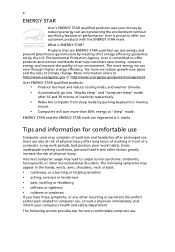
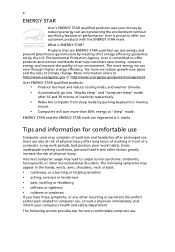
...lead to carpal tunnel syndrome, tendonitis, tenosynovitis or other musculoskeletal disorders.
Acer is ENERGY STAR? Acer is committed to offer products and services worldwide that are registered U.S. Users... More information refers to http://www.energystar.gov or http://www.energystar.gov/powermanagement
Acer ENERGY STAR qualified products:
• Produce less heat and reduce cooling loads, ...
User Manual - Page 13


...introduces you use Adobe Reader, access the Help and Support menu. For instructions on how your computer. Basic care and tips for the location of your Acer notebook, we have designed ... on AcerSystem User Guide will occasionally refer to use your new computer. The printed TravelMate Series Generic User Guide contains useful information applying to complete the installation. It covers ...
User Manual - Page 17
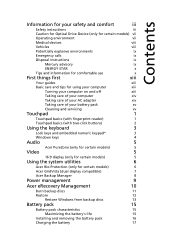
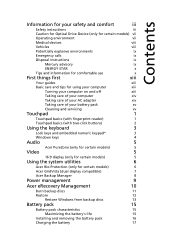
... PureZone (only for certain models)
5
Video
5
16:9 display (only for certain models)
5
Using the system utilities
6
Acer Bio-Protection (only for certain models)
6
Acer GridVista (dual-display compatible)
7
Acer Backup Manager
8
Power management
9
Acer eRecovery Management
10
Burn backup discs
11
Restore
12
Restore Windows from backup discs
13
Battery pack
15
Battery pack...
User Manual - Page 21
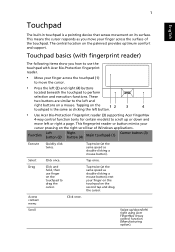
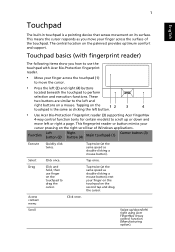
.... Function
Left button (2)
Right button (4)
Main touchpad (1)
Center button (3)
Execute
Select Drag
Access context menu Scroll
Quickly click twice. Click once. Tap once. Tap twice (at the same...in touchpad is the same as clicking the left button.
• Use Acer Bio-Protection fingerprint reader (3) supporting Acer FingerNav
4-way control function (only for certain models) to drag the ...
User Manual - Page 22
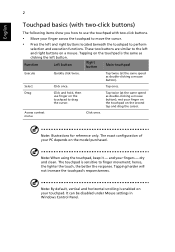
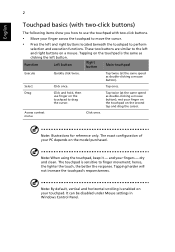
... a mouse. and your touchpad. It can be disabled under Mouse settings in Windows Control Panel. Function
Left button
Right button
Main touchpad
Execute
Select Drag
Access context menu
Quickly click twice. Tap once.
hence, the lighter the touch, the better the response.
The touchpad is sensitive to the left and right...
User Manual - Page 23
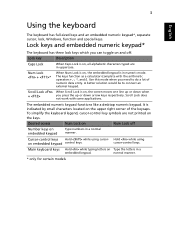
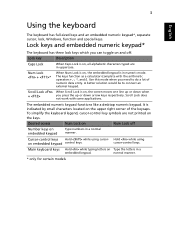
... on embedded keypad control keys.
The embedded numeric keypad functions like a desktop numeric keypad.
Scroll Lock does not work with the arithmetic operators +, -, *, and /). Desired access
Num Lock on
Num Lock off
Number keys on and off.
3
English
Using the keyboard
The keyboard has full-sized keys and an embedded numeric...
User Manual - Page 24


... functions. it opens the application's context menu. Key Windows key
Description
Pressed alone, this key has the same effect as clicking on your edition of Access Center
< > + : Open Windows Mobility Center
< > + : Display the System Properties dialog box
< > + : Restore minimized windows to cycle through programs on the taskbar by using Windows Flip...
User Manual - Page 25


... display delivers Full HD movies at home like never before. The Acer HD Audio Manager dialog box will pop up your Windows system. Note: Disable the beam forming to ...Beam Forming and Noise Suppression for certain models)
The system provides you whole new enthusiastic audio experience including Acer PureZone with 32-bit High Definition (HD) Audio, and stereo speakers. English
5
Audio
The computer...
User Manual - Page 26


... as the convenience of accessing your daily tasks with a simple swipe of your computer with centralized password management via Acer MyLaunch*; and fast application/website launching and login with Acer MusicLaunch*; With Acer Bio-Protection Fingerprint Solution, you to navigate through web browsers and documents using Acer FingerNav*. Notes: * Acer ProfileLaunch, MusicLaunch, MyLaunch and...
User Manual - Page 27
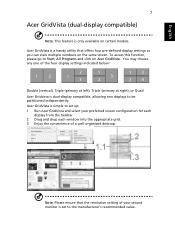
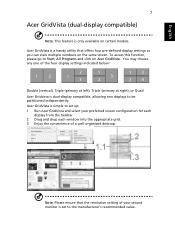
... set to the manufacturer's recommended value. Acer GridVista is simple to set up: 1 Run Acer GridVista and select your second monitor is dual-display compatible, allowing two displays to Start, All Programs and click on Acer GridVista. You may choose any one of a well-organized desktop.
To access this function, please go to be...
User Manual - Page 28
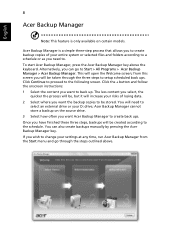
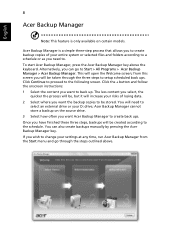
...backups will be stored. from the Start menu and go to Start > All Programs > Acer Backup Manager > Acer Backup Manager. The less content you select, the
quicker the process will be, but it...the steps outlined above the keyboard. Once you can also create backups manually by pressing the Acer Backup Manager key. Click the + button and follow the onscreen instructions: 1 Select the content...
User Manual - Page 29
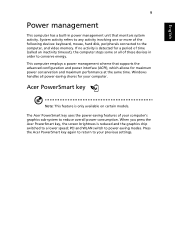
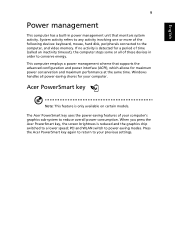
... key, the screen brightness is reduced and the graphics chip switched to power-saving modes.
Press the Acer PowerSmart key again to return to the computer, and video memory. Acer PowerSmart key
Note: This feature is detected for a period of time (called an inactivity timeout), the computer stops some or all power...
User Manual - Page 30
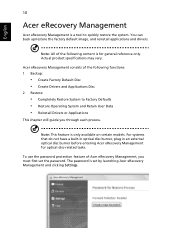
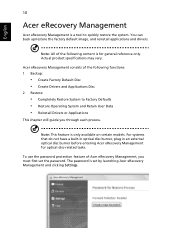
... Factory Defaults • Restore Operating System and Retain User Data • Reinstall Drivers or Applications
This chapter will guide you must first set by launching Acer eRecovery Management and clicking Settings.
To use the password protection feature of the following functions: 1 Backup:
• Create Factory Default Disc • Create Drivers and...
User Manual - Page 31
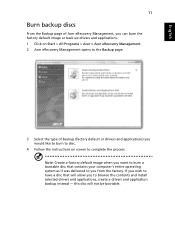
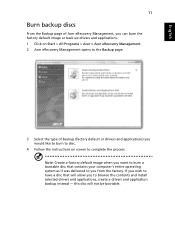
... Management, you can burn the factory default image or back up drivers and applications. 1 Click on Start > All Programs > Acer > Acer eRecovery Management. 2 Acer eRecovery Management opens to the Backup page.
3 Select the type of backup (factory default or drivers and applications) you wish to have a disc that contains ...
User Manual - Page 32


You can also reinstall applications and drivers for your Acer system. 1 Click on Start, All Programs, Acer, Acer eRecovery Management. 2 Switch to the Restore page by clicking Restore.
3 You can choose to restore the system from a factory default image or reinstall applications and ...
User Manual - Page 33
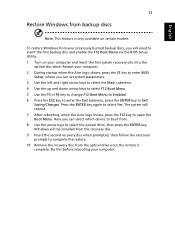
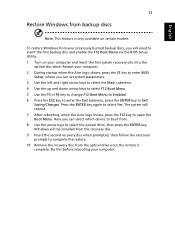
...from. 8 Use the arrow keys to Exit
Saving Changes. Restart your computer. 2 During startup when the Acer logo shows, press the F2 key to enter BIOS
Setup, where you will need to complete the restore...again to open the Boot Menu. Windows will reboot. 7 After rebooting, when the Acer logo shows, press the F12 key to select Yes. English
13
Restore Windows from backup discs
Note: This ...
User Manual - Page 49


Please consult a qualified technician or contact your local Acer dealer. The computer automatically detects and reconfigures the total memory size. Then turn the computer over to install memory: 1 ...Reinstall the battery pack, and reconnect the AC adapter. 6 Turn on the computer. English
29
Installing memory
Follow these steps to access its base. 2 Remove the screws from the memory cover;
Similar Questions
Acer Travelmate Restarts 6293 When Connected To Power
acer travelmate restarts 6293 when connected to power
acer travelmate restarts 6293 when connected to power
(Posted by hsisastha 9 years ago)
Hi, I Have A Acer Aspire 5252 Laptop, I Am Using My Web Cam For Online Chat
my web cam not connected from 2 days
my web cam not connected from 2 days
(Posted by sudheer1886 10 years ago)
Ooler For Acer Travelmate 2480
Do you have cooler for acer travelmate 2480? my cooler makes noise and it is too dificult to work.
Do you have cooler for acer travelmate 2480? my cooler makes noise and it is too dificult to work.
(Posted by alisherazim 11 years ago)

