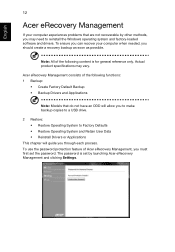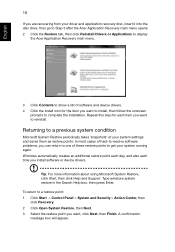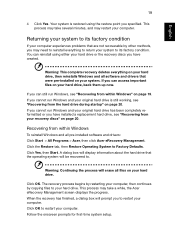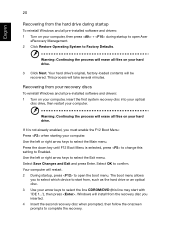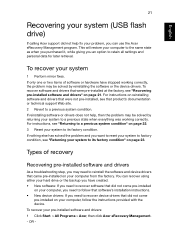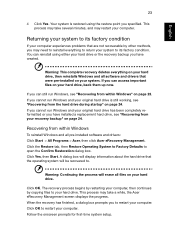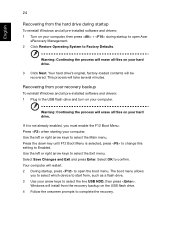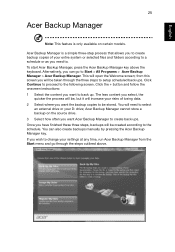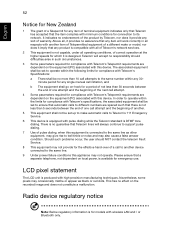Acer TravelMate 7750ZG Support and Manuals
Get Help and Manuals for this Acer Computers item

View All Support Options Below
Free Acer TravelMate 7750ZG manuals!
Problems with Acer TravelMate 7750ZG?
Ask a Question
Free Acer TravelMate 7750ZG manuals!
Problems with Acer TravelMate 7750ZG?
Ask a Question
Most Recent Acer TravelMate 7750ZG Questions
I Cant Shutdown Accer Z5610
Hello, i am not be able to shutdown my Accer Z5610
Hello, i am not be able to shutdown my Accer Z5610
(Posted by udesign2020 11 years ago)
Can Not Boot, Do I Need Restore Disc?
I tried to restore the Acer Aspire 7750Z to original state as when purchased. I do not have a system...
I tried to restore the Acer Aspire 7750Z to original state as when purchased. I do not have a system...
(Posted by gigishere 11 years ago)
Long Beep During Acer Aspire 7750z
Boot
(Posted by mahbubpial 11 years ago)
Acer TravelMate 7750ZG Videos
Popular Acer TravelMate 7750ZG Manual Pages
Acer TravelMate 7750ZG Reviews
We have not received any reviews for Acer yet.