Acer TravelMate 720 Support and Manuals
Get Help and Manuals for this Acer Computers item
This item is in your list!

View All Support Options Below
Free Acer TravelMate 720 manuals!
Problems with Acer TravelMate 720?
Ask a Question
Free Acer TravelMate 720 manuals!
Problems with Acer TravelMate 720?
Ask a Question
Popular Acer TravelMate 720 Manual Pages
User Guide - Page 2
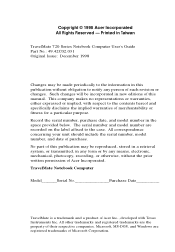
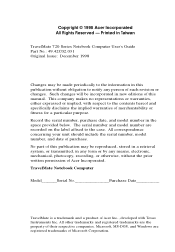
... label affixed to the contents hereof and specifically disclaims the implied warranties of such revision or changes. Record the serial number, purchase date, and model number in new editions of this publication without the prior written permission of Acer Incorporated. Printed in Taiwan
TravelMate 720 Series Notebook Computer User's Guide Part No.: 49.42C02.031 Original Issue: December...
User Guide - Page 9
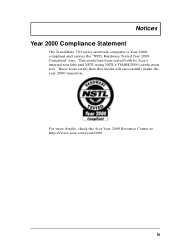
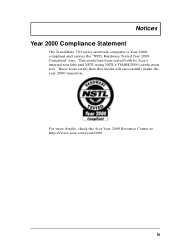
... test labs and NSTL using NSTL's YMARK2000 certification test. These tests certify that this model will successfully make the year 2000 transition.
Notices Year 2000 Compliance Statement
The TravelMate 720 series notebook computer is Year 2000compliant and carries the "NSTL Hardware Tested Year 2000 Compliant" logo. For more details, check the Acer Year 2000 Resource Center at http://www...
User Guide - Page 13


... 16-bit 3D audio, Fast Infrared, internal pointing device, Universal Serial Bus, Accelerated Graphics Port and all of the questions you have about the day-to get your TravelMate notebook computer. You should answer most of the programs shipped with your computer to -day operation of the TravelMate 720 series notebook computers. This manual should also...
User Guide - Page 17


... get an updated list of service centers are connected to the Internet and have World Wide Web access, visit our home page (http:// www.acer.com/) and...Settings..., Control Panel. 2. Note: If you are there to give you travel to know about our products.
xvii Note: Always have an Acerauthorized ITW service site, you need to receive the benefits from our support centers. To view support...
User Guide - Page 49
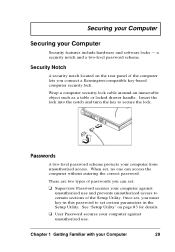
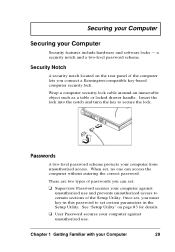
... the lock into the notch and turn the key to set certain parameters in this password to secure the lock. When set, no one can set , you must key-in the Setup Utility.
There are two types of the Setup Utility. Securing your Computer
Securing your Computer
29
Chapter 1 Getting Familiar with your Computer
Security features...
User Guide - Page 63
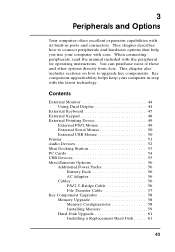
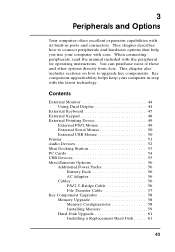
... 56
Battery Pack 56 AC Adapter 56 Cables 56 PS/2 Y-Bridge Cable 56 File Transfer Cable 57 Key Component Upgrades 58 Memory Upgrade 58 Memory Configurations 58 Installing Memory 59 Hard Disk Upgrade 61 Installing a Replacement Hard Disk . . . . . 61
43 3
Peripherals and Options
Your computer offers excellent expansion capabilities with the peripheral for operating instructions. When...
User Guide - Page 88
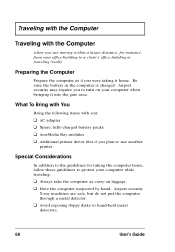
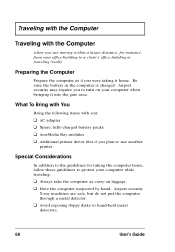
... with the Computer
Traveling with you:
u AC adapter u Spare, fully-charged battery packs u AcerMedia Bay modules u Additional printer driver files if you plan to use another
printer
Special Considerations
In addition to the guidelines for instance, from your office building to hand-held metal
detectors.
68
User's Guide Airport security
X-ray machines are moving within...
User Guide - Page 89
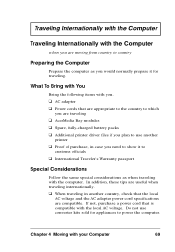
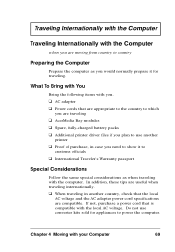
... cord specifications are moving from country to country
Preparing the Computer
Prepare the computer as when traveling with the computer. u AC adapter u Power cords that are appropriate to the country to which
you are useful when traveling internationally.
In addition, these tips are traveling
u AcerMedia Bay modules u Spare, fully-charged battery packs u Additional printer driver...
User Guide - Page 105
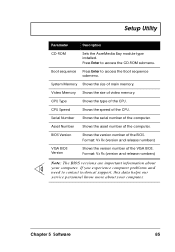
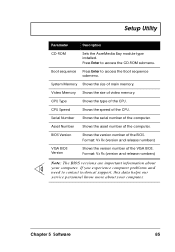
... version number of the CPU. Setup Utility
Parameter
Description
CD-ROM
Sets the AcerMedia Bay module type installed. Format: Vx Rx (version and release numbers)
VGA BIOS Version
Shows the version number of the CPU. If you experience computer problems and need to contact technical support, this data helps our service personnel know more about your computer...
User Guide - Page 122
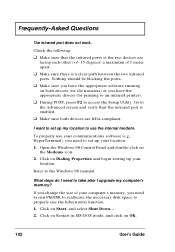
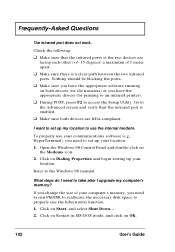
... the necessary disk space to use the hibernation function. 1. Click on Dialing Properties and begin setting up your computer's memory, you need to set up your communications software (e.g., HyperTerminal), you need to the Windows 98 manual. If you have the appropriate software running
on Start, and select Shut Down.... 2. Go to access the Setup Utility...
User Guide - Page 125
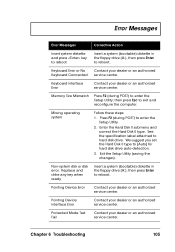
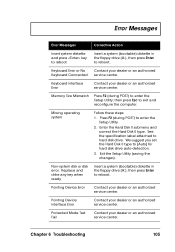
... auto-detection.
3. Non-system disk or disk error. Protected Mode Test Fail
Contact your dealer or an authorized service center. Enter the Hard Disk 0 submenu and correct the Hard Disk 0 type.
then press Esc to enter the Setup Utility.
2. Press F2 (during POST) to reboot. Exit the Setup Utility (saving the changes).
Chapter 6 Troubleshooting
105 Replace and strike any key...
User Guide - Page 126


... solved using the BIOS Setup Utility. If you still encounter problems after going through the corrective measures, please contact your dealer or an authorized service center. Error Messages
Error Messages
Corrective Action
RAM BIOS Bad
Contact your dealer or an authorized service center.
See "Setup Utility" on page 83.
106
User's Guide
RAM Parity Error
Contact your dealer...
User Guide - Page 131


... removing, 34 using the first time, 32
boot order setting in Notebook
Manager, 76 setting in Setup Utility, 88
brightness
hot keys, 13
setting in Notebook
Manager, 82
C caps lock, 9
Index
Index
on indicator, 8
care
AC adapter, xviii battery pack, xix computer, xviii
CD-ROM
ejecting, 18 ejecting manually, 100 troubleshooting, 100
charging
checking level, 35 modes, 34
cleaning...
User Guide - Page 132
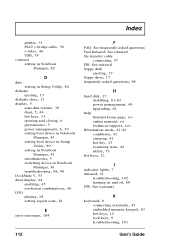
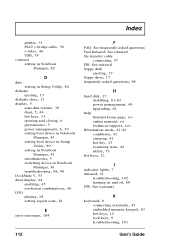
... V, 53 dual display, 44 enabling, 45 resolution combinations, 46
DVD
playing, 18 setting region code, 18
E error messages, 104
F
FAQ. See warranty
K keyboard, 9
connecting externally, 47 embedded numeric keypad, 10 hot keys, 12 lock keys, 9 troubleshooting, 101
112
User's Guide See infrared floppy disk
ejecting, 17 floppy drive, 17 frequently-asked questions Fast Infrared. See infrared...
User Guide - Page 134
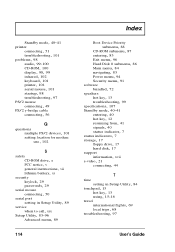
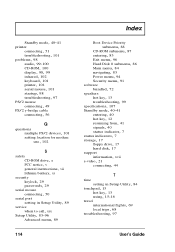
..., 101 startup, 98 troubleshooting, 97
PS/2 mouse
connecting, 49
PS/2 y-bridge cable
connecting, 56
Q
questions
multiple PS/2 devices, 101
setting location for modem
use, 102
S
safety
CD-ROM drive, x FCC notice, v general instructions, vii lithium battery, xi
security
keylock, 29 passwords, 29
serial mouse
connecting, 50
serial port
setting in Setup Utility, 89
service
when to call, xix...
Acer TravelMate 720 Reviews
Do you have an experience with the Acer TravelMate 720 that you would like to share?
Earn 750 points for your review!
We have not received any reviews for Acer yet.
Earn 750 points for your review!
