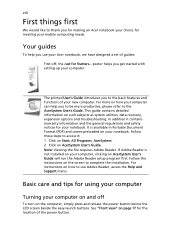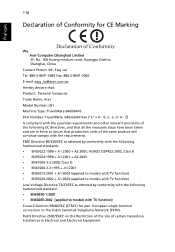Acer TravelMate 6460 Support and Manuals
Get Help and Manuals for this Acer Computers item

View All Support Options Below
Free Acer TravelMate 6460 manuals!
Problems with Acer TravelMate 6460?
Ask a Question
Free Acer TravelMate 6460 manuals!
Problems with Acer TravelMate 6460?
Ask a Question
Most Recent Acer TravelMate 6460 Questions
System Startup
how can i diable a flash screen (showing boot grdlr..bootmgr something like that)just after system b...
how can i diable a flash screen (showing boot grdlr..bootmgr something like that)just after system b...
(Posted by UUMARS 11 years ago)
My Power Button Is Not Working.
The power button has been sticking and hard to use to turn on laptop, it is now not working.
The power button has been sticking and hard to use to turn on laptop, it is now not working.
(Posted by askelvi 12 years ago)
Acer TravelMate 6460 Videos
Popular Acer TravelMate 6460 Manual Pages
Acer TravelMate 6460 Reviews
We have not received any reviews for Acer yet.