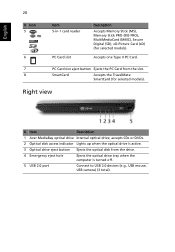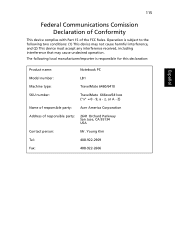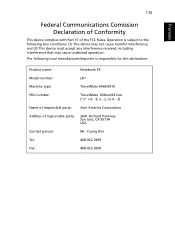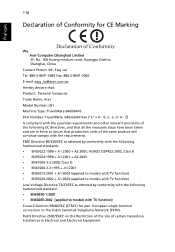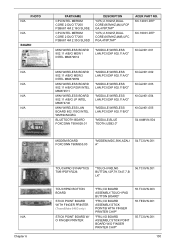Acer TravelMate 6460 Support Question
Find answers below for this question about Acer TravelMate 6460.Need a Acer TravelMate 6460 manual? We have 5 online manuals for this item!
Question posted by UUMARS on December 10th, 2012
System Startup
how can i diable a flash screen (showing boot grdlr..bootmgr something like that)just after system brand logo (acer) .i want boot screen just after system brand logo.
Current Answers
Related Acer TravelMate 6460 Manual Pages
Similar Questions
Flashing On And Off Does Not Go Pass Initial Acer Page
(Posted by jaele92227 9 years ago)
I Have A Acer Aspire Laptop 5733z How Can I Reboot If Screen Is Black
(Posted by fosttor 10 years ago)
Does This Laptop Had A Backlite Or Inverter My Screen Whites Are Pink.
the whites on the screen are displayed as pink, is this the backlight or an inverter problem or do I...
the whites on the screen are displayed as pink, is this the backlight or an inverter problem or do I...
(Posted by johnv1753 10 years ago)
Hi! Just Bought An Acer V5-571 It Won't Start, Green Flashing Screen! Pls Help
(Posted by redadams1970 10 years ago)
I Want To Clean Up And Update My Acer Travelmate 220
Update all available drivers Clean up all items not being used Restore to factory settings Fix ...
Update all available drivers Clean up all items not being used Restore to factory settings Fix ...
(Posted by rdbannon 12 years ago)