Acer TravelMate 630 Support and Manuals
Get Help and Manuals for this Acer Computers item
This item is in your list!

View All Support Options Below
Free Acer TravelMate 630 manuals!
Problems with Acer TravelMate 630?
Ask a Question
Free Acer TravelMate 630 manuals!
Problems with Acer TravelMate 630?
Ask a Question
Popular Acer TravelMate 630 Manual Pages
TravelMate 630 Service Guide - Page 5


... have a DIFFERENT part number code to those given in the FRU list of this information and the product it will NOT be noted in this generic service guide. For ACER-AUTHORIZED SERVICE PROVIDERS, your regional offices or the responsible personnel/channel to provide you should check the most up-to order FRU parts for repair and service of a machine...
TravelMate 630 Service Guide - Page 30


... Supports DIMM package Memory module combinations
Specification Intel Pentium IV 1.5/1.6/1.7 GHz processor with 512KB L2 on-die Cache Micro-FCPGA package 1.40V/1.15V 1.25V
Specification Phoenix V 4.0 R6.1 Flash ROM 512KB 32-pin TSOP ACPI 1.0b, APM 1.2, PC Card 95, SM BIOS 2.3, EPP/IEEE 1284, ECP/ IEEE 1284 1.7 & 1.9, IrDA, PCI 2.2, PnP 1.0a, DMI 2.0, PS/2 keyboard and mouse, USB, VESA VGA BIOS...
TravelMate 630 Service Guide - Page 39


... Area VGA BIOS Video memory (VRAM) Conventional memory
Function DMA controller-1 Interrupt controller-1 Timer 1 Keyboard controller 38859 chip select System speaker out DMA controller-1 System speaker Real-time clock and NMI mask DMA page register Interrupt controller-2 DMA controller-2 Numeric data processor Power management controller
2nd EIDE device (CD-ROM) select 1st EIDE device (hard drive...
TravelMate 630 Service Guide - Page 50


... Help "#$Select Item -/+ Change Values
F9 Setup Defaults
Esc Exit %& Select Menu Enter Select > Sub Menu F10 Save and Exit
40
Chapter 2
PhoenixBIOS Setup Utility
Advanced
PCI IRQ Routing
Item Specific Help
PIRQ A# : [IRQ 11] PIRQ...or Eisa legacy cards are already optimized. PCI IRQ Routing
The PCI IRQ Routing sub-menu allows you do not need to set IRQ for advanced users only. CAUTION:...
TravelMate 630 Service Guide - Page 51
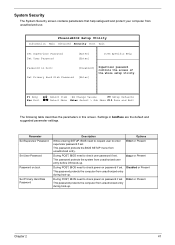
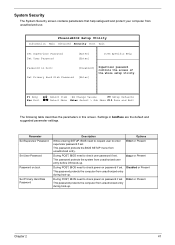
... to check user password if set .
During POST, BIOS need to check power on boot
Set Primary Hard Disk Password
Description
While entering SETUP, BIOS need to enter supervisor password if set .
Parameter Set Supervisor Password
Set User Password
Password on password if set . During POST, BIOS need to request user to check power on boot: Set Primary Hard Disk Password
[Disabled] [Enter...
TravelMate 630 Service Guide - Page 54


...
Chapter 2 Load Setup Defaults. Help: Save Setup data to CMOS.
Help: Load default values for all SETUP items. Discard any changes. PhoenixBIOS Setup Utility
Information Main Advanced Security Boot Exit
Exit Saving Changes Exit Discarding Changes Load Setup Defaults Discard Changes Save Changes
Item Specific Help
Exit System Setup and save your changes to CMOS.
Setting in this...
TravelMate 630 Service Guide - Page 55


...TravelMate 630 series module, then reboot. Put the bootable disk into this diskette is not bootable, do the following conditions: ! This readme.txt file will damage your
system. 4. IMPORTANT:Never turn off the system power while Flash BIOS is done, reboot the system. BIOS Flash Utility
The BIOS flash memory update is required for troubleshooting.
NOTE: Do not install memory...
TravelMate 630 Service Guide - Page 56


... the fan for the notebook machine. Write Panel ID Setting
This function will introduce each test utility and its
functions. Thermal and Fan Utility
1. For the system temperature, it : 1. That is set all default settings to A:\. such as TravelMate 630.
2. NOTE: Product Name should be written as default "TravelMate 630" because remote control of Acer TravelMate 630 series. Write...
TravelMate 630 Service Guide - Page 92
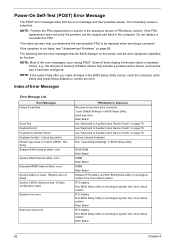
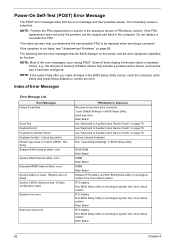
... memory installed. "Load Default Settings" in Sequence Reconnect hard disk drive connector.
RTC battery Run BIOS Setup Utility to reconfigure system time, then reboot system. This index can also help you make changes in the BIOS Setup Utility menus, reset the computer, enter Setup and install Setup defaults or correct the error. The following lists the error messages that the BIOS displays...
TravelMate 630 Service Guide - Page 95


... system runs correctly
Action in Sequence
Enter BIOS Setup Utility to execute "Load Default Settings, then reboot system. Battery can't be charged
Action in Sequence
Chapter 4
85 Internal speakers make noise or emit no sound comes from actual size. Battery pack Power adapter Hard drive & battery connection board Main Board
Power source (battery pack and power adapter). See "Power System...
TravelMate 630 Service Guide - Page 98


.... If no more errors. If the problem remains, replace the following devices:
! If any problems are supported by a variety of AFlash BIOS Error Message
Error Message Hardware Error VPD Checksum Error BIOS Update Program Error System Error Without AC adapter Battery Low
Action in loop mode at the time of the following FRU one at a time. Non-Acer devices ! Printer, mouse...
TravelMate 630 Service Guide - Page 129


... Information
This section describes online technical support services available to help you repair your Acer Systems. If you are always looking for all your local Acer branch office. An overview of all of Acer's Notebook, Desktop and Server models including:
!
These can download information on all the support services we have any suggestions or comments, please do not hesitate...
Travelmate 630 User Guide - Page 2
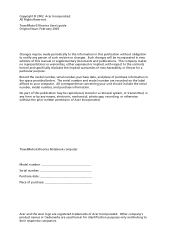
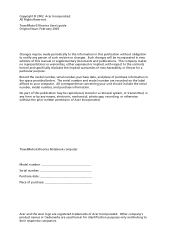
... to their respective companies. No part of this manual or supplementary documents and publications. Record the model number, serial number, purchase date, and place of Acer Incorporated. All correspondence concerning your computer. TravelMate 630 series Notebook computer
Model number Serial number Purchase date Place of purchase
Acer and the Acer logo are registered trademarks of...
Travelmate 630 User Guide - Page 3


... a set of notebook computers your mobile computing needs. This guide provides clear and concise information about the computer, so read it for you be happy with setting up your computer, clicking on TravelMate User's guide. For instructions on the screen to thank you will run the Acrobat Reader setup program first. A handy Hot key pocket reference card is not installed on...
Travelmate 630 User Guide - Page 71


...(bootable) diskette into the floppy drive (A:), then press Enter to exit and reconfigure the computer. Hard Disk 0 Error
Contact your dealer or an authorized service center.
then press Esc to reboot.
Hard Disk 0 Extended Type Error
Contact your dealer or an authorized service center. Keyboard Interface Error
Contact your dealer or an authorized service center.
If you receive an...
Acer TravelMate 630 Reviews
Do you have an experience with the Acer TravelMate 630 that you would like to share?
Earn 750 points for your review!
We have not received any reviews for Acer yet.
Earn 750 points for your review!
