Acer TravelMate 6000 Support and Manuals
Get Help and Manuals for this Acer Computers item
This item is in your list!

View All Support Options Below
Free Acer TravelMate 6000 manuals!
Problems with Acer TravelMate 6000?
Ask a Question
Free Acer TravelMate 6000 manuals!
Problems with Acer TravelMate 6000?
Ask a Question
Popular Acer TravelMate 6000 Manual Pages
TravelMate 6000/8000 Service Guide - Page 8


... of Error Messages 66 Phoenix BIOS Beep Codes 68 Index of Symptom-to-FRU Error Message 72 Intermittent Problems 76 Undetermined Problems 77
Chapter 5 Jumper and Connector Locations
79
Top View 79 Bottom View 81 Clear BIOS Password 81
Chapter 6 FRU (Field Replaceable Unit) List
83
Exploded Diagram 84 TravelMate 6000 Series 100 TravelMate 8000 Series 101
Appendix A Model Definition...
TravelMate 6000/8000 Service Guide - Page 30


... per socket Supports maximum memory size Supports DIMM type Supports DIMM Speed Supports DIMM voltage Supports DIMM package Memory module combinations
Specification Phneoix 3A01 Flash ROM 512KB PLCC32-Lead ACPI 1.0b, PC Card 95, SM BIOS 2.3, IEEE1284-ECP/EPP, PCI 2.2, PnP 1.0a, DMI 2.0, PS/2 keyboard and mouse, USB 2.0, VGA BIOS, CD-ROM bootable, IEEE 1394 Set by setup manual
Specification Built...
TravelMate 6000/8000 Service Guide - Page 34
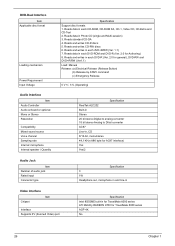
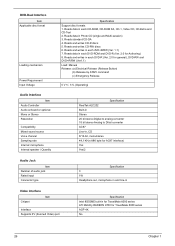
... Chipset
Interface Supports ZV (Zoomed Video) port
Specification Intel 855GME built-in Photo CD (single and Multi-session) 3. Reads data in for TravelMate 6000 series ATI Mobility RADEON 9700 for Authoring) 8. Reads and writes CD-RW discs 6. DVD-Dual Interface
Item Applicable disc format
Loading mechanism
Power Requirement Input Voltage
Audio Interface
Item Audio Controller Audio onboard...
TravelMate 6000/8000 Service Guide - Page 36


... keyboard work simultaneously
Controller ATI Mobility RADEON 9700 for TravelMate 8000 series Intel 855GME built-in for TravelMate 6000 series BroadCom BCM5705 TI 43AB21 CY7C65640 NS 87391 Agre Scorpio II CSR B002 Intel Intel Intel OZ711M3 PCMCIA chip built-in parallel 14.4V 16.4+-0.2v
LCD
Item
Vendor & model name
QDI QD141X1LH12
Mechanical Specifications
LCD display...
TravelMate 6000/8000 Service Guide - Page 46


...
Press e. Use the w and y keys to HDD only when Supervisor password is available to HDD when both passwords are prompted to enter setup.
Use the w andy keys to save the changes and exit the BIOS Setup Utility.
The Set Password box appears:
38
Chapter 2
When both passwords can not exceeds 8 alphanumeric characters (A-Z, a-z, 0-9, not case sensitive).
When you...
TravelMate 6000/8000 Service Guide - Page 79


... Initialize the chipset Initialize the bridge Initialize the CPU Initialize the system timer Initialize system I/O Check force recovery boot Checksum BIOS ROM Go to BIOS Set Huge Segment Initialize Multi Processor Initialize OEM special code Initialize PIC and DMA Initialize Memory type Initialize Memory size Shadow Boot Block System memory test Initialize interrupt...
TravelMate 6000/8000 Service Guide - Page 84


... system board in loop mode at least 10 times. 2. If any error is detected, do not replace any FRU. 3. Rerun the test to do the following: 1. When analyzing an intermittent problem, do with a hardware defect, such as: cosmic radiation, electrostatic discharge, or software errors. Intermittent Problems
Intermittent system hang problems can be considered only when a recurring...
TravelMate 6000/8000 Service Guide - Page 91


... chapter gives you the FRU (Field Replaceable Unit) listing in the FRU list of this chapter whenever ordering for parts to CSD website, please download the exploded diagram from those given in global configurations of TravelMate 6000 and TravelMate 8000 series products.
For whatever reasons a part number change is not ready as service guide released. Refer to this printed...
TravelMate 6000/8000 Service Guide - Page 93
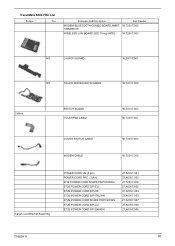
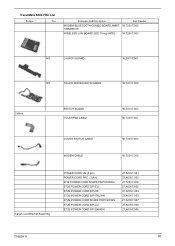
TravelMate 6000 FRU List
Picture
No. Partname And Description
Part Number
MODEM /BLUETOOTH COMBO BOARD AMBIT 54.T23V7.002 T60M665.00
WIRELESS LAN BOARD (802.11b+g) INTEL 54.T25V7.003
NS
LAUNCH BOARD
55.T41V7.001
NS
TOUCH PAD BOARD W/CABLE
55.T41V7.002
Cables
SWITCH BOARD TOUCHPAD ...
TravelMate 6000/8000 Service Guide - Page 95


LCD BLUETOOTH ANTENNA
Part Number 50.T41V7.002 50.T23V7.004
INTEL PENTIUM 4-M (NORTHWOOD) 1.8GHZ/ 01.P4MNW.1G8 512K/400FSB/1.3V/478PIN/ C-1 STEPPING
INTEL PENTIUM 4-M (NORTHWOOD) 1.9GHZ/ 01.P4MNW.....003 KB.T4107.004 KB.T4107.005
KB.T4107.007 KB.T4107.008
87 CPU NS
HDD/ Hard Disk Drive NS
Partname And Description WIRELESS LAN ANTENNA -
TravelMate 6000 FRU List
Picture
No.
User's Guide - Page 2
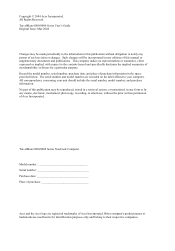
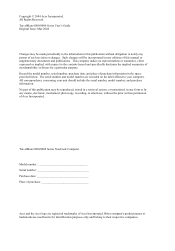
... implied, with respect to the contents hereof and specifically disclaims the implied warranties of merchantability or fitness for identification purposes only and belong to the information in new editions of this manual or supplementary documents and publications. Copyright © 2004 Acer Incorporated. TravelMate 6000/8000 Series User's Guide Original Issue: Mar 2004
Changes may be made...
User's Guide - Page 60


Note:The LAN port on Acer EasyPort supports 10/100Mbps Fast Ethernet. When connected, the computer's onboard LAN port also only supports 10/100Mbps. adds PS/2, serial and parallel port connections to connect and disconnect peripherals from your computer in one quick step. adds a host of expansion ...
User's Guide - Page 74


66
3 Troubleshooting my computer
English
Error messages
If you still encounter problems after going through the corrective measures, please contact your dealer or an authorized service center for assistance. Disk Boot Failure
Insert a system (bootable) diskette into the floppy drive (A:), then press Enter to enter the BIOS Utility;
Keyboard Error or No Keyboard Connected
Contact your...
User's Guide - Page 90


... AUX RAYONS. Replace the battery with this unit. Batteries may result in your
accessories box) for service.
12 The TravelMate 6000/8000 series uses the lithium battery, model SQ-1100
or SQU-202. Laser compliance statement
The CD or DVD drive used batteries promptly.
14 Use only the proper type of power supply cord set (provided in...
User's Guide - Page 97


.... ZI68 TravelMate 6000;
89
English
Acer Incorporated 8F, 88, Sec. 1, Hsin Tai Wu Rd., Hsichih
Taipei Hsien 221, Taiwan, R.O.C. TravelMate 8000 TravelMate 600xxx; Easy Lai/ Director Qualification Center Product Assurance, Acer Inc.
2004/3/2 Date
TravelMate 800xxx ("x"...to assure that :
Product: Trade Name: Model Number: Machine Type: SKU Number:
Notebook PC Acer ZI66; O.
Acer TravelMate 6000 Reviews
Do you have an experience with the Acer TravelMate 6000 that you would like to share?
Earn 750 points for your review!
We have not received any reviews for Acer yet.
Earn 750 points for your review!
