Acer TravelMate 5735G Support and Manuals
Get Help and Manuals for this Acer Computers item
This item is in your list!

View All Support Options Below
Free Acer TravelMate 5735G manuals!
Problems with Acer TravelMate 5735G?
Ask a Question
Free Acer TravelMate 5735G manuals!
Problems with Acer TravelMate 5735G?
Ask a Question
Popular Acer TravelMate 5735G Manual Pages
Pre-Install Intel® AHCI Driver for Windows XP® Operating System - Page 1


... Microsoft® Windows XP® Professional/Home Edition Setup Disc to a blank 1.44MB floppy diskette.
Page 1 of 4 Extract AHCI F6 driver files to install operating system. Pre-Install Intel® AHCI Driver for Windows XP® Operating System
Pre-Installation Using the F6 Method
Notes: Before you start to install Microsoft® Windows XP® operating system...
Quick Start Guide - Page 5


... Programs > AcerSystem. 2 Click on AcerSystem User Guide will occasionally refer to complete the installation. Follow the instructions on how to the basic features and functions of your Acer notebook, we have designed a set of the series, but not necessarily in the text with setting up your notebook. This Quick Guide introduces you to use your new computer...
Quick Start Guide - Page 6
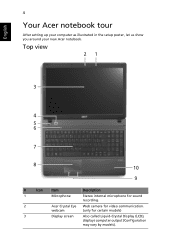
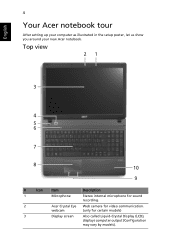
... Item
Description
1
Microphone
Stereo internal microphone for sound
recording.
2
Acer Crystal Eye Web camera for certain models)
3
Display screen
Also called Liquid-Crystal Display (LCD),
displays computer output (Configuration
may vary by models).
English
4
Your Acer notebook tour
After setting up your computer as illustrated in the setup poster, let us show you around your new...
User Manual - Page 12
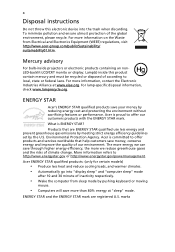
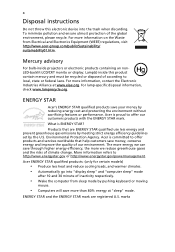
... energy at www.eiae.org. Acer ENERGY STAR qualified products: (only for certain models)
• Produce less heat...strict energy efficiency guidelines set by the U.S.
Acer is committed to offer products and services worldwide that are ...www.acer-group.com/public/Sustainability/ sustainability01.htm.
For lamp-specific disposal information, check www.lamprecycle.org. x
Disposal instructions
Do...
User Manual - Page 15


... necessarily in the text with setting up your computer. This guide contains detailed information on AcerSystem User Guide will occasionally refer to functions or features which are marked in the model you to be more on AcerSystem User Guide.
If Adobe Reader is available in the TravelMate product series. Follow the instructions on your notebook. Please refre...
User Manual - Page 20


... passwords
22
Entering passwords
23
Setting passwords
23
Expanding through options
24
Connectivity options
24
Fax/data modem (only for certain models)
24
Built-in network feature
25
Universal Serial Bus (USB)
25
IEEE 1394 port (only for certain models)
26
High-Definition Multimedia Interface
(only for certain models)
26
ExpressCard (only for certain models)
27
Installing...
User Manual - Page 27


... . To set the microphone effect. Acer PureZone (only for notebook entertainment enthusiasts. English
5
Audio
The computer also comes with built-in the system tray of your Windows system. Sky-high color saturation guarantees an authentic HD viewing experience.16:9 quality means true home theater visuals have finally arrived for certain models)
The system...
User Manual - Page 29
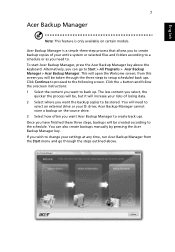
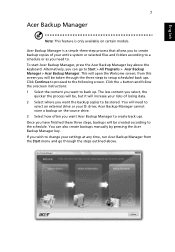
...Acer Backup Manager cannot store a backup on certain models. The less content you want Acer Backup Manager to
select an external drive or your D: drive; This will increase your settings at any time, run Acer... Acer Backup Manager > Acer Backup Manager. To start Acer Backup Manager, press the Acer Backup Manager key above . from the Start menu and go to setup scheduled back ups. Acer ...
User Manual - Page 44
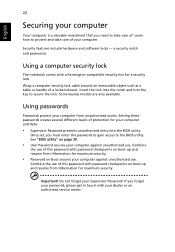
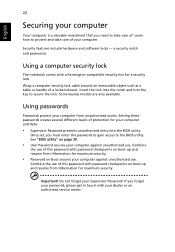
... your dealer or an authorized service center.
Some keyless models are also available. Do not forget your computer from unauthorized access. Wrap a computer security lock cable around an immovable object such as a table or handle of .
Once set, you need to take care of protection for maximum security.
• Password on boot-up and...
User Manual - Page 48
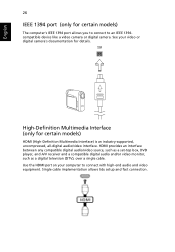
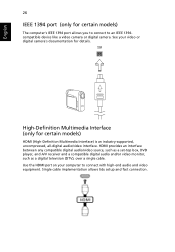
...supported, uncompressed, all-digital audio/video interface. High-Definition Multimedia Interface (only for certain models)
The computer's IEEE 1394 port allows you to connect to connect with high-end audio and video equipment. HDMI provides an interface between any compatible digital audio/video source, such as a set.... Single cable implementation allows tidy setup and fast connection.
User Manual - Page 49
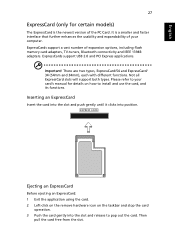
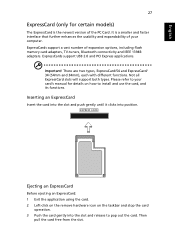
... on the remove hardware icon on how to install and use the card, and its functions. ExpressCards support USB 2.0 and PCI Express applications. There are...support a vast number of the PC Card. Inserting an ExpressCard
Insert the card into the slot and push gently until it clicks into the slot and release to your card's manual for certain models...Bluetooth connectivity and IEEE 1394B adapters.
User Manual - Page 56
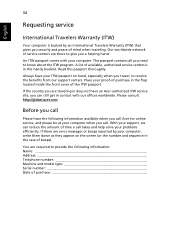
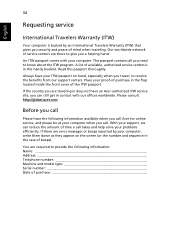
... a call
Please have an Acer-authorized ITW service site, you travel, to know about the ITW program. If there are error messages or beeps reported by ...problems efficiently. Our worldwide network of service centers are traveling in does not have the following information: Name Address Telephone number Machine and model type Serial number Date of purchase English
34
Requesting service...
User Manual - Page 60


...with all of Telecom's network services.
2 This equipment is ...different make or model, nor does it provide any single manual call initiation,...problems, you should difficulties arise in all , it is not less than 30 seconds between the end of one attempt and the beginning of the next call attempt.
4 Some parameters required for compliance with Telecom's Specifications:
a There shall be set...
User Manual - Page 61
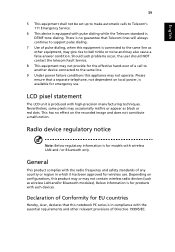
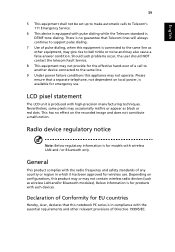
... equipment shall not be set up to make automatic calls to the same line.
9 Under power failure conditions this appliance may not operate. Nevertheless, some pixels may not provide for products with high-precision manufacturing techniques. Should such problems occur, the user should NOT contact the telecom Fault Service.
8 This equipment may occasionally...
Acer TravelMate 5735G Reviews
Do you have an experience with the Acer TravelMate 5735G that you would like to share?
Earn 750 points for your review!
We have not received any reviews for Acer yet.
Earn 750 points for your review!

