Acer TravelMate 5610 Support and Manuals
Get Help and Manuals for this Acer Computers item
This item is in your list!

View All Support Options Below
Free Acer TravelMate 5610 manuals!
Problems with Acer TravelMate 5610?
Ask a Question
Free Acer TravelMate 5610 manuals!
Problems with Acer TravelMate 5610?
Ask a Question
Popular Acer TravelMate 5610 Manual Pages
Aspire 9410 - 7110 and TravelMate 5610 - 5110 Service Guide - Page 10
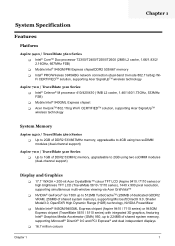
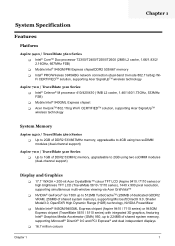
... support)
Aspire 7110 / TravelMate 5110 Series T Up to 1GB of DDR2 533MHz memory, upgradeable to 2GB using two soDIMM modules (dual-channel support)
Display and Graphics
T 17.1" WXGA + 200-nit Acer CrystalBriteTM colour TFT LCD (Aspire 9410 / 7110 series) or high brightness TFT LCD (TravelMate 5610 / 5110 series), 1440 x 900 pixel resolution, supporting simultaneous multi-window viewing via Acer...
Aspire 9410 - 7110 and TravelMate 5610 - 5110 Service Guide - Page 11


... or higher hard disk drive (Aspire 9410 / 7110 series) T 80/100/120GB or higher hard disk drive with PTT approval; Wake-on -LAN ready
T WPAN: Bluetooth® 2.0 + EDR (Enhanced Data Rate)
T WLAN: Intel® PRO/Wireless 3945ABG network connection (dual-band tri-mode 802.11a/ b/g) Wi-Fi CERTIFIEDTM solution, supporting Acer SignalUpTM wireless technology (Aspire 9410 / TravelMate 5610 series...
Aspire 9410 - 7110 and TravelMate 5610 - 5110 Service Guide - Page 14
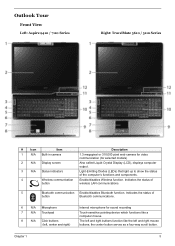
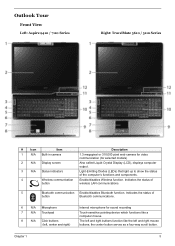
...# Icon Item
Description
Description
N/A Built-in camera
1.3 megapixel or 310,000 pixel web camera for video communication (for sound recording
Touch-sensitive pointing device which functions like a computer mouse
The left and right buttons function like the left and right mouse buttons; Left: Aspire 9410 / 7110 Series
Right: TravelMate 5610 / 5110 Series
# Item
Description
"Launch keys" on...
Aspire 9410 - 7110 and TravelMate 5610 - 5110 Service Guide - Page 16


... button DeEsjcercitps tthioenPC Card from the drive (location depends on model).
# Icon Item
Left View
Left: Aspire 9410 / 7110 Series
Description Right: TravelMate 5610 / 5110 Series
# Icon
Item
# 1
Icon
Description
Item Kensington lock slot
# Icon Item
Description
Description
Connects to USB 2.0 devices (e.g., USB mouse, USB camera). Ejects the drive tray from the slot.
# Icon...
Aspire 9410 - 7110 and TravelMate 5610 - 5110 Service Guide - Page 17
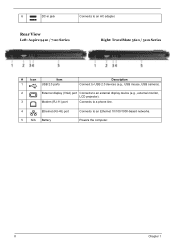
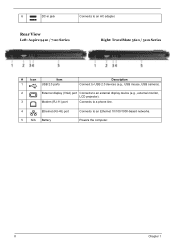
...100/1000-based networks. Rear View
Left: Aspire 9410 / 7110 Series
Right: TravelMate 5610 / 5110 Series
# Icon
Item
Description
Icon Item ###
1
IIccIocononn DItIeetsmecrmiption Item
USB 2.0 ports
DDeescsrcipritpiotnion
Description
NoCte#o:nneIccotnto UISteBm2.0 devices (e.g.,DUesScrBipmtioonuse, USB camera).
# Icon Item
Description
2
External display (VGA) port Connects to an external...
Aspire 9410 - 7110 and TravelMate 5610 - 5110 Service Guide - Page 18


... removal.
2
N/A Cooling fan
Helps keep the computer cool. Shock Protection)
Protects the hard disk drive from shocks and bumps. (TravelMate 5610 / 5110 Series)
9
N/A Battery lock
Locks the battery in position.
9
N/A Battery bay
Houses the computer's battery pack.
8
N/A Acer DASP (Disk Anti- Note NOTE: Do not cover or obstruct the opening of the fan.
3
N/A Mini PCI card bay
Houses...
Aspire 9410 - 7110 and TravelMate 5610 - 5110 Service Guide - Page 41


... this window. Video, Audio
Zoom/Face tracking Camera Settings
Video, Audio
Zoom/Face tracking
• Capture settings: From the Camera Settings DwriinvedroSwet,tcinligcsk the Driver Settings button. Capturing photos or videos To capture a photo or a video clip, rotate the Acer OrbiCam to display or play a preview of any instant messenger (IM) application. Using the Acer OrbiCam as webcam...
Aspire 9410 - 7110 and TravelMate 5610 - 5110 Service Guide - Page 85


... following procedures to the drive or make the drive fail. 1. Replace the main board. Boot from a controller, driver, or diskette. Replace the external diskette driver. 3.
Follow the instructions in the message window. If the errors still remain:
1. NOTE: Make sure that the flexible cable extending from a controller, driver, or CD-ROM.
Replace the main board. The...
Aspire 9410 - 7110 and TravelMate 5610 - 5110 Service Guide - Page 97
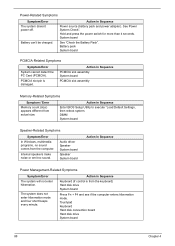
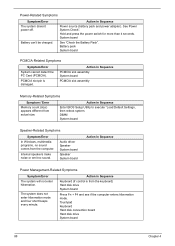
...Action in Sequence
Enter BIOS Setup Utility to execute "Load Default Settings, then reboot system. The system does not enter hibernation mode and four short beeps every minute.
Audio driver Speaker System board
Speaker System board
Action in Sequence
Power source (battery pack and power adapter). Touchpad Keyboard Hard disk connection board Hard disk drive System board
88
Chapter...
Aspire 9410 - 7110 and TravelMate 5610 - 5110 Service Guide - Page 98
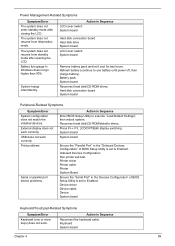
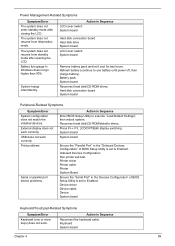
...Reconnect hard disk/CD-ROM/diskette drives. Printer driver Printer cable Printer System Board
Ensure the "Serial Port" in Sequence
Reconnect the keyboard cable. Action in the Devices Configuration" of BIOS Setup Utility is set to use battery until power off, then charge battery).
Press Fn + F5, LCD/CRT/Both display switching System board
System board
Ensure the "Parallel Port" in Windows...
Aspire 9410 - 7110 and TravelMate 5610 - 5110 Service Guide - Page 100
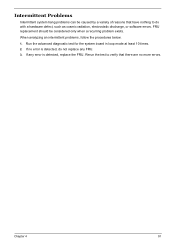
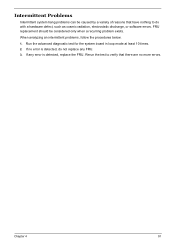
... to verify that have nothing to do not replace any error is detected, do with a hardware defect, such as cosmic radiation, electrostatic discharge, or software errors. If no more errors. Chapter 4
91 Intermittent Problems
Intermittent system hang problems can be considered only when a recurring problem exists. If any FRU. 3. FRU replacement should be caused by a variety of reasons...
Aspire 9410 - 7110 and TravelMate 5610 - 5110 Service Guide - Page 105
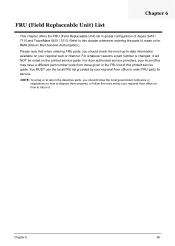
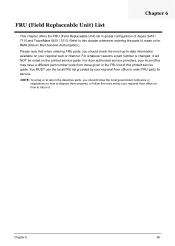
... rules set by your regional Acer office to repair or for service. NOTE: To scrap or to return the defective parts, you should follow the local government ordinance or regulations on the printed service guide. FRU (Field Replaceable Unit) List
Chapter 6
This chapter offers the FRU (Field Replaceable Unit) list in the FRU list of Aspire 9410 / 7110 and TravelMate 5610 / 5110...
Aspire 5610 User's Guide ES - Page 94
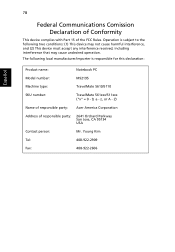
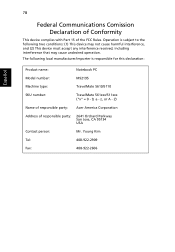
...;ol
Product name:
Notebook PC
Model number:
MS2195
Machine type:
TravelMate 5610/5110
SKU number:
TravelMate 561xxx/511xxx ("x" = 0 - 9, a -
Z)
Name of responsible party: Acer America Corporation
Address of the FCC Rules. z, or A - The following two conditions: (1) This device may not cause harmful interference, and (2) This device must accept any interference received, including...
Aspire 5610 User's Guide FR - Page 95
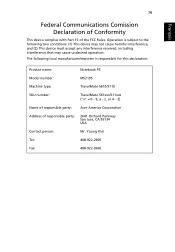
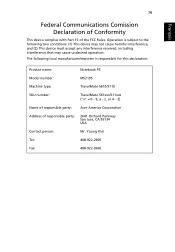
... interference that may cause undesired operation. z, or A - Operation is subject to the following local manufacturer/importer is responsible for this declaration:
Product name:
Notebook PC
Model number:
MS2195
Machine type:
TravelMate 5610/5110
SKU number:
TravelMate 561xxx/511xxx ("x" = 0 - 9, a - Z)
Name of responsible party: Acer America Corporation
Address of the FCC Rules.
Aspire 5610 User's Guide PT - Page 95
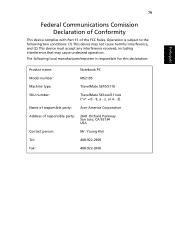
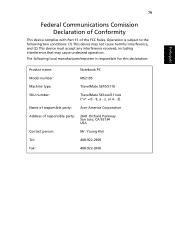
...êêss
Product name:
Notebook PC
Model number:
MS2195
Machine type:
TravelMate 5610/5110
SKU number:
TravelMate 561xxx/511xxx ("x" = 0 - 9, a - Z)
Name of responsible party: Acer America Corporation
Address of the FCC Rules. 79
English
Federal Communications Comission Declaration of Conformity
This device complies with Part 15 of responsible party:
2641 Orchard Parkway...
Acer TravelMate 5610 Reviews
Do you have an experience with the Acer TravelMate 5610 that you would like to share?
Earn 750 points for your review!
We have not received any reviews for Acer yet.
Earn 750 points for your review!
