Acer TravelMate 5230 Support and Manuals
Get Help and Manuals for this Acer Computers item
This item is in your list!

View All Support Options Below
Free Acer TravelMate 5230 manuals!
Problems with Acer TravelMate 5230?
Ask a Question
Free Acer TravelMate 5230 manuals!
Problems with Acer TravelMate 5230?
Ask a Question
Popular Acer TravelMate 5230 Manual Pages
TravelMate 5230/5530, Extensa 5430/5130 Service Guide - Page 8


...-to-FRU Error Message 117 Intermittent Problems 121 Undetermined Problems 122
Jumper and Connector Locations
123
Top and Bottom View 123 Clearing Password Check and BIOS Recovery 125
Clearing Password Check 125 BIOS Recovery by Crisis Disk 126
FRU (Field Replaceable Unit) List
127
TravelMate 5530/5230 Series Exploded Diagram 128 TravelMate 5530/5230 Series 136
Model Definition and...
TravelMate 5230/5530, Extensa 5430/5130 Service Guide - Page 12


... K Ethernet (RJ-45) port K Modem (RJ-11) port K DC-in jack for AC adapter
Environment
K Temperature: jOperating: 5 °C to 35 °C jNon-operating: -20 °C to 65 °C
K Humidity (non-condensing): jOperating: 20% to 80% jNon-operating: 20% to 80%
NOTE: "*" "Only for certain models" NOTE: The specifications listed above are for reference only.
TravelMate 5230/5530, Extensa 5430/5130 Service Guide - Page 30
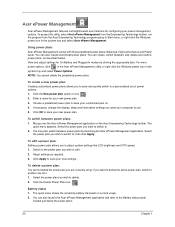
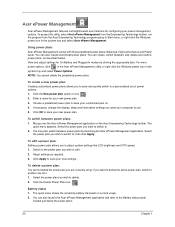
... Windows power icon in the
system tray and select Power Options. View and adjust settings for configuring your new power plan.
3. To switch between , edit, delete and restore power plans, as required. 3. You may also switch between power plans by clicking the appropriate tabs.
Acer ePower Management
Acer ePower Management features a straightforward user interface for On Battery...
TravelMate 5230/5530, Extensa 5430/5130 Service Guide - Page 31
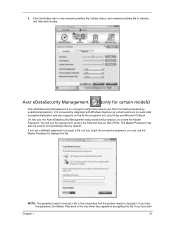
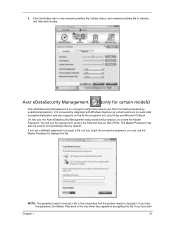
... integrated with Windows Explorer as a shell extension for quick data encryption/decryption and also supports on-the-fly file encryption for Lotus Notes and Microsoft Outlook. If you to access the Personal Secure Disk (PSD).
On first use, the Acer eDataSecurity Management setup wizard will use the Master Password to view remaining battery life, battery status, and...
TravelMate 5230/5530, Extensa 5430/5130 Service Guide - Page 39
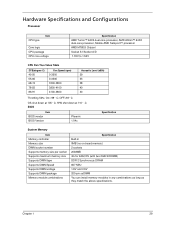
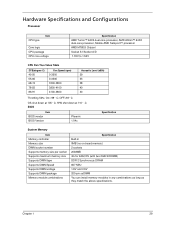
... DIMM socket number Supports memory size per socket Supports maximum memory size Supports DIMM type Supports DIMM Speed Supports DIMM voltage Supports DIMM package Memory module combinations
Specification Built-in 0MB (no on-board memory) 2 sockets 2048MB 4G for 64bit OS (with two 2GB SODIMM) DDR 2 Synchronous DRAM 667 MHz 1.8V and 0.9V 200-pin soDIMM You can install memory modules in any...
TravelMate 5230/5530, Extensa 5430/5130 Service Guide - Page 53
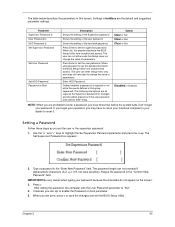
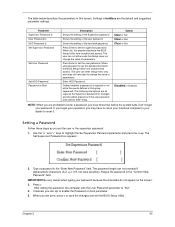
... can not either enter the Setup menu nor change the value of the user password. Parameter Supervisor Password Is User Password Is HDD Password Is Set Supervisor Password
Set User Password
Set HDD Password Password on Boot
Description
Shows the setting of the Supervisor password
Shows the setting of parameters. Option Clear or Set Clear or Set Clear or Set
Disabled or Enabled
NOTE: When...
TravelMate 5230/5530, Extensa 5430/5130 Service Guide - Page 57
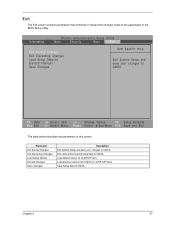
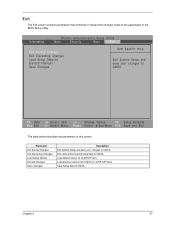
... to the parameters in this screen. Load default values for all SETUP item. Chapter 2
47
Information
Phoenix SecureCore(tm) Setup Utility
Main
Security
Boot
Exit
Exit Saving Changes Exit Discarding Changes Load Setup Defaults Discard Changes Save Changes
Item Specific Help
Exit System Setup and save your changes to CMOS. Parameter Exit Saving Changes Exit...
TravelMate 5230/5530, Extensa 5430/5130 Service Guide - Page 59
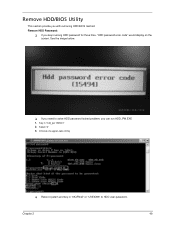
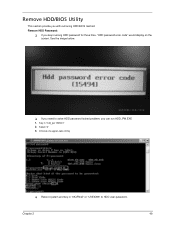
Select "2" 3. Key in "0KJFN42" or "UVEIQ96" to solve HDD password locked problem, you key in wrong HDD password for three time, "HDD password error code" would display on the screen. See the image below. K If you need to HDD user password. Chapter 2
49
Remove HDD/BIOS Utility
This section provide you with removing HDD/BIOS method: Remove HDD...
TravelMate 5230/5530, Extensa 5430/5130 Service Guide - Page 115
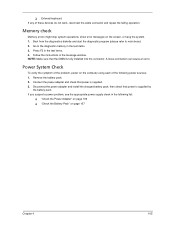
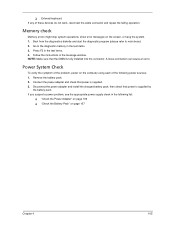
...; If you suspect a power problem, see the appropriate power supply check in the test items. 3. Remove the battery pack. 2. then check that power is fully installed into the connector.
K External keyboard If any of the following list:
K "Check the Power Adapter" on page 106 K "Check the Battery Pack" on the screen, or hang the system. 1. Memory check
Memory errors might stop system...
TravelMate 5230/5530, Extensa 5430/5130 Service Guide - Page 119


... shown before "Equipment Configuration Error")
Memory Error at offset: nnnn
System battery is specified. Incorrect password is dead - see "Keyboard or Auxiliary Input Device Check" on page 104. Index of Error Messages
Error Code List Error Codes
006
010 070 071 072 110
Error Messages
Equipment Configuration Error Causes: 1. CPU BIOS Update Code Mismatch 2.
Default configuration...
TravelMate 5230/5530, Extensa 5430/5130 Service Guide - Page 125
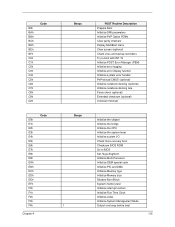
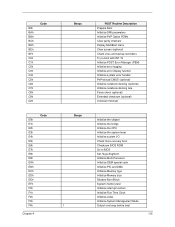
... to boot with INT 19 Initialize POST Error Manager (PEM) Initialize error logging Initialize error display function Initialize system error handler PnPnd dual CMOS (optional) Initialize...recovery boot Checksum BIOS ROM Go to BIOS Set Huge Segment Initialize Multi Processor Initialize OEM special code Initialize PIC and DMA Initialize Memory type Initialize Memory size Shadow Boot Block System memory...
TravelMate 5230/5530, Extensa 5430/5130 Service Guide - Page 128
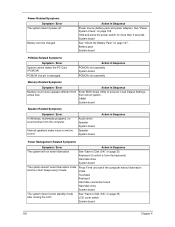
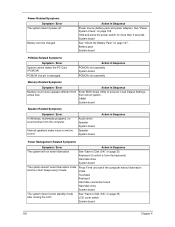
... Fn+o and see if the computer enters hibernation
mode.
Audio driver Speaker System board
Speaker System board
Action in Sequence
Power Management-Related Symptoms
Symptom / Error
Action in Sequence
Power source (battery pack and power adapter).
DIMM System board
Speaker-Related Symptoms Symptom / Error
In Windows, multimedia programs, no sound. LCD cover switch System board...
TravelMate 5230/5530, Extensa 5430/5130 Service Guide - Page 131
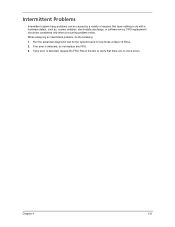
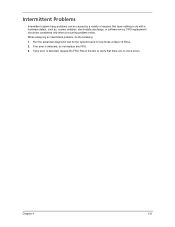
... board in loop mode at least 10 times. 2.
Intermittent Problems
Intermittent system hang problems can be considered only when a recurring problem exists. FRU replacement should be caused by a variety of reasons that there are no error is detected, replace the FRU. If any error is detected, do not replace any FRU. 3. Rerun the test to verify that have...
TravelMate 5230/5530, Extensa 5430/5130 Service Guide - Page 169


.... Refer to the TravelMate 5530/5230 series Compatibility Test Report released by Acer's internal testing department. Regarding configuration, combination and test procedures, please refer to the following lists for components, adapter cards, and peripherals which have passed these tests.
All of its system functions are tested under Windows® XP Home, Windows® XP Pro environment...
TravelMate 5230/5530, Extensa 5430/5130 Service Guide - Page 173


... on all of Acer's Notebook, Desktop and Server models including:
K Service guides for all models K User's manuals K Training materials K Bios updates K Software utilities K Spare parts lists K TABs (Technical Announcement Bulletin) For these purposes, we have any suggestions or comments, please do not hesitate to communicate these to facilitate the problem-free downloading of telephone, fax...
Acer TravelMate 5230 Reviews
Do you have an experience with the Acer TravelMate 5230 that you would like to share?
Earn 750 points for your review!
We have not received any reviews for Acer yet.
Earn 750 points for your review!
