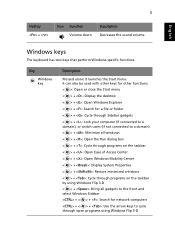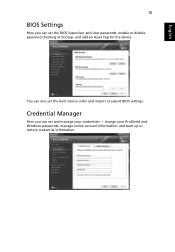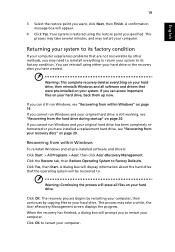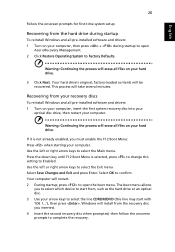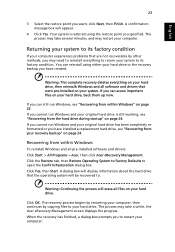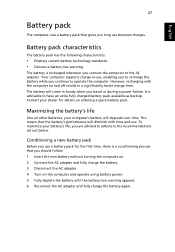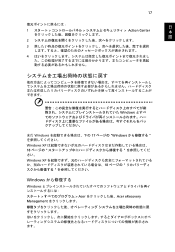Acer TravelMate 4750 Support and Manuals
Get Help and Manuals for this Acer Computers item

View All Support Options Below
Free Acer TravelMate 4750 manuals!
Problems with Acer TravelMate 4750?
Ask a Question
Free Acer TravelMate 4750 manuals!
Problems with Acer TravelMate 4750?
Ask a Question
Most Recent Acer TravelMate 4750 Questions
Volume Bar Indicator Is Not Visible On The Screen,
Volume bar indicator is not visible on the screen, once we press the funcation key and then press up...
Volume bar indicator is not visible on the screen, once we press the funcation key and then press up...
(Posted by raghukp4 10 years ago)
Acer Tm 4750 Bluetooth Issue
Dear Sir, i am not able to use my bluetooth divice which is available in my laptop acer tm 4750, ki...
Dear Sir, i am not able to use my bluetooth divice which is available in my laptop acer tm 4750, ki...
(Posted by smartrinks19 11 years ago)
Acer TravelMate 4750 Videos
Popular Acer TravelMate 4750 Manual Pages
Acer TravelMate 4750 Reviews
We have not received any reviews for Acer yet.