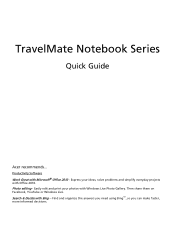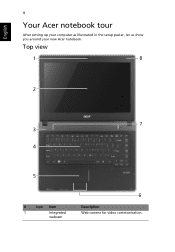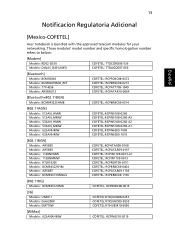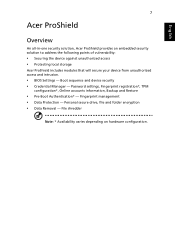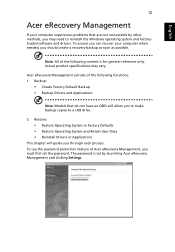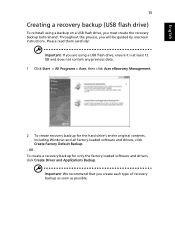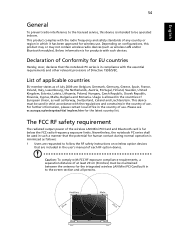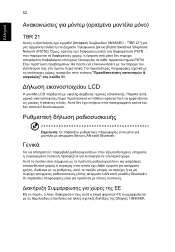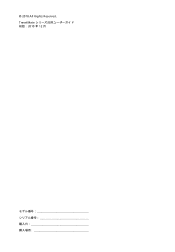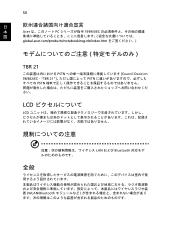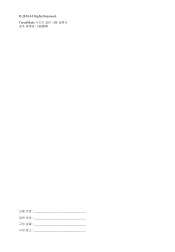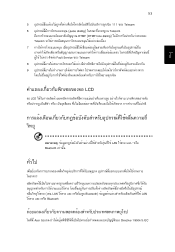Acer TravelMate 4750 Support Question
Find answers below for this question about Acer TravelMate 4750.Need a Acer TravelMate 4750 manual? We have 2 online manuals for this item!
Question posted by smartrinks19 on September 24th, 2012
Acer Tm 4750 Bluetooth Issue
Dear Sir, i am not able to use my bluetooth divice which is
available in my laptop acer tm 4750, kindly gime the solution
for the same how can i use my bluetooth device... Thanking you!
Current Answers
Related Acer TravelMate 4750 Manual Pages
Similar Questions
Cannot Detect Other Bluetooth Device
my laptop travelmate x483 cannot detect other bluetooth device. what shall i do?
my laptop travelmate x483 cannot detect other bluetooth device. what shall i do?
(Posted by bidaangeline 10 years ago)
About Bluetooth Devices Connection
when i want to connect (Add a devices)any bluetooth device with my acer aspire 4752 laptop bluetooth...
when i want to connect (Add a devices)any bluetooth device with my acer aspire 4752 laptop bluetooth...
(Posted by Arifripon 11 years ago)
Bluetooth Device Present Or Not In Acer Aspire 4352
i have purchased the acer aspire 4352 laptop, but while i searched my bluetooth network there were n...
i have purchased the acer aspire 4352 laptop, but while i searched my bluetooth network there were n...
(Posted by bkbbrt 11 years ago)
How To Activate My Acer Aspire 4750 Bluetooth Device?
I have problem with my Acer Aspire 4750 Bluetooth device. How can i activate the bluetooth? Please r...
I have problem with my Acer Aspire 4750 Bluetooth device. How can i activate the bluetooth? Please r...
(Posted by zubir 12 years ago)
Bluetooth Device Acer Aspire 4743 Laptob
I can't install Bluetooth device more specifically can,t detect that device in my lp.how i can do to...
I can't install Bluetooth device more specifically can,t detect that device in my lp.how i can do to...
(Posted by ziltu57 12 years ago)