Acer Aspire 4352G Support Question
Find answers below for this question about Acer Aspire 4352G.Need a Acer Aspire 4352G manual? We have 1 online manual for this item!
Question posted by bkbbrt on June 7th, 2012
Bluetooth Device Present Or Not In Acer Aspire 4352
i have purchased the acer aspire 4352 laptop, but while i searched my bluetooth network there were no any action ............................. so, did acer aspire 4352 have bluetooth device?
Current Answers
There are currently no answers that have been posted for this question.
Be the first to post an answer! Remember that you can earn up to 1,100 points for every answer you submit. The better the quality of your answer, the better chance it has to be accepted.
Be the first to post an answer! Remember that you can earn up to 1,100 points for every answer you submit. The better the quality of your answer, the better chance it has to be accepted.
Related Acer Aspire 4352G Manual Pages
Generic User Guide - Page 2


... label affixed to the contents hereof and specifically disclaims the implied warranties of purchase Model number Serial number Date of purchase Place of merchantability or fitness for a particular purpose. © 2011 All Rights Reserved. All correspondence concerning your computer. Aspire Series Generic User Guide Original Issue: 09/2011
Changes may be reproduced, stored...
Generic User Guide - Page 7
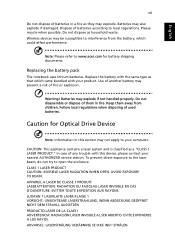
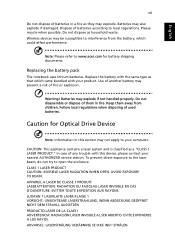
...EXPOSITION AUX RAYONS. English
vii
Do not dispose of batteries in a fire as they may present a risk of fire or explosion. Warning! EVITE EXPONERSE A LOS RAYOS.
CAUTION: This appliance... I STRÅLEN. Batteries may be susceptible to www.acer.com for Optical Drive Device
Note: Information in this device, please contact your product. Please recycle when possible. Do not dispose ...
Generic User Guide - Page 8


...; Disconnect all wireless or radio transmitting devices when using your laptop under the following conditions. To successfully ...device when its normal operating positions.
Remember to the network. It should not contain metal and you should not hold the device to : wireless LAN (WLAN), Bluetooth and/or 3G. In some cases, transmission of electric shock from your reseller for purchase...
Generic User Guide - Page 11
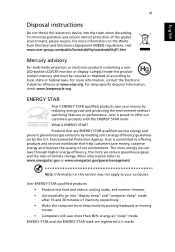
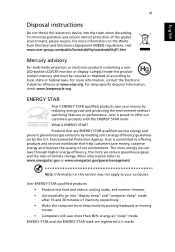
... sacrificing features or performance. English
xi
Disposal instructions
Do not throw this electronic device into "display sleep" and "computer sleep" mode after 10 and 30 minutes...8226; Wake the computer from Electrical and Electronics Equipment (WEEE) regulations, visit www.acer-group.com/public/Sustainability/sustainability01.htm
Mercury advisory
For bulb-inside projectors or electronic products...
Generic User Guide - Page 14
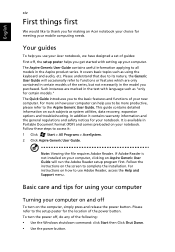
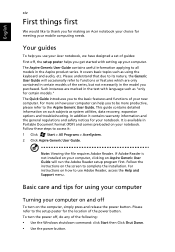
...
xiv
First things first
We would like to thank you purchased.
Such instances are only contained in certain models of the...your new computer. For more productive, please refer to the Aspire Generic User Guide. Note: Viewing the file requires Adobe Reader..... It covers basic topics such as using your computer
Turning your Acer notebook, we have designed a set of the following:
•...
Generic User Guide - Page 17
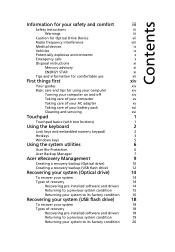
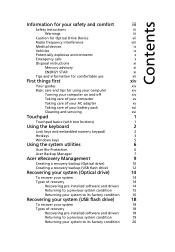
...iii
Warnings
iii
Caution for Optical Drive Device
vii
Radio frequency interference
viii
Medical devices
ix
Vehicles
ix
Potentially explosive environments
x... numeric keypad\
2
Hotkeys
3
Windows keys
5
Using the system utilities
6
Acer Bio-Protection
6
Acer Backup Manager
7
Acer eRecovery Management
9
Creating a recovery backup (Optical drive)
10
Creating a recovery...
Generic User Guide - Page 18


...content types
22
DMS (Digital Media Server) devices
22
Display media content
22
Send media content
23
Search media
23
Block and unblock devices
23
Media sharing settings
23
Power management
24
Acer PowerSmart key
24
Battery pack
25
Battery ...35
Connectivity options
35
Fax/data modem
35
Built-in network feature
36
Consumer Infrared (CIR)
36
Universal Serial Bus (USB)
37
Generic User Guide - Page 27
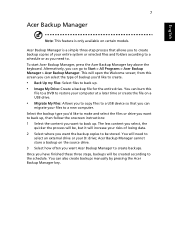
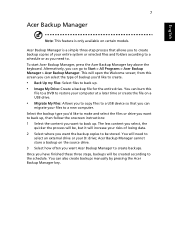
... entire system or selected files and folders according to a schedule or as you can go to . Acer Backup Manager cannot store a backup on a USB drive.
• Migrate My Files: Allows you to copy files to a USB device so that allows you want to back up . • Image My Drive: Create a backup file...
Generic User Guide - Page 34
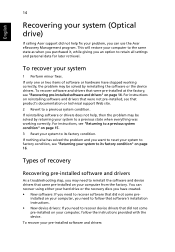
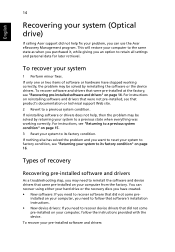
...8226; New software: If you need to follow the instructions provided with the device. You can use the Acer eRecovery Management program. installed on your computer from the factory. If nothing else... may be solved by reinstalling the software or the device drivers. This will restore your computer to the same state as when you purchased it, while giving you an option to its factory...
Generic User Guide - Page 35
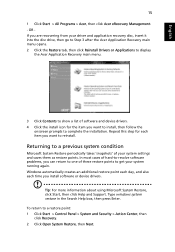
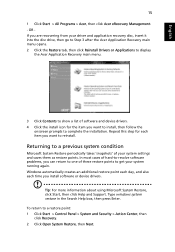
... additional restore point each day, and also each item you install software or device drivers.
OR If you are recovering from your system settings and saves them as restore points. English
15
1 Click Start > All Programs > Acer, then click Acer eRecovery Management. -
Type windows system restore in the Search Help box, then press Enter.
Generic User Guide - Page 37
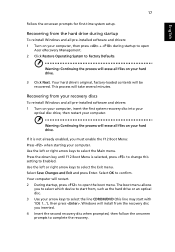
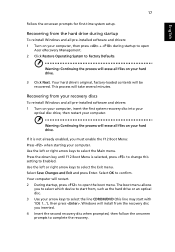
... hard drive.
3 Click Next.
Warning: Continuing the process will restart. 2 During startup, press to open
Acer eRecovery Management. 2 Click Restore Operating System to select the Main menu. Recovering from the recovery disc you to select which device to open the boot menu. If it is selected, press to change this line may...
Generic User Guide - Page 38
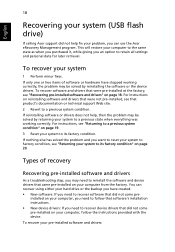
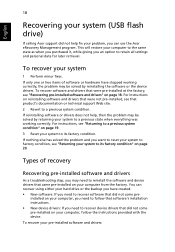
... correctly, the problem may be solved by reinstalling the software or the device drivers.
If nothing else has solved the problem and you need to ...Acer support did not help , then the problem may be solved by returning your system to reinstall the software and device drivers that came pre-installed on page 18. This will restore your computer to the same state as when you purchased...
Generic User Guide - Page 39
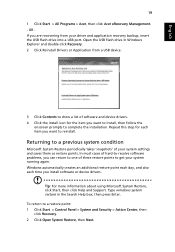
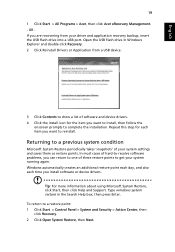
...device ... want to -resolve software problems, you install software or device drivers. Type windows system restore in Windows Explorer and double... Start > All Programs > Acer, then click Acer eRecovery Management. - Open the USB flash drive in the Search Help box, then press Enter... OR If you are recovering from a USB device.
3 Click Contents to show a list of hard-to reinstall.
Returning to ...
Generic User Guide - Page 41


...drive's original, factory-loaded contents will restart. 2 During startup, press to open
Acer eRecovery Management. 2 Click Restore Operating System to Factory Defaults.
Recovering from the ...menu.
Press the down key until F12 Boot Menu is not already enabled, you to select which device to start from the hard drive during startup to open the boot menu. Select Save Changes and ...
Generic User Guide - Page 42
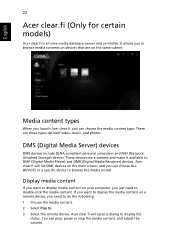
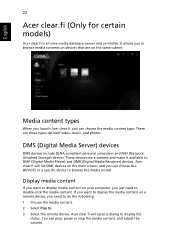
... photos. DMS (Digital Media Server) devices
DMS devices include DLNA-compliant personal computers and NAS (Network Attached Storage) devices.
These devices store content and make it available to browse the media stored.
Display media content
If you want to double-click the media content. Acer clear.fi will list DMS devices on your computer, you need to...
Generic User Guide - Page 43


.... If you want to choose the media type first; Search media
If you want to search your media content, you can adjust settings according to block a device, you need to do the following: 1 Choose the media content. 2 Select Send to. 3 Select the remote device. Acer clear.fi will not be able to browse your media...
Generic User Guide - Page 44
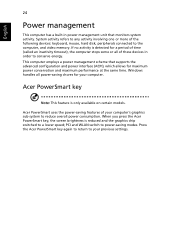
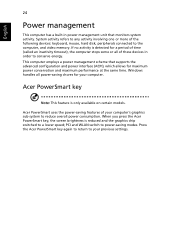
... consumption. This computer employs a power management scheme that monitors system activity. Windows handles all of these devices in power management unit that supports the advanced configuration and power interface (ACPI), which allows for your computer. Acer PowerSmart key
Note: This feature is reduced and the graphics chip switched to any activity involving...
Generic User Guide - Page 75
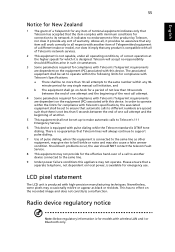
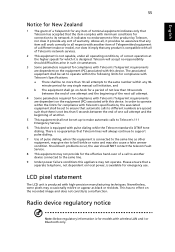
...imply that any product is compatible with all of Telecom's network services.
2 This equipment is not capable, under all ... when this equipment is available for emergency use. Radio device regulatory notice
Note: Below regulatory information is produced with ...LCD unit is for models with wireless LAN and / or Bluetooth only. Above all respects with another item of Telepermitted equipment...
Generic User Guide - Page 76
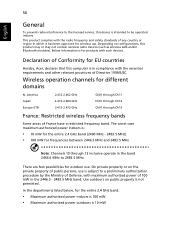
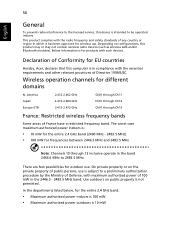
...few possibilities for EU countries
Hereby, Acer, declares that this computer is in the 2446.5 - 2483.5 MHz band. This product complies with such devices. In the departments listed below, for...frequency bands
Some areas of public persons, use .
Use outdoors on configurations, this device is for different domains
N.
Below information is intended to be operated indoors.
The...
Generic User Guide - Page 77
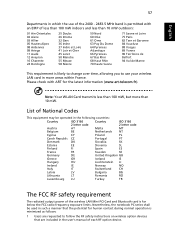
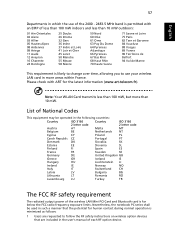
...over time, allowing you to follow the RF safety instructions on wireless option devices that the potential for the latest information (www.art-telecom.fr).
Please check with an EIRP of each...The FCC RF safety requirement
The radiated output power of the wireless LAN Mini PCI Card and Bluetooth card is minimized as follows:
1 Users are included in the user's manual of less than 100 mW...
Similar Questions
How To Install Bluetooth Device On Acer Aspire 4752
(Posted by fujSnowy1 9 years ago)
Bluetooth On An Acer Aspire E1-521 Laptop
I'm trying to connect my iphone to my acer laptop by Bluetooth. I have my iphone in discovery mode a...
I'm trying to connect my iphone to my acer laptop by Bluetooth. I have my iphone in discovery mode a...
(Posted by kfoshee335 10 years ago)
How Can I Find Bluetooth In My Acer Aspire V-3 771?
(Posted by ritvariikonen 11 years ago)
How Inches Is Acer Aspire 4352
How many inches is acer aspire 4352 series
How many inches is acer aspire 4352 series
(Posted by rolandoraga 11 years ago)
Did Acer Aspire 4352 Has Bluetooth Device?
(Posted by syazone98extremeboy 12 years ago)

