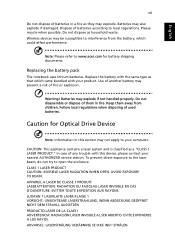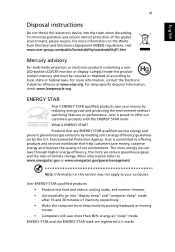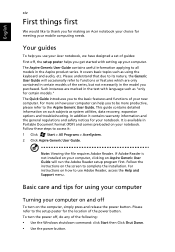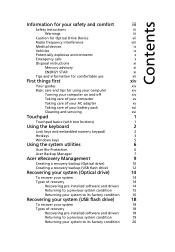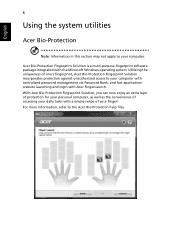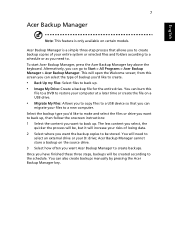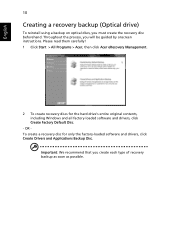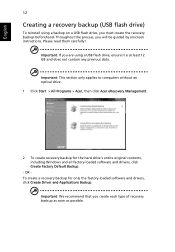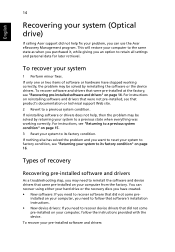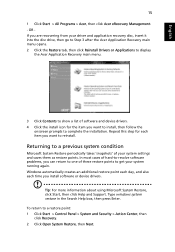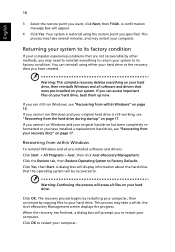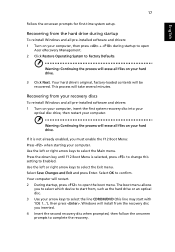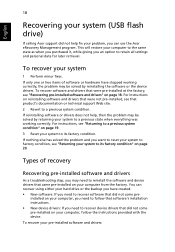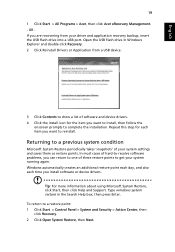Acer Aspire 4352G Support Question
Find answers below for this question about Acer Aspire 4352G.Need a Acer Aspire 4352G manual? We have 1 online manual for this item!
Question posted by rolandoraga on July 12th, 2012
How Inches Is Acer Aspire 4352
How many inches is acer aspire 4352 series
Current Answers
Related Acer Aspire 4352G Manual Pages
Similar Questions
Short Circuite Acer Aspire 4352 Pls Give Solution
(Posted by alexmeppadi 9 years ago)
My Acer Aspire S3 Series Laptop The Vga Cable(lcd Screen Cable) Broken My Screen
MY ACER aspire s3 series laptop the VGA cable(LCD SCREEN CABLE) and webcam is broken the manufactur...
MY ACER aspire s3 series laptop the VGA cable(LCD SCREEN CABLE) and webcam is broken the manufactur...
(Posted by haileM 11 years ago)
Bluetooth Device Present Or Not In Acer Aspire 4352
i have purchased the acer aspire 4352 laptop, but while i searched my bluetooth network there were n...
i have purchased the acer aspire 4352 laptop, but while i searched my bluetooth network there were n...
(Posted by bkbbrt 11 years ago)
Did Acer Aspire 4352 Has Bluetooth Device?
(Posted by syazone98extremeboy 12 years ago)