Acer TravelMate 3290 Support and Manuals
Get Help and Manuals for this Acer Computers item
This item is in your list!

View All Support Options Below
Free Acer TravelMate 3290 manuals!
Problems with Acer TravelMate 3290?
Ask a Question
Free Acer TravelMate 3290 manuals!
Problems with Acer TravelMate 3290?
Ask a Question
Popular Acer TravelMate 3290 Manual Pages
TravelMate 3280/3290 User Guide EN - Page 2


...specifically...Acer Incorporated. No part of this publication without the prior written permission of Acer Incorporated. Copyright © 2006. TravelMate 3290/3280/3240 Series Notebook PC
Model number Serial number Date of purchase Place of purchase
Acer and the Acer logo are recorded on the label affixed to notify any means, electronically, mechanically, by any person of this manual...
TravelMate 3280/3290 User Guide EN - Page 12
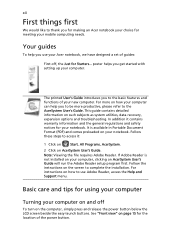
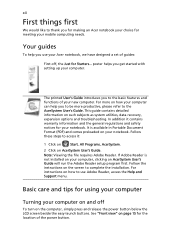
... AcerSystem User's Guide will run the Adobe Reader setup program first. Your guides
To help you to the AcerSystem User's Guide.
Note: Viewing the file requires Adobe Reader. It is not installed on your computer, clicking on page 15 for meeting your computer. For instructions on the screen to thank you get started with setting up your...
TravelMate 3280/3290 User Guide EN - Page 16


...
40
Acer GridVista (dual-display compatible)
40
Launch Manager
41
Norton Internet Security
42
Frequently asked questions
43
Requesting service
46
...Installing and removing the battery pack
48
Charging the battery
49
Checking the battery level
49
Optimising battery life
49
Battery-low warning
50
Acer Arcade (for selected models)
51
Finding and playing content
52
Settings...
TravelMate 3280/3290 User Guide EN - Page 19


... Management hooks up to location-based networks intelligently. • Acer ePower Management optimizes battery usage via customizable
power plans.
• Acer ePresentation Management connects to a projector and adjusts
display settings.
• Acer eDataSecurity Management protects data with passwords and
encryption.
• Acer eLock Management limits access to external storage media. •...
TravelMate 3280/3290 User Guide EN - Page 20
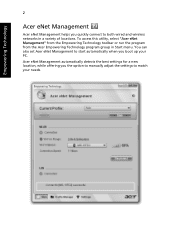
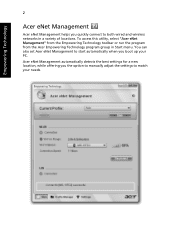
... group in a variety of locations. You can also set Acer eNet Management to start automatically when you boot up your needs. Empowering Technology
2
Acer eNet Management
Acer eNet Management helps you the option to manually adjust the settings to match your PC. Acer eNet Management automatically detects the best settings for a new location, while offering you quickly connect...
TravelMate 3280/3290 User Guide EN - Page 24


... display will be automatically switched out when an external display is not supported by the graphics vendor. Note: If the restored resolution is not correct after disconnecting a projector, or you project your display settings using the hotkey: + . Empowering Technology
6
Acer ePresentation Management
Acer ePresentation Management lets you need to use an external resolution that...
TravelMate 3280/3290 User Guide EN - Page 31


...display brightness, power plan, volume, wireless networking on or off , external display settings, display orientation and synchronization status. These settings include: Bluetooth Add Device (if applicable), sharing folders overview/sharing service on /off , and a shortcut to the Acer user guide, drivers and utilities. Empowering Technology
13
Windows Mobility Center
The Windows Mobility Center...
TravelMate 3280/3290 User Guide EN - Page 63
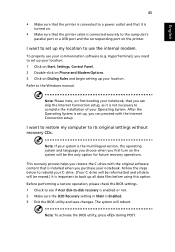
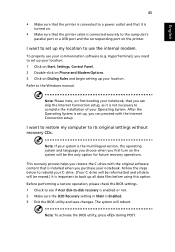
...the C: drive with the Internet Connection setup.
Before performing a restore operation, please check the BIOS settings. 1 Check to see if Acer disk-to the Windows manual. The system will be erased.) It...
Note: Please note, on the printer. I want to restore my computer to complete the installation of your location. Note: To activate the BIOS utility, press during POST.
Refer to -...
TravelMate 3280/3290 User Guide EN - Page 64


... your computer when you call. Requesting service
International Travelers Warranty (ITW)
Your computer is backed by your problems efficiently. Please consult http://global.acer.com. Important! This feature occupies 10 GB in contact with your hard disk. An ITW passport comes with our offices worldwide. With your support, we can still get in a hidden...
TravelMate 3280/3290 User Guide EN - Page 79


... desktop. In just a few simple steps. Note: For detailed information about specific Acer Arcade Deluxe utiltiies, use the built-in the DVD format. When you start DVDivine to include on your disc. VideoMagician
VideoMagician allows you want to begin.
DVDivine also supports the capture of High Definition video to edit a video, the Select...
TravelMate 3280/3290 User Guide EN - Page 85
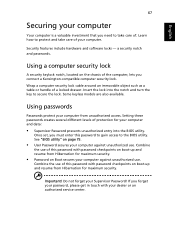
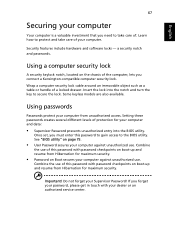
...into the BIOS utility. Once set, you must enter this password with your dealer or an authorized service center. Important!
Wrap a ...Setting these passwords creates several different levels of protection for maximum security. a security notch and passwords. Some keyless models are also available. Combine the use of this password with password checkpoints on page 75.
• User Password...
TravelMate 3280/3290 User Guide EN - Page 104
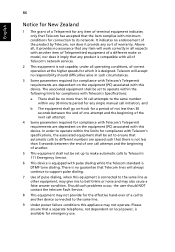
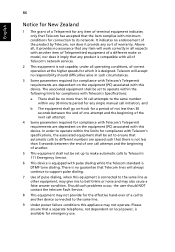
..., not dependent on local power, is available for compliance with Telecom's specifications, the associated equipment shall be set up to make automatic calls to Telecom's 111 Emergency Service.
6 This device is equipped with another item of Telepermitted equipment of a different make or model, nor does it provide any sort of warranty. In order to...
TravelMate 3280/3290 User Guide EN - Page 110
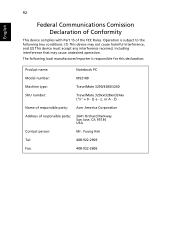
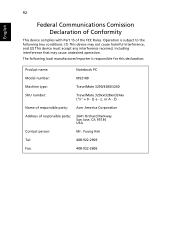
Z)
Name of responsible party: Acer America Corporation
Address of the FCC Rules. The following local...Product name:
Notebook PC
Model number:
MS2180
Machine type:
TravelMate 3290/3280/3240
SKU number:
TravelMate 329xx/328xx/324xx ("x" = 0 - 9, a - z, or A - 92
English
Federal Communications Comission Declaration of Conformity
This device complies with Part 15 of responsible party:...
TravelMate 3280/3290 User Guide EN - Page 111
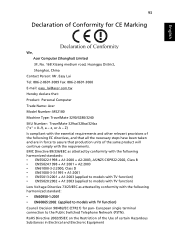
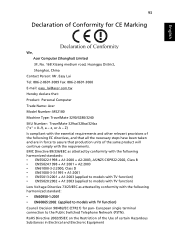
..., China
Contact Person: Mr. Easy Lai Tel: 886-2-8691-3089 Fax: 886-2-8691-3000 E-mail: easy_lai@acer.com.tw Hereby declare that: Product: Personal Computer Trade Name: Acer Model Number: MS2180 Machine Type: TravelMate 3290/3280/3240 SKU Number: TravelMate 329xx/328xx/324xx ("x" = 0~9, a ~ z, or A ~ Z) Is compliant with the essential requirements and other relevant provisions of the...
TravelMate 3280/3290 User Guide EN - Page 114
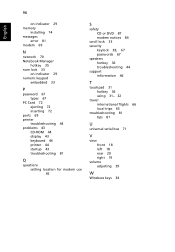
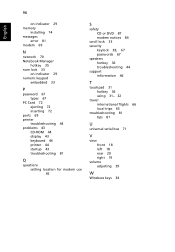
... memory
installing 74 messages
error 81 modem 69
N
network 70 Notebook Manager
hotkey 35 num lock 33
on indicator 29 numeric keypad
embedded 33
P
password 67 types 67
PC Card 72 ejecting 72 inserting 72
ports 69 printer
troubleshooting 44 problems 43
CD-ROM 44 display 43 keyboard 44 printer 44 startup 43 troubleshooting 81
Q
questions setting...
Acer TravelMate 3290 Reviews
Do you have an experience with the Acer TravelMate 3290 that you would like to share?
Earn 750 points for your review!
We have not received any reviews for Acer yet.
Earn 750 points for your review!
