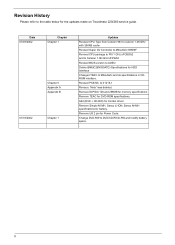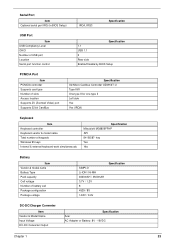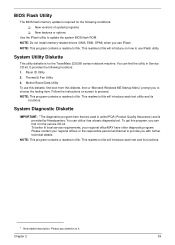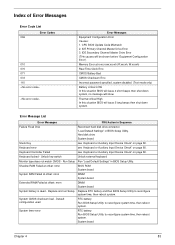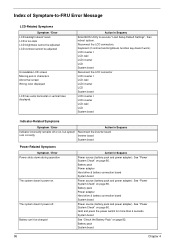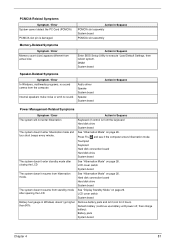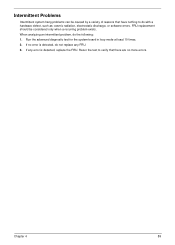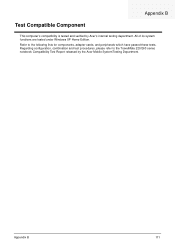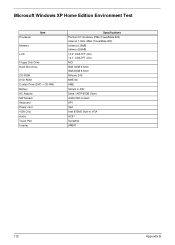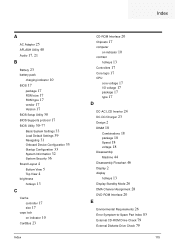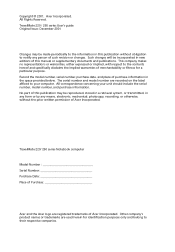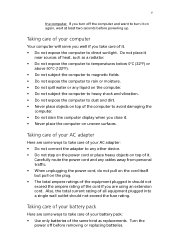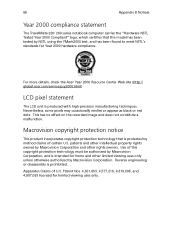Acer TravelMate 220 Support and Manuals
Get Help and Manuals for this Acer Computers item

View All Support Options Below
Free Acer TravelMate 220 manuals!
Problems with Acer TravelMate 220?
Ask a Question
Free Acer TravelMate 220 manuals!
Problems with Acer TravelMate 220?
Ask a Question
Most Recent Acer TravelMate 220 Questions
How Do Use The Internet By Plugging In An Ethernet Cable.
i plugged it in opened internet explorer (a really old version) and it loads, then if you type in a ...
i plugged it in opened internet explorer (a really old version) and it loads, then if you type in a ...
(Posted by ritajanen 9 years ago)
Acer Travelmate 220
need password computer locked pushed f8 said set up but does not start up
need password computer locked pushed f8 said set up but does not start up
(Posted by sandrastokes65 11 years ago)
Acer Travelmate 220 Locked ! A Computer Picture With Key And A Hand With A Cross
(Posted by sandrastokes65 11 years ago)
Acer TravelMate 220 Videos
Popular Acer TravelMate 220 Manual Pages
Acer TravelMate 220 Reviews
We have not received any reviews for Acer yet.