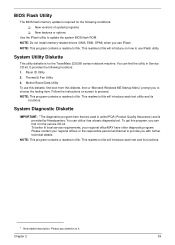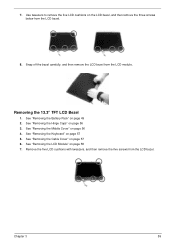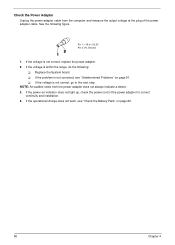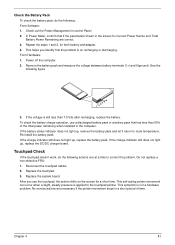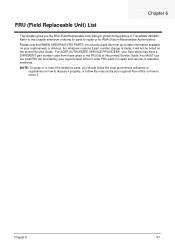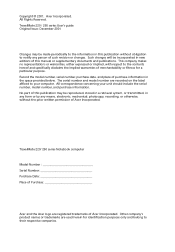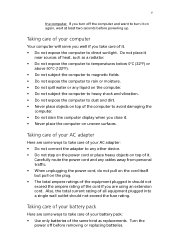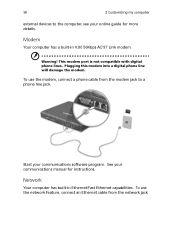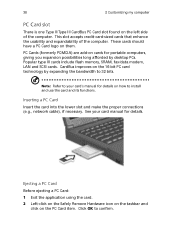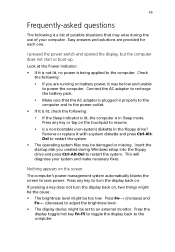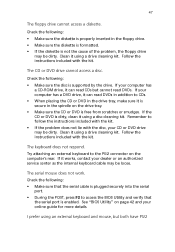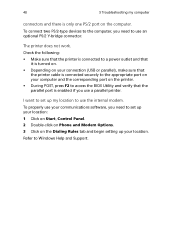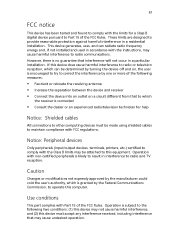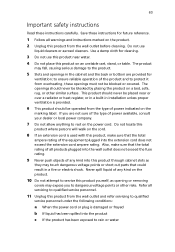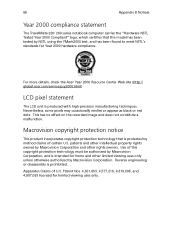Acer TravelMate 220 Support Question
Find answers below for this question about Acer TravelMate 220.Need a Acer TravelMate 220 manual? We have 5 online manuals for this item!
Question posted by ritajanen on May 15th, 2014
How Do Use The Internet By Plugging In An Ethernet Cable.
i plugged it in opened internet explorer (a really old version) and it loads, then if you type in a web address it loads, but then on your third action it says "cannot display webpage". if it helps it runs on windows XP 2003.
Current Answers
Answer #1: Posted by seemeagain on May 15th, 2014 10:02 AM
If you set up the tcp ip configuration, give the Ip addresses if you use a static one.
Related Acer TravelMate 220 Manual Pages
Similar Questions
Acer Aspire Laptop E1-531 Running Windows 8 That Is Currently Experiencing 5 Dif
Acer Aspire laptop E1-531 running Windows 8 that is currently experiencing 5 different scenarios (se...
Acer Aspire laptop E1-531 running Windows 8 that is currently experiencing 5 different scenarios (se...
(Posted by kfaciane 9 years ago)
I Cannot Get Internet Explorer To Open On My Daughters Acer Aspire One G, ...
When clicking on internet explorer it does not open, it spins for second or two and then returns to ...
When clicking on internet explorer it does not open, it spins for second or two and then returns to ...
(Posted by shusband 9 years ago)
Acer Travelmate 220
need password computer locked pushed f8 said set up but does not start up
need password computer locked pushed f8 said set up but does not start up
(Posted by sandrastokes65 11 years ago)
Acer Travelmate 220 Locked ! A Computer Picture With Key And A Hand With A Cross
(Posted by sandrastokes65 11 years ago)
F4 F5 F6 F7 F8 Is Using For What On My Laptop Acer Aspire 4752g?
(Posted by chazywenz90 11 years ago)