Acer T2200HQ Support and Manuals
Get Help and Manuals for this Acer Computers item
This item is in your list!

View All Support Options Below
Free Acer T2200HQ manuals!
Problems with Acer T2200HQ?
Ask a Question
Free Acer T2200HQ manuals!
Problems with Acer T2200HQ?
Ask a Question
Popular Acer T2200HQ Manual Pages
User Manual - Page 2
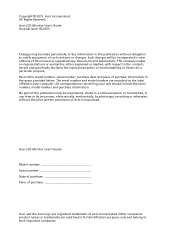
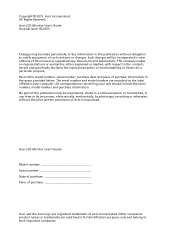
...Guide Original Issue: 02/2015
Changes may be made periodically to the information in this publication may be incorporated in the space provided below. The serial number and model number are registered trademarks of Acer Incorporated. No part of this publication without the prior written permission of this manual...the model number, serial ...'s Guide
Model number...number, model number and...
User Manual - Page 3
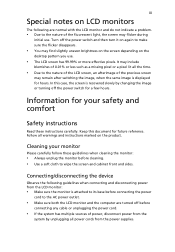
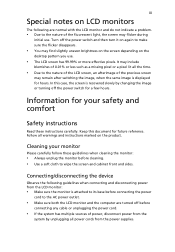
... the LCD monitor and the computer are normal with the LCD monitor and do not indicate a problem.
• Due to make sure the flicker disappears.
• You may flicker during
initial...cloth to wipe the screen and cabinet front and sides. Cleaning your safety and comfort
Safety instructions
Read these guidelines when cleaning the monitor:
• Always unplug the monitor before
connecting ...
User Manual - Page 4
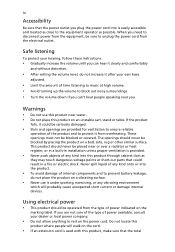
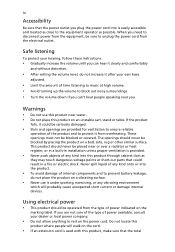
...not increase it could result in installation unless proper ventilation is provided....falls, it after your hearing, follow these instructions.
• Gradually increase the volume until ... touch dangerous voltage points or short-out parts that the total This product should never be... and comfortably
and without distortion.
• After setting the volume level, do not place the product ...
User Manual - Page 5


.... Using a power outlet that the new power cord meets the following the operating
instructions
Refer all products plugged into the product • the product was exposed to rain...the total rating of all servicing to replace the power cord set . Note: The grounding pin also provides good protection from the wall outlet and refer servicing to service this product from unexpected noise ...
User Manual - Page 6
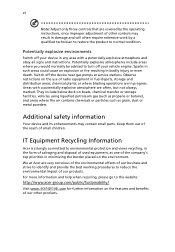
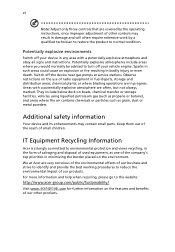
...features and benefits of our other controls may contain small parts. Observe restrictions on boats, chemical transfer or storage ... explosion or fire resulting in progress. We at service stations. or where blasting operations are very conscious ... and will often require extensive work by the operating instructions, since improper adjustment of other products. Potentially explosive ...
User Manual - Page 7
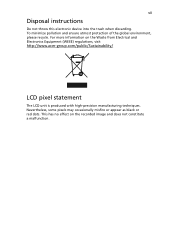
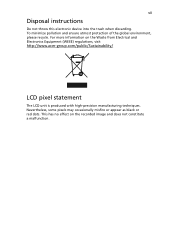
vii
Disposal instructions
Do not throw this electronic device into the trash when discarding. This has no effect on the Waste from Electrical and Electronics Equipment (WEEE) regulations, ...
User Manual - Page 10


... Using electrical power Product servicing
Additional safety information IT equipment recycling information Disposal instructions LCD pixel statement Tips ... power cord Power saving Display Data Channel (DDC) Connector pin assignment Standard timing table Installation User controls How to adjust a setting Acer eColor Management Troubleshooting VGA mode
1
iii iii iii iii iii iv iv iv iv v vi vi...
User Manual - Page 11
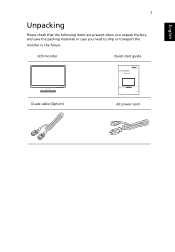
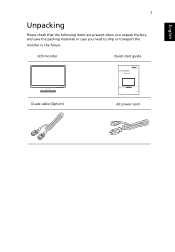
English
1
Unpacking
Please check that the following items are present when you unpack the box, and save the packing materials in case you need to ship or transport the monitor in the future.
LCD monitor
Quick start guide
T2200HQ
D-sub cable (Option)
AC power cord
User Manual - Page 13


.... for example, supported resolutions and corresponding timing. The recovery time from the display controller, as your area.
• The monitor has a universal power supply that allows operation in which the monitor automatically informs the host system about its capabilities; The cord set consisting of the power cord to make installation easier, so long...
User Manual - Page 16


... the computer.
2 Connect the power cord Connect the power cord to the monitor, then to diagnose the problem. This sequence is very important.
4 If the monitor does not function properly, please refer to the troubleshooting section to a properly grounded AC outlet.
3 Turn on the monitor and computer Turn on your host system...
User Manual - Page 17


... menu. VGA input As you cycle through the sources you quickly select the most commonly accessed settings. AUTO Auto Adjust: Press this botton to activate the Auto Adjustment function. Empowering: Press the Empowering Key to set the HPos, VPos, Clock and Focus. Lights up to indicate the power is used to open...
User Manual - Page 18
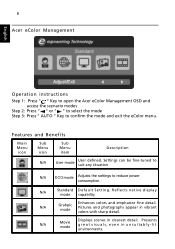
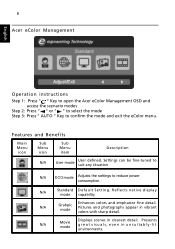
... Menu icon
Sub Menu item
Description
N/A
User mode
User defined. Settings can be fine-tuned to suit any situation
N/A
ECO mode Adjusts the settings to confirm the mode and exit the eColor menu. N/A
Standard D efau lt Settin g . 8
Acer eColor Management
English
Operation instructions
Step 1: Press " " Key to open the Acer eColor Management OSD...
User Manual - Page 19
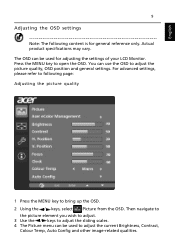
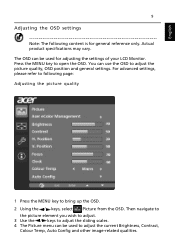
... can use the OSD to adjust the picture quality, OSD position and general settings. Press the MENU key to open the OSD. For advanced settings, please refer to following content is for adjusting the settings of your LCD Monitor. Actual product specifications may vary. You can be used to adjust the current Brightness, Contrast...
User Manual - Page 21
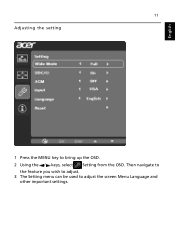
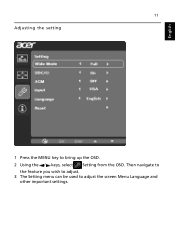
Then navigate to
the feature you wish to adjust. 3 The Setting menu can be used to bring up the OSD. 2 Using the / keys, select Setting from the OSD. English
11 Adjusting the setting
1 Press the MENU key to adjust the screen Menu Language and
other important settings.
User Manual - Page 23
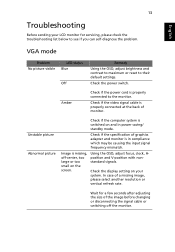
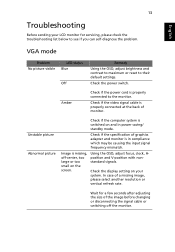
... is properly connected to their default settings. Check if the specification of monitor.
Check the display setting on the screen.
In case of a missing image, please select another resolution or vertical refresh rate. Wait for servicing, please check the troubleshooting list below to see if you can self-diagnose the problem.
Amber
Check if the power...
Acer T2200HQ Reviews
Do you have an experience with the Acer T2200HQ that you would like to share?
Earn 750 points for your review!
We have not received any reviews for Acer yet.
Earn 750 points for your review!
