Acer AL708 Support and Manuals
Popular Acer AL708 Manual Pages
AL708 Monitor Service Guide - Page 1
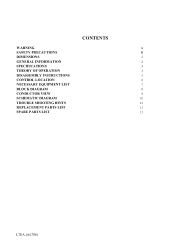
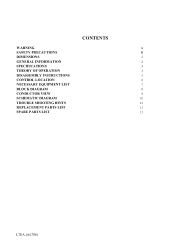
CONTENTS
WARNING
A
SAFETY PRECAUTIONS
B
DIMENSIONS
1
GENERAL INFORMATION
2
SPECIFICATIONS
3
THEORY OF OPERATION
4
DISASSEMBLY INSTRUCTIONS
5
CONTROL LOCATION
6
NECESSARY EQUIPMENT LIST
7
BLOCK DIAGRAM
8
CONDUCTOR VIEW
9
SCHEMATIC DIAGRAM
10
TROUBLE SHOOTING HINTS
11
REPLACEMENT PARTS LIST
12
SPARE PARTS LIST
13
L7EA (AL708)
AL708 Monitor Service Guide - Page 2
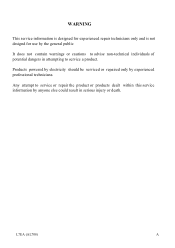
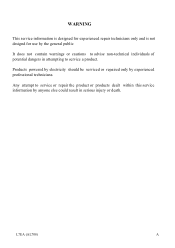
L7EA (AL708)
A WARNING
This service information is designed for experienced repair technicians only and is not designd for use by the general public
It does not contain warnings or cautions to advise non-technical individuals of potential dangers in attempting to service or repair the product or products dealt within this service information by experienced professional technicians...
AL708 Monitor Service Guide - Page 3


...AC VOLTMETER
3.
Because of the following safety checks and servicing guide lines.
2. A leakage current tester may be taken while servicing this LCD display. Any attempt to eliminate the chance of the AC... of any exposed metallic part to each metallic part and a good earth ground. 4-3 Use an AC voltmeter with all of the high voltage used in serious problem on the display. These...
AL708 Monitor Service Guide - Page 6
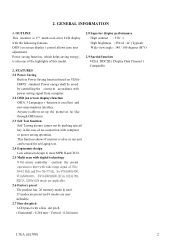
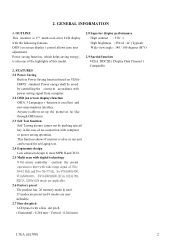
... picture comes out by controlling the circuit in the case of this model.
2. GENERAL INFORMATION
1. OUTLINE This monitor is excellent and new man-machine interface. Power saving function, which helps saving energy , is able to meet with power saving signal from computer. 2.2 OSD (on screen display) function OSD ( 5 Languages ) function is 17" multi...
AL708 Monitor Service Guide - Page 7
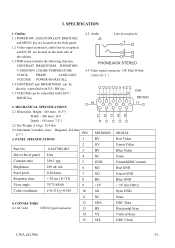
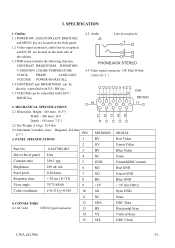
... HS
DDC Data Horizontal Sync
14 VS
Vertical Sync
15 SCL
DDC Clock
L7EA (AL708)
3-1 SPECIFICATION
1. MECHANICAL SPECIFICATIONS 2.1 Dimension Height : 418 mm ( 16.5")
Width : 408 mm ( 16") Depth : 183 mm ( 7.2") 2.2 Net Weight :5.6 kg ( 12.4 lbs) 2.3 Maximum Viewable Area : Diagonal 432 mm (17") 3.
Driver bit of
the cabinet.
1.3 OSD menu includes the following function. 3. PANEL...
AL708 Monitor Service Guide - Page 9
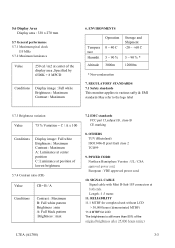
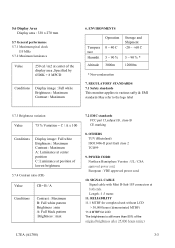
REGULATORY STANDARDS 7.1 Safety standards This monitor applies to various safty & EMI standards May refer to the ...pattern Brightness : max
7.2 EMC standards FCC part 15,subpart B , class-B CE marking
8. RELIABILITY 11.1 MTBF for completed unit without LCD
> 30,000 hours (demonstrated MTBF)
11.2 MTBF for LCD The brightness is still more than 50% of...after 25,000 hours (min.)
L7EA (AL708)
3-3
AL708 Monitor Service Guide - Page 10


...Genesis gm2120. L7EA (AL708)
4-1 It provides all key IC functions required for each color (red, green and blue) The analog RGB signals are for LCD monitor. e) On-Chip Microcontroller... + Blue - THEORY OF OPERATION
This section describes the function of the LCD monitor per functional block. L7EA monitor includes MB board, audio board (option), inverter board, adapter and button ...
AL708 Monitor Service Guide - Page 11
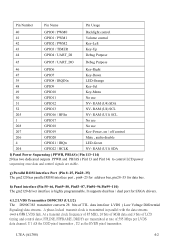
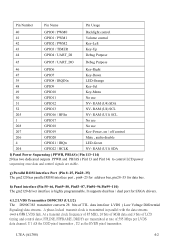
...for address bus, pin28~35 for SXGA drivers.
4.1.2 LVDS Transmitter DS90C383 (U1,U2)
The DS90C383 transmitter converts 28 bits of 595 Mbps per LVDS data channel. L7EA (AL708)
4-2 RAM (U4) SDA
52
GPIO13...data and 3 bits of LCD timing and control data ( FPLINE, FPFRAME, DRDY) are stable. U1 AS the ODD pixel transmitter , U2 as the EVEN pixel transmitter.
It supports dual bus / dual port...
AL708 Monitor Service Guide - Page 25
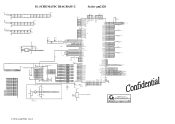
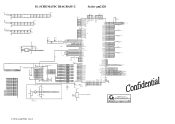
.../PWM0 5
VSS_DPLL VSS_SDDS
VSS_DDDS
Int_Test CLKOUT 201
N/C N/C Reserved
200 142 132 131
Reserved
GND
147 143 138
PROJECT : L7E
Quanta Computer Inc. Title
gm2120
Size Date:
Document Number
4. SCHEMATIC DIAGRAM~2
Scaler gm2120
+3.3V L10
CX000800000/1206 C69 22u/25V
C98 0.1u/6
...RX0+ RX0- 10. gm2120 Friday, September 27, 2002
DISPLAY
Sheet
4
Rev A
of
7
L7EA (AL708) 10-2
AL708 Monitor Service Guide - Page 28
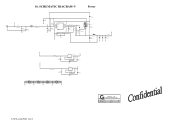
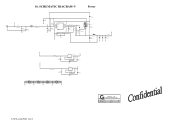
10. Power Friday, May 24, 2002
DISPLAY
Sheet
7
Rev A
of 7
L7EA (AL708) 10-5 Title
POWER
Size Date:
Document Number
7.
SCHEMATIC DIAGRAM~5
Power
CN4 +12V INPUT
1
12V
FUSE1
1
2
4A125,SLOW
1
C143 0.1u/8
2
GND
L17
1
2
...
GND
U5
+3.3V
0.8A Max
3 VIN VOUT 2 1
ADJ/GND
LT1117/TO223 1 R36 2
1
2
R30 200/8
+ C70 100u/25V
330/8
GND
PROJECT : L7E
Quanta Computer Inc.
AL708 Monitor Service Guide - Page 37
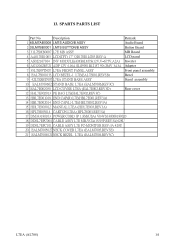
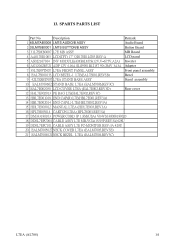
... HBL7E002014 END CAP(L) L7E(HBL7E002,REV3A)
15 HDL7E003012 MANUAL L7EA (HDL7E003,REV3A)
16 HFL7E003014 CARTON L7EA (HFL7E003,REV3A)
17 DM333180103 POWER CORD 3P 1.8M(USA) V04VS330008180QD
18 DD0L7EPC004 CABLE ASSY L7E MB-VGA(15/15P,REV3A)428U
19 DD0L7EPC101 CABLE ASSY L7E PC-MONITOR REV:3A 428U
20 EALM7005027 NECK COVER L7EA...
AL708 User Guide - Page 2
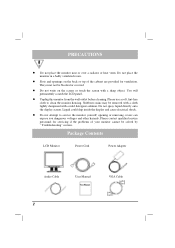
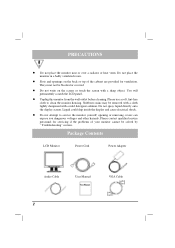
...LCD panel. Stubborn stains may be solved by " Troubleshooting" section. z Do not attempt to clean the monitor housing. Do not place the monitor in a badly ventilated room. Please use a soft, lint-free cloth to service the monitor...Contents
LCD Monitor
Power Cord
Power Adapter
Audio Cable
User Manual
VGA Cable
2
Please contact qualified service personnel for servicing if the problems ...
AL708 User Guide - Page 3


... supply part number: LSE9901B1250 of display along the track. Position the display on the surface.
1.Pull the display slightly up and away from -5°á20°.
Monitor Packing:
Important Before you start, make sure there is a clean, flat surface where you can place the display once it's removed from the stand. Installation Instructions
Monitor Installation:
1.
AL708 User Guide - Page 4
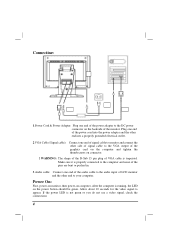
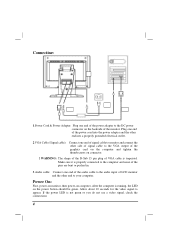
... pins are bent or pushed in.
3.Audio cable: Connect one end of the audio cable to the audio input of LCD monitor and the other side of signal cable to appear. After the computer is not green or you do not see a video signal, check the connections
4 If the power LED is running...
AL708 User Guide - Page 8


...;Move the mouse or press any key on
the keyboard to bring the monitor out
of active off mode.
àSee ¼color adjustment½to service the monitor yourself or open the computer yourself. Troubleshooting
Problem & Question
Possible Solutions
àCheck if the power switch is in the
Power LED is not ON
ON position...
Acer AL708 Reviews
Do you have an experience with the Acer AL708 that you would like to share?
Earn 750 points for your review!
We have not received any reviews for Acer yet.
Earn 750 points for your review!

