Acer AL1713m Support and Manuals
Get Help and Manuals for this Acer Computers item
This item is in your list!

View All Support Options Below
Free Acer AL1713m manuals!
Problems with Acer AL1713m?
Ask a Question
Free Acer AL1713m manuals!
Problems with Acer AL1713m?
Ask a Question
Most Recent Acer AL1713m Questions
Very Little Sound Volume
Tried over and over to get the sound to work. No results.
Tried over and over to get the sound to work. No results.
(Posted by tnlschmid 12 years ago)
Popular Acer AL1713m Manual Pages
AL1713 Service Guide - Page 1


Acer AL1713 Service Guide
Service guide files and updates are available on the CSD web, for more information, Please refer to http://csd.acer.com.tw
AL1713 Service Guide - Page 2


... language or computer language, I any form or by Acer Incorporated. Acer is a registered trademark of Acer Corporation Intel is ". Disclaimer
The information in this guide is subject to the contents hereof and specifically disclaims any warranties of this publication may be reproduced, transmitted, transcribed, stored in this manual is sold or licensed "as is a registered trademark...
AL1713 Service Guide - Page 3


... hardware or software
problems.
IMPORTANT
Reminds you to any damage that appear
on screen
NOTE
Give bits and pieces of additional
information related to the accomplishments of
procedures.
2 Conventions
The following conventions are used in this manual
Screen Messages
Denotes actual messages that might
result from doing or not doing specific
actions.
WARNING...
AL1713 Service Guide - Page 4


To better fit local market requirements and enhance product competitiveness, your regional office MAY have a DIFFERENT part number code to those given in the FRU list of this generic service guide. If, for whatever reason, a part number change is made, it supports, please read the following general information. 1. You MUST use the list provided by your regional...
AL1713 Service Guide - Page 5
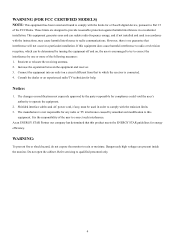
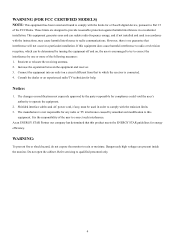
... any , must be determined by one or more of the FCC Rules. Refer servicing to rain or moisture. This equipment generates uses and can be used in a residential installation. WARNING:
To prevent fire or shock hazard, do not expose the monitor to qualified personnel only.
4 Dangerously high voltages are designed to correct such...
AL1713 Service Guide - Page 6
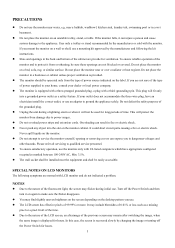
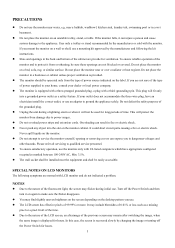
... accommodate the three-wire plug, have appropriate configured receptacles marked between 100-240V AC, Min. 3.5A. The monitor is displayed for long periods of power supplied to dangerous voltages and other hazards. Do not attempt to qualified service personnel. To ensure satisfactory operation, use a mounting kit approved by the manufacturer or sold with a third...
AL1713 Service Guide - Page 7


Table of Contents
Monitor Features ...7 FACTORY PRESET TIMING TABLE 8 Monitor Block Diagram 9 MAIN BOARD DIAGRAM 10 Software Flow Chart 11 MONITOR INTERFACE BOARD PCB LAYOUT 12 FRONT BEZEL ...14 BACK VIEW...15 OPERATION INSTRUCTIONS 16 ADJUSTING THE MONITOR 18 MACHINE ASSEMBLY 22 TROUTROUBLESHOOTING 26 FRU (Field Replaceable Unit) LIST 33 SHEMATIC DIAGRAM 38
6
AL1713 Service Guide - Page 10
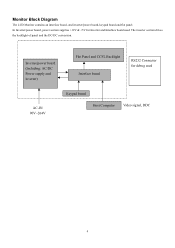
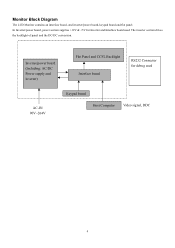
In Inverter/power board, power section supplies +12V & +5V for debug used . The inverter section drives the backlight of panel and the DC-DC conversion. Monitor Block Diagram
The LCD Monitor contains an interface board, and inverter/power board, keypad board and flat panel.
Inverter/power board (Including: AC/DC Power supply and inverter)
Flat Panel and CCFL Backlight Interface board
RS232...
AL1713 Service Guide - Page 12


Software Flow Chart
ACER 17" flow chart item description:
1. Wake up the scalar. 11. Process the OSD display 14. Are the factory key pressed? 6. Display "No Signal" message. 9. Turn on the LED and set it to show the coming ? 8. Read the keyboard. Get the user value and mode setting from EEProm. 5. Program the scalar...
AL1713 Service Guide - Page 17
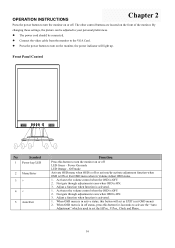
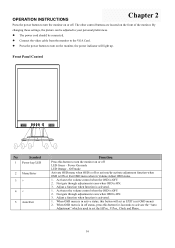
.... 1. OPERATION INSTRUCTIONS
Chapter 2
Press the power button to turn the monitor on or off LED Green -
Adjust a function when function is OFF. 2. Front Panel Control
No
Symbol
1 Power key/LED
2...The other control buttons are located on the monitor, the power indicator will act as EXIT (exit OSD menu) 2. Press the power button to set the H.Pos., V Pos., Clock and Phase...
AL1713 Service Guide - Page 21


...
No Signal
When LCD Monitor power on, but video cable is not connected, will be Mute when audio is closed, press left
Audio volume adjustment. 2) HOT-KEY MENU a. Outline
b. Hot key Description
Item
Operation
Icon
Description
Adjustment Reset
Range
Value
Audio When the OSD is
Hot-key Function
set to 0.
3) OSD MESSAGE a. The...
AL1713 Service Guide - Page 22


... Agency (EPA) and the Swedish Confederation Employees (NUTEK). The communication channel is automatically redrawn. This monitor meets the Green monitor standards as set by pressing a key on the keyboard, or clicking the mouse. This reduces the monitor's internal power supply consumption. The DDC2B is a bidirectional data channel based on the level of DDC used, communicate additional...
AL1713 Service Guide - Page 27


... &"Auto Color balance" If Replace "Power & Inverter board" only, please re-do it at condition of specification, the picture appears abnormally. This LCM is out of Windows shut down pattern.
"Auto Color Balance"- If you confirm the R.G.B. color is an abnormal color that means the problem
happen in the analog circuit part, if only some scale appears...
AL1713 Service Guide - Page 34
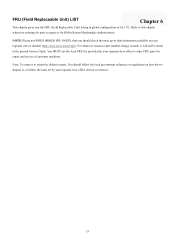
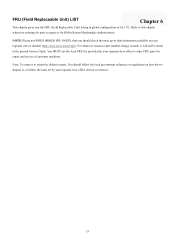
..., or follow the rules set by your regional Acer office on your regional web or channel (http://aicsl.acer.com.tw/spl/). You MUST use the local FRU list provided by your regional Acer office to repair or for repair and service of AL1713.
Refer to this chapter
whenever ordering for parts to order FRU parts for RMA (Return Merchandise...
AL1713 Service Guide - Page 38


HRN 8P 240mm
HRN ASS'Y 8P 240mm UL1007#24
430300800020
Base Screw
Screw F Cross T-3*8 Zn
509212308100
Inverter Board Screw (Small)
Screw C Cross M3*6 S-TITE 509916306101 Zn
Inverter Board Screw (Big)
Screw B Cross M4*6 Zn
509476606100
Interface Board Screw
Screw C Cross M3*6 S-TITE 509916306101 Zn
37
Acer AL1713m Reviews
Do you have an experience with the Acer AL1713m that you would like to share?
Earn 750 points for your review!
We have not received any reviews for Acer yet.
Earn 750 points for your review!
