Acer T212A Support and Manuals
Popular Acer T212A Manual Pages
User Manual - Page 2


... new editions of purchase information in the space provided below. No part of HDMI Licensing LLC." The serial number and model number are trademarks or registered trademarks of this publication may be reproduced, stored in a retrieval system, or transmitted, in this manual or supplementary documents and publications. All correspondence concerning your projector.
All...
User Manual - Page 11


... • NTSC/PAL/SECAM compatible and HDTV (720p, 1080i, 1080p) supported • Acer EcoProjection Technology delivers Intelligent power management
approach and physical efficiency improvement...functions for easy
adjustment of settings
• Advanced keystone correction delivers optimum presentations • Multi-language Onscreen Display (OSD) menus • Manual focus projection lens •...
User Manual - Page 15


Zooms the projector display in the "Setting" > "Security" OSD.
This connection supports analog RGB, YPbPr (480p/576p/720p/1080i/1080p), and YCbCr (480i/576i). (No function) To change source to S-Video. Enables unique Acer functions: eView, eTimer, ePower Management, e3D.
Automatically synchronizes the projector to input a password in or out. To change source to...
User Manual - Page 20


...automatically shuts down and the LED Temp indicator turns solid red, contact your local dealer or service center.
• "Fan failed. Lamp will automatically turn off , the projector will automatically ... will blink. The lamp will automatically turn off soon." Contact your local dealer or service center.
The lamp will automatically turn off , press the power button. English
10
...
User Manual - Page 24


... shows how to achieve a desired image size by adjusting either the position or the zoom ring.
• XGA
To obtain an image size of 50" set the projector at a distance 0.6 m from the screen.
0.6 m Desired distance
50" Desired image size
Height: 88 cm From base to top of image
Desired Image Size...
User Manual - Page 31


... the image to fit native horizontal or vertical pixels.
• Full (for WXGA models): The image will be displayed
making full use of the image.
• Press to ...the image down.
Manually adjusts image distortion caused by tilting projection (±40 degrees). English
21
Image
Projection
Aspect Ratio Keystone
•
Front-Desktop: The factory default setting.
•
Front...
User Manual - Page 35


... Card that came with your local Acer
service center.
25
English
LAN LAN IP/Mask LAN Reset
User Password
• Press to set up or change "Administrator Password".
• The factory default of "Administrator Password" is "Off". Press after plugging
power cord", you are requested to input the password every time the power cord is plugged...
User Manual - Page 38


... function is in hours). Lamp Hour Reset Press
after the time you set. The pen cannot work if its tip is turned on the High Altitude mode. When this function to cool down while there is not user serviceable or user replaceable. 4. The
message will automatically shut down the projector's temperature.
• Instant...
User Manual - Page 40


..., 1080p@50/60Hz) Top-and-Bottom (720p@50/60Hz, [email protected]/24Hz, 1080p@50/60Hz)
It needs correct settings on the web page below.
- DDD TriDef Media Player (Trial): http://www.tridef.com/download/TriDef3-D-Experience-4.0.2.html
Note:... the OSD menus. Use
to
select your preferred language. Language
Language
Sets a language for correct 3D display. You can support 3D format files.
User Manual - Page 41


... as
onscreen
described in the "Getting Started" section.
• Ensure none of the
monitor display is lower than or equal to the "Replacing the Lamp" section.
• Make sure the projector is
lower than or equal to the following troubleshooting guide.
31
Appendices
English
Troubleshooting
If you experience a problem with your local reseller or service center.
User Manual - Page 42


... • Use "Frequency" to make it . Refer to
flickering bar
the "Image" section for more information.
• Change the display color setting on your DVD player. Refer to
your computer's manual for item 2 (above) to adjust
the resolution of the notebook computer is not displaying your computer.
• Press the toggle output...
User Manual - Page 43


...Problems with the Projector
#
Condition
Solution
1
The projector stops responding If possible, turn on until the image becomes square.
• Press "MENU" on the control panel or remote
control to "Image" > "Aspect Ratio" and try different settings... on the control
panel or remote control until the lamp module has been replaced. Go to "Image" > "Keystone" to or further from the
screen...
User Manual - Page 50


...Specifications
The specifications...800) Maximum: UXGA (1600 x 1200), 1080p (1920 x 1080), WUXGA (1920 x 1200) (supports reduce blanking only)
Refer to change without notice.
For final specs, please refer to Acer's marketing ...
XS-W13HGM: Auto, 4:3, 16:9, Full
1.07 billion colors
F = 2.6, f = 6.9 mm, Manual Focus
• S1210/T210/XS-X10/S1212/T212A/XS-X13E/
S1213Hne/T212DTB/XS-X13HGM: 40" (111...
User Manual - Page 57
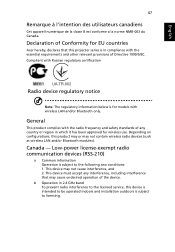
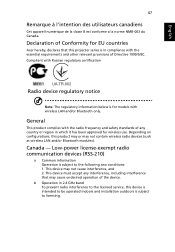
...region in compliance with the essential requirements and other relevant provisions of Conformity for models with wireless LAN and/or Bluetooth only. English
English
47
Remarque à...Operation in 2.4 GHz band To prevent radio interference to the licensed service, this device is intended to be operated indoors and installation outdoors is in which it has been approved for wireless use.
...
User Manual - Page 59


....acer.it
Declare under our own responsibility that the product:
Product:
Projector
Trade Name:
Acer
Model Number:
S1210/T210/XS-X10/S1212/T212A/XS-X13E/
S1213Hne/T212DTB/XS-X13HGM/S1312W/T222A/XS... refers conforms to the relevant standard or other relevant provisions of ecodesign requirements for the setting of EMC Directive 2004/108/EC, Low Voltage Directive 2006/95/EC, RoHS Directive ...
Acer T212A Reviews
Do you have an experience with the Acer T212A that you would like to share?
Earn 750 points for your review!
We have not received any reviews for Acer yet.
Earn 750 points for your review!

