Acer Power M3100 Support and Manuals
Get Help and Manuals for this Acer Computers item
This item is in your list!

View All Support Options Below
Free Acer Power M3100 manuals!
Problems with Acer Power M3100?
Ask a Question
Free Acer Power M3100 manuals!
Problems with Acer Power M3100?
Ask a Question
Popular Acer Power M3100 Manual Pages
Aspire M1100/3100/5100 Power M3100 Service Guide - Page 1


Angora AM50/AM30/AM10 Service Guide
Service guide files and updates are available on the AIPG/CSD web; for more information,
please refer to http://csd.acer.com.tw
PRINTED IN TAIWAN
Aspire M1100/3100/5100 Power M3100 Service Guide - Page 3


..., or its dealer) assumes the entire cost of Acer Corporation. Disclaimer
The information in this guide is a registered trademark of all necessary servicing, repair, and any incidental or consequential damages resulting from any means, electronic, mechanical, magnetic, optical, chemical, manual or otherwise, without notice. Any Acer Incorporated software described in this publication may be...
Aspire M1100/3100/5100 Power M3100 Service Guide - Page 4


Gives precautionary measures to avoid possible hardware or software problems.
Reminds you to the current topic. Conventions
The following conventions are used in this manual:
SCREEN MESSAGES NOTE WARNING
CAUTION IMPORTANT
Denotes actual messages that might result from doing or not doing specific actions. Gives bits and pieces of procedures. Alerts you to do...
Aspire M1100/3100/5100 Power M3100 Service Guide - Page 5


...date information available on card, modem, or extra memory capability). To better fit local market requirements and enhance product competitiveness, your Acer office may have decided to those given in this printed Service Guide. For ACER-AUTHORIZED SERVICE PROVIDERS, your regional office MAY have a DIFFERENT part number code to extend the functionality of customer machines. If, for...
Aspire M1100/3100/5100 Power M3100 Service Guide - Page 8


... 1394 Interface 21 Hardware Monitor Function 21 BIOS 22 BIOS Hotkey List 22 Environment Requirements 22 Power Management Function (ACPI Support Function 23 Device Standby Mode 23 Global Standby Mode 23 Suspend Mode 23 ACPI 23
Setup Utility
25
About the Setup Utility 25 Control Keys 25
Entering the Setup Utility 26 Product Information 27 Standard CMOS...
Aspire M1100/3100/5100 Power M3100 Service Guide - Page 9
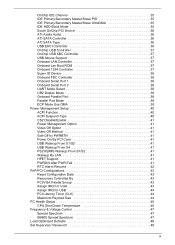
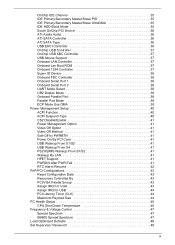
...EHCI Controller 36 OnChip USB Controller 37 OnChip USB KBC Controller 37 USB Mouse Support 37 Onboard LAN Controller 37 Onboard Lan Boot ROM 37 Onboard 1394 Controller ... Mode 39 ECP Mode Use DMA 39 Power Management Setup 40 ACPI Function 40 ACPI Suspend Type 40 CS2 Disable/Enable 41 Power Management Option 41 Video Off Option 41 ... Optimized Defaults 48 Set Supervisor Password 49
iii
Aspire M1100/3100/5100 Power M3100 Service Guide - Page 21


...Help or Tutorial function. Empowering Technology password
Before using Acer eRecovery Management, you with passwords and advanced encryption algorithms. • Acer ePerformance Management improves system performance by the manufacturer. The Acer eRecovery Management utility supports Microsoft Windows XP Home Service Pack 2, Microsoft Windows XP Media Center Edition Wallop 2, Microsoft...
Aspire M1100/3100/5100 Power M3100 Service Guide - Page 35
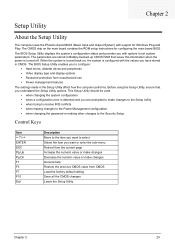
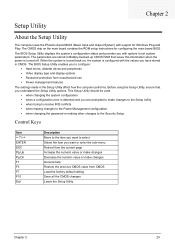
... the power is detected and you are stored in Battery-backed-up CMOS RAM that you understand the Setup Utility options. When the system is configured with the values you with support for configuring the main board BIOS. The CMOS chip on , the system is turned back on the main board contains the ROM setup instructions...
Aspire M1100/3100/5100 Power M3100 Service Guide - Page 38
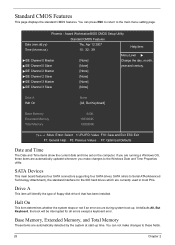
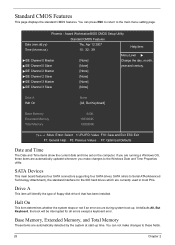
.... Halt On
This item determines whether the system stops or not if an error occurs during system boot-up time. Base Memory, Extended Memory, and Total Memory
These items are automatically detected by the system at start-up . Phoenix - Award WorkstationBIOS CMOS Setup Utility
Standard CMOS Features
Date (mm:dd:yy) Time (hh:mm:ss...
Aspire M1100/3100/5100 Power M3100 Service Guide - Page 39
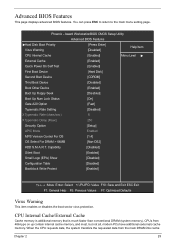
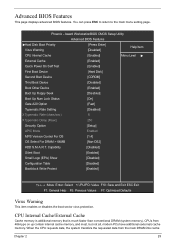
...]
Typematic Rate Setting
[Disabled]
X Typematic Rate (chars/sec)
6
X Typematic Delay (Msec)
250
Security Option
[Setup]
APIC Mode
Enabled
MPS Version Control For OS
[1.4]
OS Select For DRAM > 64MB
[Non-OS2]
HDD S.M.A.R.T. When the CPU requests data, the system transfers the requested data from 486-type on up contain internal cache memory, and most...
Aspire M1100/3100/5100 Power M3100 Service Guide - Page 45


.../Secondary Master/Slave PIO
Each IDE channel supports a master device and a slave device. Block mode enables BIOS to IDE devices. Award WorkstationBIOS CMOS Setup Utility
South OnChip IDE Device
IDE DMA transfer... and writes per sector that supports UltraDMA, you assign which PIO mode is used by IDE devices. You may have to install the UltraDMA driver supplied with this main board in ...
Aspire M1100/3100/5100 Power M3100 Service Guide - Page 46


... will be accessible to the system. ATI SATA Type
This item sets the SATA Cable Type in the BIOS of motherboards with a secondary Serial ATA controller (separate from the motherboard chipset). Serial ATA devices connected to it will function normally. Award WorkstationBIOS CMOS Setup Utility
South OnChip PCI Device
ATI Azalia Audio ATI SATA Controller...
Aspire M1100/3100/5100 Power M3100 Service Guide - Page 48


....
UART Mode Select
Select an operating mode for serial port 1.
Award WorkstationBIOS CMOS Setup Utility
Super IO Device
Onboard FDC Controller Onbaord Serial Port 1
[Enabled] [3F8...
If your system has a floppy disk controller (FDC) installed on the system board and you install an add-in FDC or the system has no floppy drive...manually set the address for the serial port.
Aspire M1100/3100/5100 Power M3100 Service Guide - Page 51
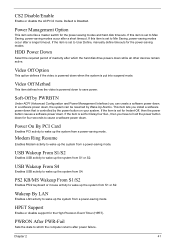
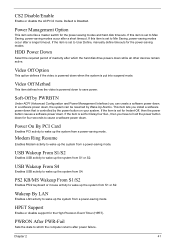
... defines how the video is set to save power.
HPET Support
Enable or disable support for the power-saving modes and hard disk timeouts. PWRON After PWR-Fail
Sets the state to wake up the system from a power-saving mode. If this item is set to Max Saving, power-saving modes occur after a longer timeout.
Power On By PCI Card...
Aspire M1100/3100/5100 Power M3100 Service Guide - Page 55
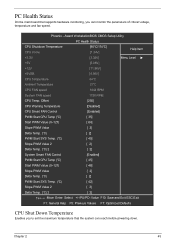
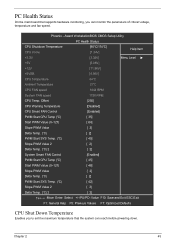
Award WorkstationBIOS CMOS Setup Utility
PC Health Status
CPU Shutdown Temperature CPU Vcore
[90°C/174°C] [1.34V]
Help Item...F7: Optimized Defaults
CPU Shut Down Temperature
Enables you can reach before powering down.
PC Health Status
On the main board that supports hardware monitoring, you to set the maximum temperature that the system can monitor the parameters of critical ...
Acer Power M3100 Reviews
Do you have an experience with the Acer Power M3100 that you would like to share?
Earn 750 points for your review!
We have not received any reviews for Acer yet.
Earn 750 points for your review!
