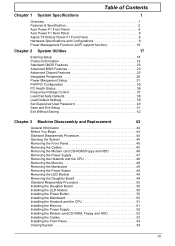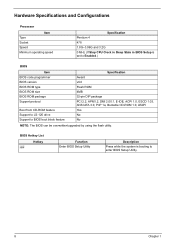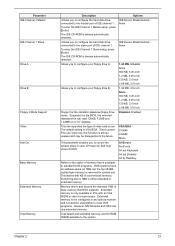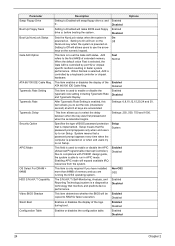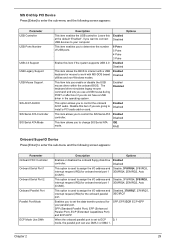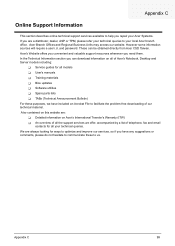Acer Power F1b Support and Manuals
Get Help and Manuals for this Acer Computers item

View All Support Options Below
Free Acer Power F1b manuals!
Problems with Acer Power F1b?
Ask a Question
Free Acer Power F1b manuals!
Problems with Acer Power F1b?
Ask a Question
Most Recent Acer Power F1b Questions
Ace alternate manual
Hello, The site presents in miniature the manual F1b, but impossible to visualize these pages or do...
Hello, The site presents in miniature the manual F1b, but impossible to visualize these pages or do...
(Posted by jeangab 8 years ago)
Popular Acer Power F1b Manual Pages
Acer Power F1b Reviews
We have not received any reviews for Acer yet.