Acer LU.S8506.005 - Aspire ONE 751h-1196 Support and Manuals
Get Help and Manuals for this Acer Computers item
This item is in your list!

View All Support Options Below
Free Acer LU.S8506.005 manuals!
Problems with Acer LU.S8506.005?
Ask a Question
Free Acer LU.S8506.005 manuals!
Problems with Acer LU.S8506.005?
Ask a Question
Popular Acer LU.S8506.005 Manual Pages
Acer Aspire One 751H Netbook Series Start Guide - Page 7
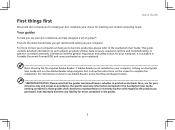
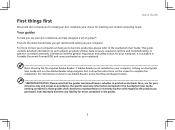
... computing needs. Note: Viewing the file requires Adobe Reader. For more productive, please refer to complete the installation. It is not installed on AcerSystem User Guide will run the Adobe Reader setup program first. For instructions on how to use your Acer notebook, we have designed a set of guides*: First off, the Quick Guide helps you get started with regard...
Acer Aspire One 751H Netbook Series Start Guide - Page 8
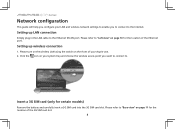
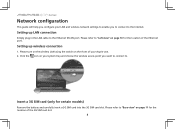
...models)
Remove the battery and carefully insert a 3G SIM card into the 3G SIM card slot.
Insert a 3G SIM card (only for the location of the 3G SIM card slot.
8 Setting.... Setting up wireless connection
1.
Series
Network configuration
This guide will help you configure your LAN and wireless network settings to enable you want to connect to. Please refer to "Left view" on your Aspire one...
Acer Aspire One 751H Netbook Series Start Guide - Page 9
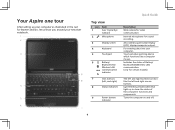
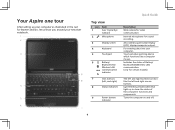
... left , and right)
8
Status indicators
9
Power button/
indicator
Quick Guide
Description Web camera for video communication
Internal microphone for sound recording. Indicates the status of the computer's functions and components.
For entering data into your new Acer notebook. Your Aspire one tour
After setting up to show the status of Battery/ Bluetooth/3G/Wireless...
Acer Aspire One 751H Netbook Series Start Guide - Page 12
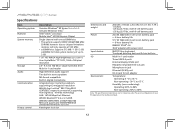
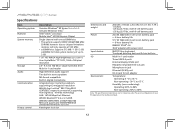
... CERTIFIED® network connection, supporting Acer SignalUp™ wireless technology LAN: 10/100 Mbps Fast Ethernet WPAN: Bluetooth® 2.0 or 2.1+EDR WWAN: UMTS/HSPA at 533 MHz. • soDIMM slot: Supports 512 MB / 1 GB / 2 GB soDIMMs for reference only. The exact configuration of up to 80%
Note: The specifications listed above are for total...
Acer Aspire One 751H Netbook Series User Guide - Page 2
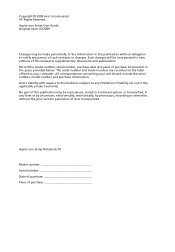
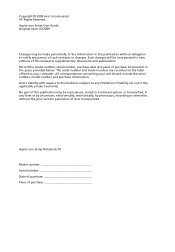
... on the label affixed to this manual or supplementary documents and publications. All correspondence concerning your computer. Record the model number, serial number, purchase date and place of Acer Incorporated. Copyright © 2009 Acer Incorporated. Aspire one Series Notebook PC
Model number Serial number Date of purchase Place of liability set out in the space provided below...
Acer Aspire One 751H Netbook Series User Guide - Page 9
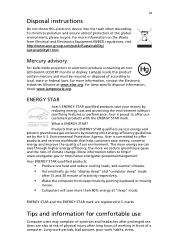
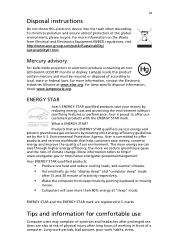
... recycle. ix
Disposal instructions
Do not throw this electronic device into "display sleep" and "computer sleep" mode
after 15 and 30 minute of inactivity respectively.
• Wake the computer from Electrical and Electronics Equipment (WEEE) regulations, visit http://www.acer-group.com/public/Sustainability/ sustainability01.htm
Mercury advisory
For bulb-inside projectors or...
Acer Aspire One 751H Netbook Series User Guide - Page 13


... certain models". Follow these steps to access it contains warranty information and the general regulations and safety notices for your new computer. Follow the instructions on AcerSystem User Guide. Note: Viewing the file requires Adobe Reader.
It is not installed on AcerSystem User Guide will occasionally refer to functions or features which are marked in the Aspire...
Acer Aspire One 751H Netbook Series User Guide - Page 22


... touchpad (1) to move your finger on the touchpad on the palmrest provides optimum comfort and support. These two buttons are similar to drag the cursor. Tapping on the touchpad is a pointing device that senses movement on the model purchased.
The central location on the second tap and drag the cursor.
The exact...
Acer Aspire One 751H Netbook Series User Guide - Page 23


... security lock cable around an immovable object such as a table or handle of a locked drawer. Some keyless models are also available. The touchpad is enabled on your fingers - It can be disabled under Mouse settings in Windows Control Panel. English
5
Note: When using the touchpad, keep it - Note: By default, vertical and...
Acer Aspire One 751H Netbook Series User Guide - Page 27


... Euro symbol and the US dollar sign at the upper-center of the
keyboard. Note: Some fonts and software do not support the Euro symbol. Please refer to the language settings.
Note: This function varies according to www.microsoft.com/typography/faq/faq12.htm for more information. The Euro symbol
1 Open a text...
Acer Aspire One 751H Netbook Series User Guide - Page 29
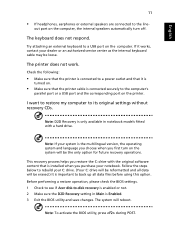
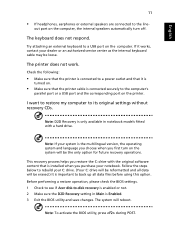
...BIOS settings. 1 Check to see if Acer disk-to-disk recovery is enabled or not. 2 Make sure the D2D Recovery setting in notebook models fitted ...keyboard to a power outlet and that the printer cable is installed when you purchase your system is Enabled. 3 Exit the ... Recovery is important to rebuild your dealer or an authorized service center as the internal keyboard cable may be erased.) It...
Acer Aspire One 751H Netbook Series User Guide - Page 30


...from our support centers. A list of purchase Please consult http://global.acer.com. Always have an Acer-authorized ITW service site, you...model type Serial number Date of available, authorized service centers is backed by your computer, write them down as they appear on your hard disk
Requesting service
International Travelers Warranty (ITW)
Your computer is in contact with your problems...
Acer Aspire One 751H Netbook Series User Guide - Page 39


... object such as a table or handle of this password with your dealer or an authorized service center.
Once set, you need to take care of this password with a Kensington-compatible security slot for maximum security.
• Password on boot-up and resume from Hibernation for a security lock. Setting these passwords creates several different levels of . Learn how...
Acer Aspire One 751H Netbook Series User Guide - Page 43


....
This computer employs a power management scheme that monitors system activity.
English
25
Password
To set a password on boot: and use the and keys to enable this feature. System activity refers... to any activity involving one or more of these devices in power management unit that supports...
Acer Aspire One 751H Netbook Series User Guide - Page 50
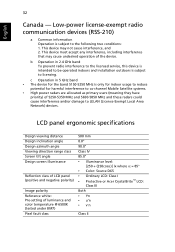
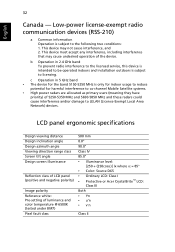
... or Acer CrystalBrite™ LCD:
Class III Both • Yn • u'n • v'n
Class II LCD panel ergonomic specifications
Design ...setting of 5250-5350 MHz and 5650-5850 MHz and these radars could cause interference and/or damage to licensing. c Operation in 2.4 GHz band To prevent radio interference to the licensed service, this device is intended to be operated indoors and installation...
Acer LU.S8506.005 Reviews
Do you have an experience with the Acer LU.S8506.005 that you would like to share?
Earn 750 points for your review!
We have not received any reviews for Acer yet.
Earn 750 points for your review!
