Acer LU.S780B.112 - Aspire ONE 751h-1442 Support and Manuals
Get Help and Manuals for this Acer Computers item
This item is in your list!

View All Support Options Below
Free Acer LU.S780B.112 manuals!
Problems with Acer LU.S780B.112?
Ask a Question
Free Acer LU.S780B.112 manuals!
Problems with Acer LU.S780B.112?
Ask a Question
Popular Acer LU.S780B.112 Manual Pages
Acer Aspire One 751H Netbook Series Start Guide - Page 7
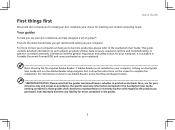
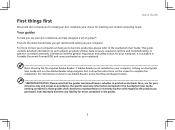
... use your Acer notebook, we have designed a set of guides*: First off, the Quick Guide helps you use Adobe Reader, access the Help and Support menu.
* IMPORTANT NOTICE: Please note that the guides mentioned herein, whether in the guides.
7 For instructions on AcerSystem User Guide will run the Adobe Reader setup program first. Acer expressly disclaims any liability for errors contained in...
Acer Aspire One 751H Netbook Series Start Guide - Page 8
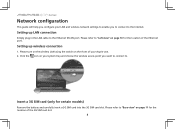
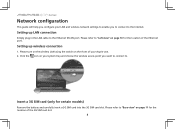
... SIM card slot.
8 Setting up wireless connection
1. Setting up LAN connection
Simply plug in the LAN cable to the Ethernet (RJ-45) port.
Please turn on the wireless LAN using the switch on page 11 for the location of your Aspire one. 2.
Click the icon on page 10 for certain models)
Remove the battery...
Acer Aspire One 751H Netbook Series Start Guide - Page 9
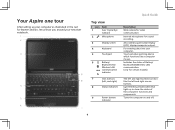
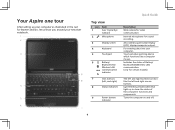
... and components. Your Aspire one tour
After setting up to show you around your computer. Top view
# Icon Item
1
Acer Crystal Eye
webcam
2
Microphone
3
Display screen
4
Keyboard
5
Touchpad
6
Battery/
Bluetooth/3G/
Wireless LAN
communication
indicator
7
Click buttons
(left, and right)
8
Status indicators
9
Power button/
indicator
Quick Guide
Description Web camera for...
Acer Aspire One 751H Netbook Series Start Guide - Page 12
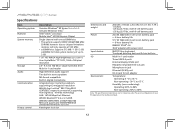
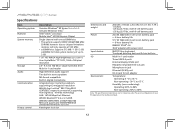
... reference only. Series
Specifications
Item Operating system Platform System memory
Display Storage Audio Communication
Privacy control
Description Genuine Windows® XP Home (Service Pack 3) Genuine Windows Vista™ Intel® Atom™ processor Mobile Intel® US15W Express Chipset
Single channel with one soDIMM slot. • The system supports DDR2 533/667/800...
Acer Aspire One 751H Netbook Series User Guide - Page 2
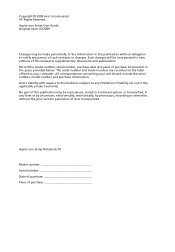
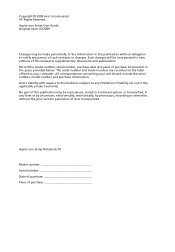
..., mechanically, by photocopy, recording or otherwise, without obligation to any person of Acer Incorporated. All Rights Reserved. Record the model number, serial number, purchase date and place of liability set out in the space provided below.
Aspire one Series Notebook PC
Model number Serial number Date of purchase Place of this publication without the prior...
Acer Aspire One 751H Netbook Series User Guide - Page 9
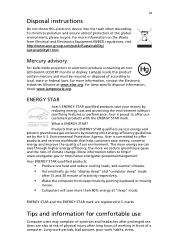
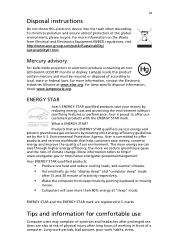
.... For lamp-specific disposal information, check...energy efficiency guidelines set by the ...www.energystar.gov/powermangement Acer ENERGY STAR qualified products:... visit http://www.acer-group.com/public/... ENERGY STAR
Acer's ENERGY STAR ...of our environment. Acer is ENERGY STAR...Acer is committed to offer products and services worldwide that are ENERGY STAR qualified use . ix
Disposal instructions...
Acer Aspire One 751H Netbook Series User Guide - Page 13


... certain models of the series, but not necessarily in the Aspire one product series. In addition it : 1 Click on Start, All Programs, AcerSystem. 2 Click on how to use your Acer notebook, we have designed a set of guides: First off
To turn on how your computer can help you use Adobe Reader, access the Help and Support...
Acer Aspire One 751H Netbook Series User Guide - Page 22


... the left (2) and right (3) buttons located beneath the touchpad to use finger on the model purchased. Function
Left button (2)
Right button (3)
Main touchpad (1)
Execute
Quickly click twice. Tapping...
• Press the left and right buttons on the palmrest provides optimum comfort and support. This means the cursor responds as you how to
perform selection and execution functions. ...
Acer Aspire One 751H Netbook Series User Guide - Page 23


It can be disabled under Mouse settings in Windows Control Panel. dry and clean.
and your touchpad. The touchpad is enabled ...notch and turn the key to finger movement; hence, the lighter the touch, the better the response. Some keyless models are also available. Tapping harder will not increase the touchpad's responsiveness.
Wrap the computer security lock cable around an immovable...
Acer Aspire One 751H Netbook Series User Guide - Page 27


... symbol
1 Open a text editor or word processor. 2 Hold and then press the key at the upper-center of the
keyboard.
Please refer to the language settings. Note: This function varies according to www.microsoft.com/typography/faq/faq12.htm for more information. Note: Some fonts and software do not...
Acer Aspire One 751H Netbook Series User Guide - Page 29
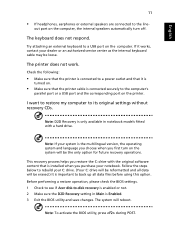
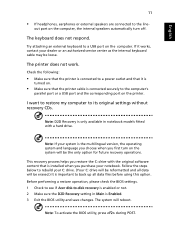
...installed when you restore the C: drive with a hard drive. The system will reboot.
Before performing a restore operation, please check the BIOS settings. 1 Check to see if Acer disk-to-disk recovery is enabled or not. 2 Make sure the D2D Recovery setting in notebook models... helps you purchase your dealer or an authorized service center as the internal keyboard cable may be reformatted...
Acer Aspire One 751H Netbook Series User Guide - Page 30


... appear on your problems efficiently. Important!
Before you call
Please have the following information: Name Address Telephone number Machine and model type Serial number Date of service centers are required to give you travel, to receive the benefits from our support centers.
Read this handy booklet. Always have an Acer-authorized ITW service site, you security...
Acer Aspire One 751H Netbook Series User Guide - Page 39


... to secure the lock.
Combine the use of a locked drawer. Important! a security notch and passwords.
Once set, you need to the BIOS utility. Insert the lock into the BIOS utility. English
21
Securing your dealer or an authorized service center. Wrap a computer security lock cable around an immovable object such as a table or...
Acer Aspire One 751H Netbook Series User Guide - Page 43


...maximum power conservation and maximum performance at the top of the screen. English
25
Password
To set a password on boot: and use the and keys to enable this feature. System activity refers... to any activity involving one or more of these devices in power management unit that supports the ...
Acer Aspire One 751H Netbook Series User Guide - Page 50
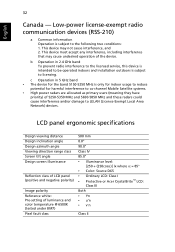
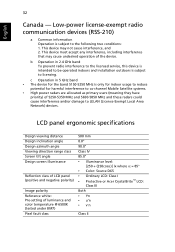
... • Protective or Acer CrystalBrite™ LCD:
...specifications...setting of the device. This device must accept any interference, including interference that may not cause interference, and 2.
c Operation in 2.4 GHz band To prevent radio interference to the licensed service, this device is intended to be operated indoors and installation outdoors is subject to LELAN (Licence-Exempt Local...
Acer LU.S780B.112 Reviews
Do you have an experience with the Acer LU.S780B.112 that you would like to share?
Earn 750 points for your review!
We have not received any reviews for Acer yet.
Earn 750 points for your review!
