Acer LU.S780Y.005 - Aspire ONE 751h-1351 Support and Manuals
Get Help and Manuals for this Acer Computers item
This item is in your list!

View All Support Options Below
Free Acer LU.S780Y.005 manuals!
Problems with Acer LU.S780Y.005?
Ask a Question
Free Acer LU.S780Y.005 manuals!
Problems with Acer LU.S780Y.005?
Ask a Question
Popular Acer LU.S780Y.005 Manual Pages
Acer Aspire One 751H Netbook Series Start Guide - Page 7
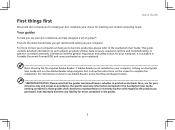
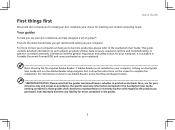
... to complete the installation. This guide contains detailed information on how your reference only and except as system utilities, data recovery, expansion options and troubleshooting.
For instructions on AcerSystem User Guide will run the Adobe Reader setup program first. Note: Viewing the file requires Adobe Reader. Acer expressly disclaims any liability for errors contained in Portable...
Acer Aspire One 751H Netbook Series Start Guide - Page 8
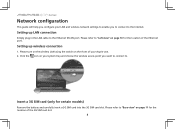
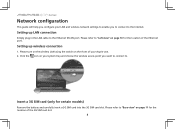
... the front of the 3G SIM card slot.
8 Series
Network configuration
This guide will help you configure your LAN and wireless network settings to enable you want to connect to. Please turn on the wireless LAN using the switch on your Aspire one. 2. Please refer to "Base view" on page 10 for the...
Acer Aspire One 751H Netbook Series Start Guide - Page 9
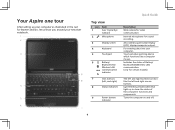
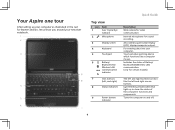
...indicators
9
Power button/
indicator
Quick Guide
Description Web camera for video communication
...models)
The left and right buttons function like a computer mouse. Light-Emitting Diodes (LED) that light up your computer. For entering data into your computer as illustrated in the Just for sound recording.
Your Aspire one tour
After setting up to show you around your new Acer...
Acer Aspire One 751H Netbook Series Start Guide - Page 12
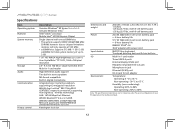
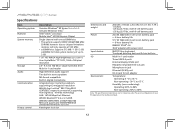
... CERTIFIED® network connection, supporting Acer SignalUp™ wireless technology LAN: 10/100 Mbps Fast Ethernet WPAN: Bluetooth® 2.0 or 2.1+EDR WWAN: UMTS/HSPA at 533 MHz. • soDIMM slot: Supports 512 MB / 1 GB / 2 GB soDIMMs for reference only. The exact configuration of up to 80%
Note: The specifications listed above are for total...
Acer Aspire One 751H Netbook Series User Guide - Page 2
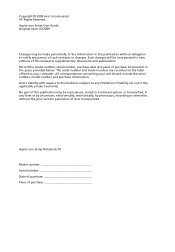
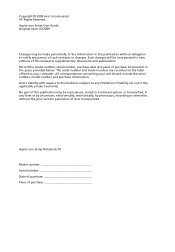
... liability set out in the space provided below. No part of this publication may be incorporated in this publication without the prior written permission of this booklet is subject to your unit should include the serial number, model number and purchase information. Acer's liability with respect to this manual or supplementary documents and publications. Aspire one...
Acer Aspire One 751H Netbook Series User Guide - Page 9
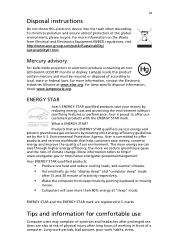
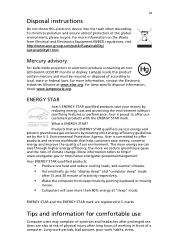
... instructions
Do not throw this product contain mercury and must be recycled or disposed of according to offer products and services worldwide that are ENERGY STAR qualified use .
Acer is... use less energy and prevent greenhouse gas emissions by meeting strict energy efficiency guidelines set by the U.S. For more information, contact the Electronic Industries Alliance at risk of...
Acer Aspire One 751H Netbook Series User Guide - Page 13


... the Help and Support menu. It is not installed on your computer, clicking on how your computer. In addition it : 1 Click on Start, All Programs, AcerSystem. 2 Click on how to complete the installation.
This guide contains detailed information on the screen to use your Acer notebook, we have designed a set of your notebook. For instructions on AcerSystem...
Acer Aspire One 751H Netbook Series User Guide - Page 22


... for reference only. Touchpad basics (with two-click buttons.
1
2
3
• Move your finger on the touchpad on the model purchased. Tap twice (at the same speed as double-clicking a mouse button). Drag
Click and hold, then use the touchpad with... its surface. Tapping on the touchpad is a pointing device that senses movement on the palmrest provides optimum comfort and support.
Acer Aspire One 751H Netbook Series User Guide - Page 23


.... English
5
Note: When using the touchpad, keep it -
and your touchpad. dry and clean. Some keyless models are also available.
Tapping harder will not increase the touchpad's responsiveness. It can be disabled under Mouse settings in Windows Control Panel. Note: By default, vertical and horizontal scrolling is sensitive to secure the lock.
Acer Aspire One 751H Netbook Series User Guide - Page 27


Note: Some fonts and software do not support the Euro symbol. Note: This function varies according to www.microsoft.com/typography/faq/faq12.htm for more information.
Please refer to the language settings. The US dollar sign
1 Open a text editor or word processor. 2 Hold and then press the key at the upper-center...
Acer Aspire One 751H Netbook Series User Guide - Page 29
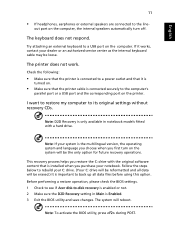
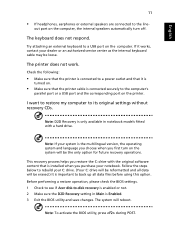
... check the BIOS settings. 1 Check to see if Acer disk-to the ...setting in notebook models fitted with the original software content that it works, contact your notebook. The keyboard does not respond.
Try attaching an external keyboard to back up all data will be reformatted and all data files... or an authorized service center as the ... system is installed when you first turn off...
Acer Aspire One 751H Netbook Series User Guide - Page 30


... call Acer for online service, and please be at the same time to
enter the recovery process. 3 Refer to the onscreen instructions to know about the ITW program. Important! Our worldwide network of service centers are required to receive the benefits from our support centers. A list of mind when traveling. If the country you are error...
Acer Aspire One 751H Netbook Series User Guide - Page 39


...of this password with your dealer or an authorized service center.
...Password prevents unauthorized entry into the notch and turn the key to secure the lock. If you forget your password, please get in touch with password checkpoints on Boot secures your computer against unauthorized use of your Supervisor Password! Some keyless models are also available. Setting these passwords...
Acer Aspire One 751H Netbook Series User Guide - Page 43


... maximum performance at the top of these devices in power management unit that supports the advanced configuration and power interface (ACPI), which allows for your computer.
This computer employs a power management scheme that monitors system activity. English
25
Password
To set a password on boot: and use the and keys to enable this feature.
Find...
Acer Aspire One 751H Netbook Series User Guide - Page 50
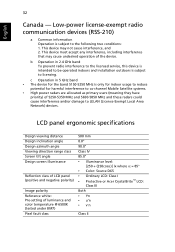
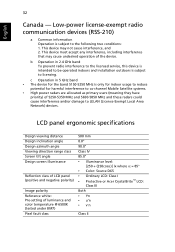
...English
32
Canada -
LCD panel ergonomic specifications
Design viewing distance Design inclination angle ...negative polarity)
Image polarity Reference white: Pre-setting of the device. This device must accept any... to the licensed service, this device is intended to be operated indoors and installation outdoors is subject to...Acer CrystalBrite™ LCD:
Class III Both • Yn • u'n • v'n
...
Acer LU.S780Y.005 Reviews
Do you have an experience with the Acer LU.S780Y.005 that you would like to share?
Earn 750 points for your review!
We have not received any reviews for Acer yet.
Earn 750 points for your review!
