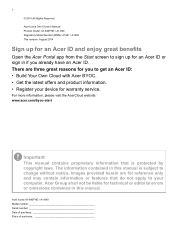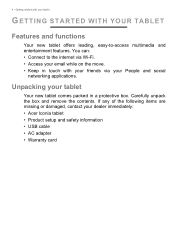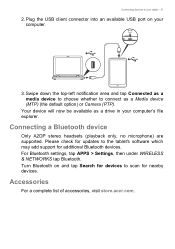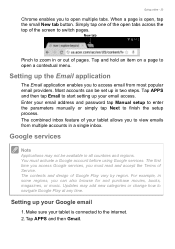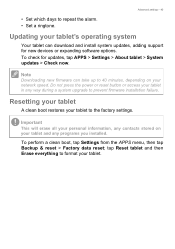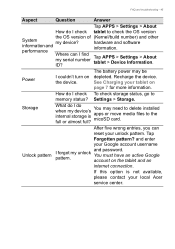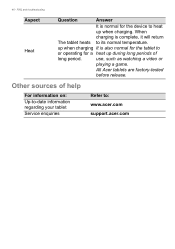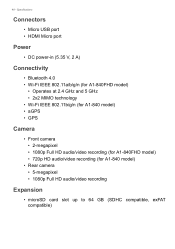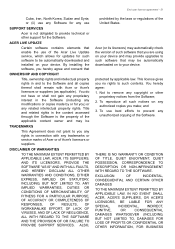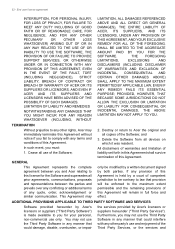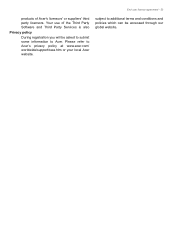Acer Iconia A1-840 Support and Manuals
Get Help and Manuals for this Acer Computers item
View All Support Options Below
Free Acer Iconia A1-840 manuals!
Problems with Acer Iconia A1-840?
Ask a Question
Free Acer Iconia A1-840 manuals!
Problems with Acer Iconia A1-840?
Ask a Question
Acer Iconia A1-840 Videos
Popular Acer Iconia A1-840 Manual Pages
Acer Iconia A1-840 Reviews
We have not received any reviews for Acer yet.