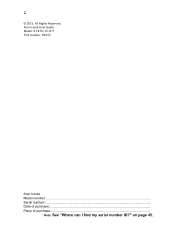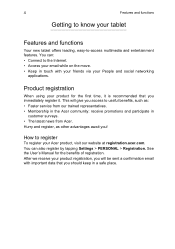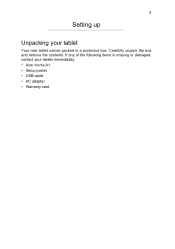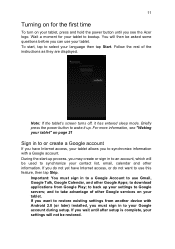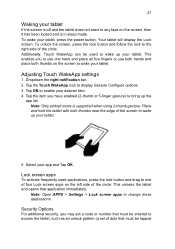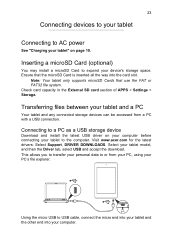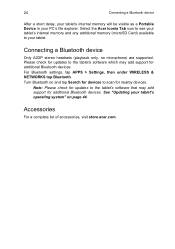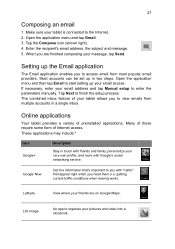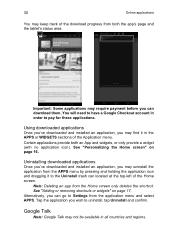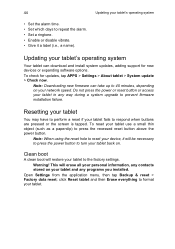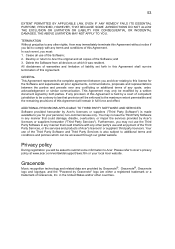Acer Iconia A1-810 Support and Manuals
Get Help and Manuals for this Acer Computers item
View All Support Options Below
Free Acer Iconia A1-810 manuals!
Problems with Acer Iconia A1-810?
Ask a Question
Free Acer Iconia A1-810 manuals!
Problems with Acer Iconia A1-810?
Ask a Question
Acer Iconia A1-810 Videos
Popular Acer Iconia A1-810 Manual Pages
Acer Iconia A1-810 Reviews
We have not received any reviews for Acer yet.