Acer GT7700-UQ9550A Support and Manuals
Get Help and Manuals for this Acer Computers item
This item is in your list!

View All Support Options Below
Free Acer GT7700-UQ9550A manuals!
Problems with Acer GT7700-UQ9550A?
Ask a Question
Free Acer GT7700-UQ9550A manuals!
Problems with Acer GT7700-UQ9550A?
Ask a Question
Most Recent Acer GT7700-UQ9550A Questions
Popular Acer GT7700-UQ9550A Manual Pages
User Manual - Page 2


... purpose. Acer Incorporated.
Aspire G7200 Series Desktop Computer
Model number Serial number Purchase date Place of Acer Incorporated. This company makes no representations or warranties, either expressed or implied, with respect to notify any means, electronically, mechanically, by photocopy, recording, or otherwise, without obligation to the contents hereof and specifically disclaims...
User Manual - Page 4


... supplied power supply cord set , make sure that is damaged, cut or frayed • Liquid was exposed to replace the power cord set .
Contact your electrician for service
• The product ...a power outlet that the new power cord meets the following the operating
instructions Refer all servicing to qualified service personnel when:
• The power cord or plug is not properly ...
User Manual - Page 34


IDE connector
The IDE1 connector supports IDE hard disk drives, optical disk drives, and other IDE devices. Important: If you install two IDE devices on the same cable, you must configure the drives separately to master / slave mode by the vendors for jumper setting instructions.
English
22
2 System tour
System board switches and connectors
The...
User Manual - Page 40


...backward while you are going to consider:
Adjusting your chair
Having the right kind of chair does not necessarily mean you set up your computer
English
Arranging a comfortable work space and the proper use of your work area
Working safely and comfortably begins... balance if you do not rest your body on the following page as you 'll be properly supported. 28
3 Setting up your system.
User Manual - Page 42


... the rear panel of your computer is easy. Actual device models may vary in the connections below are for your computer.
Note: The peripherals shown in select countries.
English
30
3 Setting up your computer
Connecting the computer
Setting up your computer. For the most part, you only have four things to connect: the mouse...
User Manual - Page 44


... for detailed connection and configuration information.
Note: Consult your network system administrator or operating system manual for more information. If they don't match, change your computer's voltage setting according to your area's voltage range. English
32
3 Setting up your computer
Individual network configuration
Connect one end of the network cable on the network...
User Manual - Page 51


Opens Help and Support.
• < > + - Undoes the minimize all windows.
• + < > + - Puts the keyboard in the keyboard will function normally. When in gaming mode, the Start and Application/Shortcut ...
12 Game mode switch
Description
Pressed alone, this key has the same effect as clicking on how to use the Logitech G11 keyboard, refer to set 54 custom programmed keys per game.
User Manual - Page 68


... it.
2 Wear a wrist grounding strap and attach it . English
56
6 Upgrading your computer
Installation precautions
Before you install any computer component, we recommend that block access to the DIMM sockets or
component connectors. 5 See the following sections for specific instructions on page 58. 3 Follow the ESD precautions described above before handling a
computer component. 4 Remove...
User Manual - Page 80


... adding a new DIMM, note that the system supports dual channel configuration. If you intend to install a new memory module, proceed to the next section for related procedure, then observe the post-installation instructions described on the DIMM slot. Numbers next to DIMM slots correspond to installation sequence. English
68
6 Upgrading your computer
To remove a memory module...
User Manual - Page 86


...problem, then you are using a power strip, make necessary fixes. Just press any key to its original default factory settings. If pressing a key does not work , contact your dealer or technical support...
Frequently asked questions
The following questions indicate possible situations that may arise during Windows setup into an electrical outlet. • If you may have to perform the recovery...
User Manual - Page 95


.../5/EC. (Please visit http://global.acer.com/support/certificate.htm for complete documents.) Compliant...Canada. Located on the modem is not practical, you an opportunity to the following two conditions: (1) this device may not cause harmful interference, and (2) this device must provide this equipment. If your telephone equipment causes harm to file a complaint with Part 68 of your service...
User Manual - Page 96


... Switched Telephone Network (PSTN). This device must be set to operate within the following limits for compliance with... Slovak Republic, Slovenia, Cyprus and Malta. If the problem is with all of Telecom's network services.
2 This equipment is not capable, under all operating...Telecom's Specifications:
English
Caution: To reduce the risk of a different make or model, nor does it provides ...
User Manual - Page 97


... continue to support pulse dialing.
7 Use of pulse dialing, when this appliance may not operate.
VARO! Should such problems occur, the user should NOT contact the telecom Fault Service.
8 This... the limits for compliance with Telecom's specifications, the associated equipment shall be set up to make automatic calls to Telecom's 111 Emergency Service.
6 This device is equipped with this ...
User Manual - Page 101
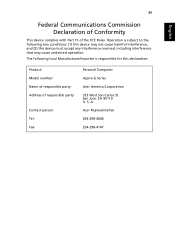
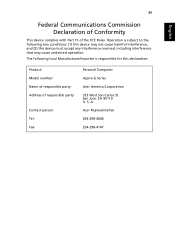
... received, including interference that may cause undesired operation. S. A. 89
English
Federal Communications Commission Declaration of Conformity
This device complies with Part 15 of responsible party:
Contact person: Tel: Fax:
Personal Computer
Aspire G Series
Acer America Corporation
333 West San Carlos St. San Jose, CA 95110 U. The following two conditions: (1) this device may not...
User Manual - Page 102
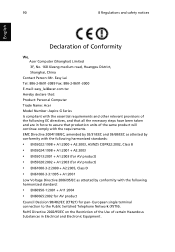
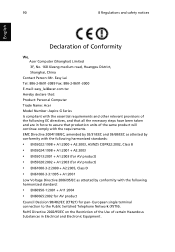
... A1:2003 (for pan- 90
8 Regulations and safety notices
English
Declaration of Conformity
We, Acer Computer (Shanghai) Limited 3F, No. 168 Xizang medium road, Huangpu District, Shanghai, China
...-3089 Fax: 886-2-8691-3000 E-mail: easy_lai@acer.com.tw Hereby declare that: Product: Personal Computer Trade Name: Acer Model Number: Aspire G Series Is compliant with the essential requirements and...
Acer GT7700-UQ9550A Reviews
Do you have an experience with the Acer GT7700-UQ9550A that you would like to share?
Earn 750 points for your review!
We have not received any reviews for Acer yet.
Earn 750 points for your review!
